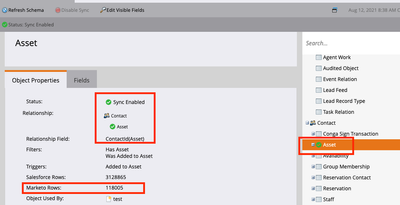Synced SFDC Custom Object Not Visible in Person Detail
- Subscribe to RSS Feed
- Mark Topic as New
- Mark Topic as Read
- Float this Topic for Current User
- Bookmark
- Subscribe
- Printer Friendly Page
- Mark as New
- Bookmark
- Subscribe
- Mute
- Subscribe to RSS Feed
- Permalink
- Report Inappropriate Content
Hi All,
We recently did a Salesforce sync (everything looks good). We got to the step of syncing SFDC custom objects. I was able to find my custom objects and enabled the sync. Everything looks good here too and I didn't see any errors; however, I cannot seem to see any data from those objects in the Person Detail page (I assume that is where you could see it). I see there are 118005, but is there somewhere I can see that data?
Solved! Go to Solution.
- Labels:
-
object sync
-
SFDC
- Mark as New
- Bookmark
- Subscribe
- Mute
- Subscribe to RSS Feed
- Permalink
- Report Inappropriate Content
You aren't able to see SFDC-synced custom objects in Person Detail (or indeed, anywhere obvious unfortunately!) So it's quite possible you have done everything correctly. Marketo Custom Objects will show up in Person Detail under "Custom Objects", but Salesforce Custom Objects won't.
However, you can see who has certain custom objects by using Smart List filtering, and seeing whether you get any results. And if you want to see the exact content of that custom object, then you can use a Velocity email script token and preview an email that holds that token. Just drag in the field you want from the right hand panel in the email script editor, check all the checkboxes on your custom object off, and then modify your code to remove everything after the full stop, and remove the bracket.
Eg. if pulling in your custom object gave you ${purchases.get(0).id} then modify it to be $purchases . That will spit out the entire contents of that custom object for the fields you have checked off in the right hand side, once you preview the email based on a specific person. If you need to often see those values, you can use this system as a shortcut if you don't have Salesforce access.
- Mark as New
- Bookmark
- Subscribe
- Mute
- Subscribe to RSS Feed
- Permalink
- Report Inappropriate Content
You aren't able to see SFDC-synced custom objects in Person Detail (or indeed, anywhere obvious unfortunately!) So it's quite possible you have done everything correctly. Marketo Custom Objects will show up in Person Detail under "Custom Objects", but Salesforce Custom Objects won't.
However, you can see who has certain custom objects by using Smart List filtering, and seeing whether you get any results. And if you want to see the exact content of that custom object, then you can use a Velocity email script token and preview an email that holds that token. Just drag in the field you want from the right hand panel in the email script editor, check all the checkboxes on your custom object off, and then modify your code to remove everything after the full stop, and remove the bracket.
Eg. if pulling in your custom object gave you ${purchases.get(0).id} then modify it to be $purchases . That will spit out the entire contents of that custom object for the fields you have checked off in the right hand side, once you preview the email based on a specific person. If you need to often see those values, you can use this system as a shortcut if you don't have Salesforce access.
- Mark as New
- Bookmark
- Subscribe
- Mute
- Subscribe to RSS Feed
- Permalink
- Report Inappropriate Content
Hello @Amey_Shivapurka ,
From that screenshot go to the "fields" tab and select the fields you want to access via filters and/or triggers.
Steps Documented here https://experienceleague.adobe.com/docs/marketo/using/product-docs/crm-sync/setup/optional-steps/add...
- Go back to your smart list and type "Has Asset". Then select one or more constraints you enabled.
- Pick a constraint you know has values in SFDC
- Maybe select is not empty for the operator
- Also there will be a lag in synching as the bi-directional sync has a smaller throughput per cycle on SFDC custom objects and they have a lower priority if if you have an overall backlog they will sync even slower.
- So you may need to check with support to check to see how big your backlog may be.
- Based on your screenshot at that time it looks like you've synced about 1/3 of the values in SFDC (so you probably have a pretty big backlog).
- After that initial sync the rows will never match up in terms of row count in SFDC vs Marketo. If you have questions as to why contact Marketo support as that is out of the scope of this question.
Thanks,
oz
- Mark as New
- Bookmark
- Subscribe
- Mute
- Subscribe to RSS Feed
- Permalink
- Report Inappropriate Content
Thanks for the response Oz. I should have clarified the fields are active. I'm wondering if the relationship field is not matching to the contact to asset? Do you now if that can be changed?
- Mark as New
- Bookmark
- Subscribe
- Mute
- Subscribe to RSS Feed
- Permalink
- Report Inappropriate Content
@Amey_Shivapurka
I think you should be able to (but not 100% sure haven't tried in years so fuzzy on that).
Keep in mind it has to be 1 or 2 levels deep. Anything further removed is not supported. See documentation below.
- Copyright © 2025 Adobe. All rights reserved.
- Privacy
- Community Guidelines
- Terms of use
- Do not sell my personal information
Adchoices