Your Achievements
Next /
Sign inSign in to Community to gain points, level up, and earn exciting badges like the new Applaud 5 BadgeLearn more!
View All BadgesSign in to view all badges
Re: Sync using Custom Marketo Field
Topic Options
- Subscribe to RSS Feed
- Mark Topic as New
- Mark Topic as Read
- Float this Topic for Current User
- Bookmark
- Subscribe
- Printer Friendly Page
Anonymous
Not applicable
05-15-2014
09:00 AM
- Mark as New
- Bookmark
- Subscribe
- Mute
- Subscribe to RSS Feed
- Permalink
- Report Inappropriate Content
05-15-2014
09:00 AM
How do you sync using a custom formula field created in Marketo? I have a field that calculates age and sets the value to 1 for the leads I want to pass to Salesforce. In my sync, I'd like to reference that field to say sync if "custom field name" = 1 However, I don't see the custom field in my filter settings. Is there something special I need to do?
Thanks,
Thanks,
8 REPLIES 8
Anonymous
Not applicable
05-15-2014
10:36 AM
- Mark as New
- Bookmark
- Subscribe
- Mute
- Subscribe to RSS Feed
- Permalink
- Report Inappropriate Content
05-15-2014
10:36 AM
The gains of automation usually outweight the costs of getting it occasionally wrong. But, it depends on your expectations. You could try the batch a couple of times, and then once you're confident it's working, set it up as a trigger.
Either way, you should set up reports that you can review retroactively.
Either way, you should set up reports that you can review retroactively.
Anonymous
Not applicable
05-15-2014
10:33 AM
- Mark as New
- Bookmark
- Subscribe
- Mute
- Subscribe to RSS Feed
- Permalink
- Report Inappropriate Content
05-15-2014
10:33 AM
Depending on how many leads you push over...you could set up an alert email that is sent to you with the lead details.
https://community.marketo.com/MarketoArticle?id=kA050000000LADCCA4
https://community.marketo.com/MarketoArticle?id=kA050000000LA3VCAW
This might help keep you in the loop....if you are pushing a lot of leads across then this might not be a good option.
https://community.marketo.com/MarketoArticle?id=kA050000000LADCCA4
https://community.marketo.com/MarketoArticle?id=kA050000000LA3VCAW
This might help keep you in the loop....if you are pushing a lot of leads across then this might not be a good option.
Anonymous
Not applicable
05-15-2014
10:24 AM
- Mark as New
- Bookmark
- Subscribe
- Mute
- Subscribe to RSS Feed
- Permalink
- Report Inappropriate Content
05-15-2014
10:24 AM
Thank you Taylor and Grant!
Yes, it makes sense. The only thing I don't like about the trigger campaign vs. the batch campaign is I can't see what's going to be pushed over or what gets pushed over. The Batch allows you to see what is queued up for the day. Any thoughts on that?
Thanks again
Yes, it makes sense. The only thing I don't like about the trigger campaign vs. the batch campaign is I can't see what's going to be pushed over or what gets pushed over. The Batch allows you to see what is queued up for the day. Any thoughts on that?
Thanks again
Anonymous
Not applicable
05-15-2014
10:05 AM
- Mark as New
- Bookmark
- Subscribe
- Mute
- Subscribe to RSS Feed
- Permalink
- Report Inappropriate Content
05-15-2014
10:05 AM
And the Sync Lead to SFDC would have to be in the flow step like Grant mentioned.
Anonymous
Not applicable
05-15-2014
10:04 AM
- Mark as New
- Bookmark
- Subscribe
- Mute
- Subscribe to RSS Feed
- Permalink
- Report Inappropriate Content
05-15-2014
10:04 AM
No you want to trigger based on the change in the value - you don't want to set it using this campaign.
in the Smart List, you should be able to find a Data Value Changed as the trigger, for the field "Calculate Age" and New Value (under constraints) of 1.
Smart List is your "If" statement - and Flow is your "then" statement.
Hope that makes sense.
in the Smart List, you should be able to find a Data Value Changed as the trigger, for the field "Calculate Age" and New Value (under constraints) of 1.
Smart List is your "If" statement - and Flow is your "then" statement.
Hope that makes sense.
Anonymous
Not applicable
05-15-2014
10:04 AM
- Mark as New
- Bookmark
- Subscribe
- Mute
- Subscribe to RSS Feed
- Permalink
- Report Inappropriate Content
05-15-2014
10:04 AM
Cindy -
You will need to change your "Change Data Value" from a filter to a trigger if you want this flow to be executed in real time. The way that you have it set up would work, but you would have to set a reoccuring batch run....meaning you could (for example) run it at 5:00 p.m. every Monday if you didn't want it to be in real time.
Hope that helps.
Taylor
You will need to change your "Change Data Value" from a filter to a trigger if you want this flow to be executed in real time. The way that you have it set up would work, but you would have to set a reoccuring batch run....meaning you could (for example) run it at 5:00 p.m. every Monday if you didn't want it to be in real time.
Hope that helps.
Taylor
Anonymous
Not applicable
05-15-2014
09:45 AM
- Mark as New
- Bookmark
- Subscribe
- Mute
- Subscribe to RSS Feed
- Permalink
- Report Inappropriate Content
05-15-2014
09:45 AM
Hi Grant!
I was trying to create a filter in the Smart List, but now I see where I can add the Change Data Value attribute in the Flow. I've set it to say "Custom Field" , New Value = 1
Does this look right?
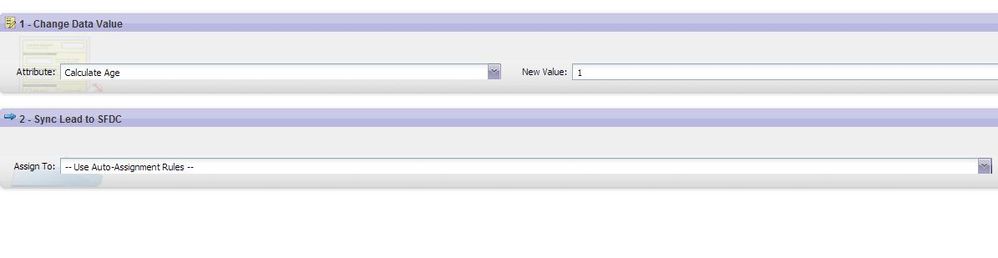
I was trying to create a filter in the Smart List, but now I see where I can add the Change Data Value attribute in the Flow. I've set it to say "Custom Field" , New Value = 1
Does this look right?
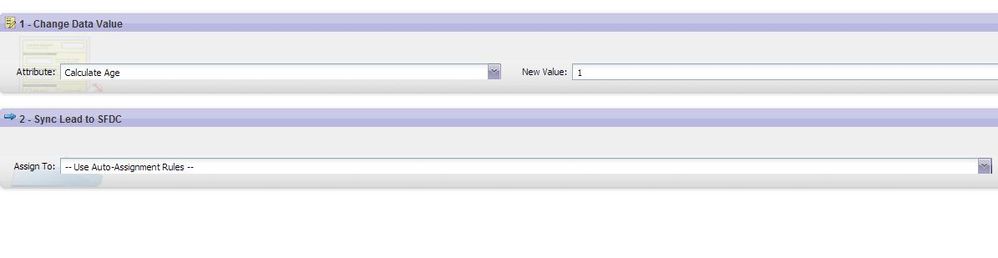
Anonymous
Not applicable
05-15-2014
09:26 AM
- Mark as New
- Bookmark
- Subscribe
- Mute
- Subscribe to RSS Feed
- Permalink
- Report Inappropriate Content
05-15-2014
09:26 AM
Are you using a trigger campaign with a data value change as the trigger and sync in the flow step?
- Copyright © 2025 Adobe. All rights reserved.
- Privacy
- Community Guidelines
- Terms of use
- Do not sell my personal information
Adchoices