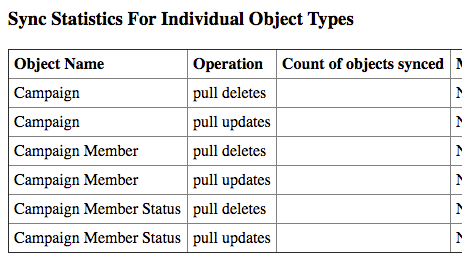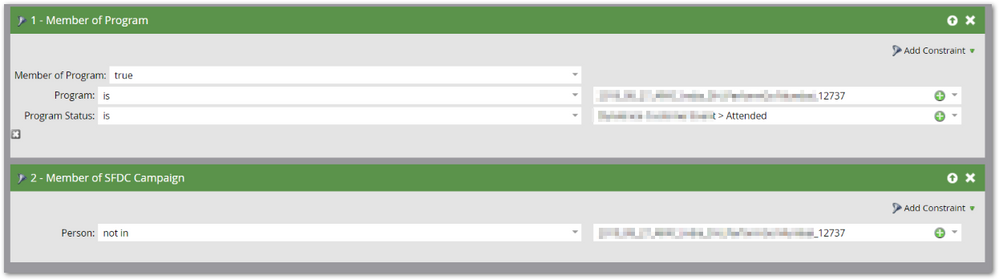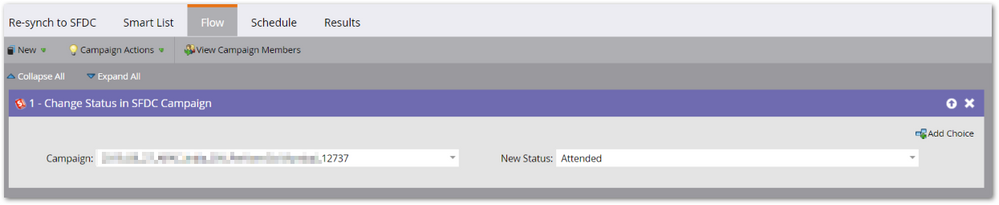Re: Sync to SFDC failed; how to push the leads through after a fix?
- Subscribe to RSS Feed
- Mark Topic as New
- Mark Topic as Read
- Float this Topic for Current User
- Bookmark
- Subscribe
- Printer Friendly Page
- Mark as New
- Bookmark
- Subscribe
- Mute
- Subscribe to RSS Feed
- Permalink
- Report Inappropriate Content
A number of leads failed to sync to SFDC due to an unexpected picklist value in the records. I have fixed the records but they are not going through the sync program again (it's been several hours already). Should I wait longer, or is there a way to push these leads through? How? Thank you!
- Mark as New
- Bookmark
- Subscribe
- Mute
- Subscribe to RSS Feed
- Permalink
- Report Inappropriate Content
Hello Milena Volkova,
The reason it is not pushing to SFDC is because it is not detecting a change in Marketo across one of these sync steps. You could remove records from program, and then put them back in at the appropriate program statuses. Then the bi-directional sync will detect a change for records across these sync steps.
- Mark as New
- Bookmark
- Subscribe
- Mute
- Subscribe to RSS Feed
- Permalink
- Report Inappropriate Content
I would not recommend removing them from the Program and then re-adding them simply because they may have been scored previously by the status and by doing this, when you re-add them, they would be scored again and you'd need to make an adjustment.
- Mark as New
- Bookmark
- Subscribe
- Mute
- Subscribe to RSS Feed
- Permalink
- Report Inappropriate Content
Yeah, I don't know that there is a solution without an opportunity cost/impact somewhere else.
Perhaps support can
- Move the SFDC timestamp they have back to before the first person failed to sync. (could create a bit fo a backlog)
- Support may have other engineering options
You could also try and make the change in SFDC manually, but I would start with Marketo support first.
- Mark as New
- Bookmark
- Subscribe
- Mute
- Subscribe to RSS Feed
- Permalink
- Report Inappropriate Content
It may depend on what you mean by "sync program," so a few questions:
- Are you relying on the native sync to reflect the data values you've changed, or did you run a smart campaign after the data update on these leads using the "Sync Person to SFDC" flow step?
- Do these records already exist in Salesforce (and you're updating data) or are they new records (and you're creating leads/contacts in Salesforce)?
- Are there any filters in place between Salesforce and Marketo, or is the sync fully bidirectional?
Lastly, if you haven't already, you may want to open a support ticket and get Marketo to look at the sync log to see if there is any backlog at the individual object level – a large data update on the Salesforce side could interfere with the performance of the native sync (again, depending on what you're expecting to see from your sync program).
- Mark as New
- Bookmark
- Subscribe
- Mute
- Subscribe to RSS Feed
- Permalink
- Report Inappropriate Content
Thank you! Yes, these are new records, they should be created as new leads in SFDC but they were not. The sync is fully bidirectional.
- Mark as New
- Bookmark
- Subscribe
- Mute
- Subscribe to RSS Feed
- Permalink
- Report Inappropriate Content
I think a support ticket is probably your best bet, but in the meantime I'd create a smart campaign to manually push over one (or more) of these leads, then check the person's Activity Log in Marketo to look for any errors. In the event there is no backlog to your sync, there should be some level of error reporting in the Activity Log to at least point you in the right direction as to why Salesforce isn't accepting the lead.
- Mark as New
- Bookmark
- Subscribe
- Mute
- Subscribe to RSS Feed
- Permalink
- Report Inappropriate Content
Hi Milena
Quick and easy way that is traceable for future (if you need it) is to create a Smart Campaign and use the following filters:-
Member of Program = True (and Status if required)
Member of SFDC Campaign:- Person NOT IN - X Campaign
In the flow, I would put a filter of "Change Status in SFDC". This also works for members that EXIST. If you use "Add to SFDC Campaign" it won't update anyone who made it across. This is useful for example you have synched a record as Invited but for some reason when they registered it failed.
This should fix your problem if you've updated the values in your record and all sync to SFDC rules are met.
Hope that helps
Colin
- Mark as New
- Bookmark
- Subscribe
- Mute
- Subscribe to RSS Feed
- Permalink
- Report Inappropriate Content
Thank you, I'll try that.
- Copyright © 2025 Adobe. All rights reserved.
- Privacy
- Community Guidelines
- Terms of use
- Do not sell my personal information
Adchoices