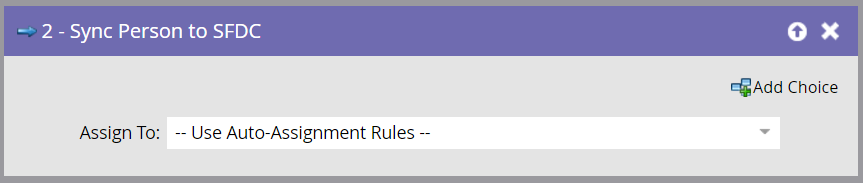Sync Person to SFDC Flow step on the Contact Object (Duplicates?)
- Subscribe to RSS Feed
- Mark Topic as New
- Mark Topic as Read
- Float this Topic for Current User
- Bookmark
- Subscribe
- Printer Friendly Page
- Mark as New
- Bookmark
- Subscribe
- Mute
- Subscribe to RSS Feed
- Permalink
- Report Inappropriate Content
I'd like to get some clarity on the Flow step "Sync Person to SFDC" and when its necessary to use, vs. allowing the regular Marketo<>SFDC sync to sync data between the two systems. Particularly as it pertains to Contacts.
If I am understanding this article correctly, the warning suggests that if this Flow step is taken on an existing Contact, then a duplicate Lead object record will be created and pushed to SFDC.
Is that the case? The reason I question this, is because this other article about the Contact object and syncing recommends using this Flow step if you need to manually force a sync of a Contact to SFDC. However, there's no warning message here about creating a duplicate Lead record. Additionally, this community discussion thread suggests that if you try to sync a person to SFDC who already exists, it will not create a duplicate.
Can someone please clarify this contradiction?
Overall, I am trying to determine when it's the right time to use this Flow step vs. allow data to sync automatically. Should I always include this at the end of my Smart Campaigns that involve data stamping on Lead/Contact fields?
When a campaign updates someone's fields in Marketo, my current understanding is that this doesn't automatically push the data to SFDC until either: A. The standard Marketo<>SFDC sync occurs (which usually happens every 5-10min), or B. the "Sync Person to SFDC" flow step is used. If a change happens to occur over in SFDC at the same time, then SFDC data takes precedence on the Contact object (article). So does it makes sense to mitigate any risk that the newly stamped data won't make it to SFDC for Contacts and just add this Flow step whenever a campaign contains field stamping steps?
Thanks in advance!
Solved! Go to Solution.
- Mark as New
- Bookmark
- Subscribe
- Mute
- Subscribe to RSS Feed
- Permalink
- Report Inappropriate Content
Hello @Dylan_Yip-Chuck ,
You have a lot of questions to tackle here. I'll start by tackling the main concern:
Can someone please clarify this contradiction?
- This flow step will only create a Duplicate when:
- You use a SFDC contact and pick from the Users (table) a "queue".
- Using the Auto-assign Rules default will not create a dupe.
Flow step "Sync Person to SFDC" and when its necessary to use, vs. allowing the regular Marketo<>SFDC sync to sync data between the two systems
- First you have to understand how the sync works before tackling the best practices.
- There are two general ways records are kept in sync.
- Using flowsteps such as this one
- Or via operations that leverage Bi-directional sync
- e.g. This type of connection:
- Marketo Program <-> SFDC Campaign
- e.g. This type of connection:
- Overall all you need something to start the sync off. It can be either of the two process.
Marketo<>SFDC sync occurs (which usually happens every 5-10min
- It is more accurate to describe the sync as pausing for 5 mins (taking a break).
- How frequently it actually pushes data up or down depends on other variables like Backlogs.
- Explained in more detail here:
- https://experienceleague.adobe.com/docs/marketo/using/product-docs/crm-sync/salesforce-sync/understa...
a change happens to occur over in SFDC at the same time, then SFDC data takes precedence on the Contact object (article).
- The Timestamp is when the Data Value changed occurred, not necessarily when you push/pull.
- Timestamping would be better suited for things like when a record:
- Reached milestone A,b,c, or gave Opt-in consent, etc.
- Mark as New
- Bookmark
- Subscribe
- Mute
- Subscribe to RSS Feed
- Permalink
- Report Inappropriate Content
Hello @Dylan_Yip-Chuck ,
You have a lot of questions to tackle here. I'll start by tackling the main concern:
Can someone please clarify this contradiction?
- This flow step will only create a Duplicate when:
- You use a SFDC contact and pick from the Users (table) a "queue".
- Using the Auto-assign Rules default will not create a dupe.
Flow step "Sync Person to SFDC" and when its necessary to use, vs. allowing the regular Marketo<>SFDC sync to sync data between the two systems
- First you have to understand how the sync works before tackling the best practices.
- There are two general ways records are kept in sync.
- Using flowsteps such as this one
- Or via operations that leverage Bi-directional sync
- e.g. This type of connection:
- Marketo Program <-> SFDC Campaign
- e.g. This type of connection:
- Overall all you need something to start the sync off. It can be either of the two process.
Marketo<>SFDC sync occurs (which usually happens every 5-10min
- It is more accurate to describe the sync as pausing for 5 mins (taking a break).
- How frequently it actually pushes data up or down depends on other variables like Backlogs.
- Explained in more detail here:
- https://experienceleague.adobe.com/docs/marketo/using/product-docs/crm-sync/salesforce-sync/understa...
a change happens to occur over in SFDC at the same time, then SFDC data takes precedence on the Contact object (article).
- The Timestamp is when the Data Value changed occurred, not necessarily when you push/pull.
- Timestamping would be better suited for things like when a record:
- Reached milestone A,b,c, or gave Opt-in consent, etc.
- Copyright © 2025 Adobe. All rights reserved.
- Privacy
- Community Guidelines
- Terms of use
- Do not sell my personal information
Adchoices