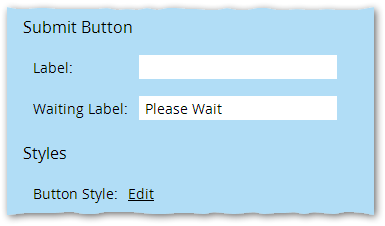Re: switch out token, template form
- Subscribe to RSS Feed
- Mark Topic as New
- Mark Topic as Read
- Float this Topic for Current User
- Bookmark
- Subscribe
- Printer Friendly Page
- Mark as New
- Bookmark
- Subscribe
- Mute
- Subscribe to RSS Feed
- Permalink
- Report Inappropriate Content
I had an idea to limit the number of forms we use, with a template form (based on fields needed, rather than use-case), but I ran into a hiccup.
Because the form could be used in multiple programs, I made the submit button text a token - so that I could drop the form into a landing page, and change submit button text locally, in the program. But...then I encountered a situation where the same form is used twice within a program on different landing pages, and the submit button text needs to be different. Doh!
Is there a way to switch out the token for another from within the program? Or some other way to control that submit button text from within the programs? Anything, so I can continue to use a single form with ability to change the submit button text for each landing page it might be on.
Solved! Go to Solution.
- Mark as New
- Bookmark
- Subscribe
- Mute
- Subscribe to RSS Feed
- Permalink
- Report Inappropriate Content
Or the CSS-only version, which I like because then you don't have to worry about event timing. Set the default button text on the form to a space or zwsp:
Then it's all CSS from that point:
.mktoForm .mktoButtonRow BUTTON[type="submit"]:after {
content: "Do It Now!";
}
Then you can use CSS selector specificity to change the button (in addition to variables, tokens and such):
BODY[id="landing-page-01"] .mktoForm .mktoButtonRow BUTTON[type="submit"]:after {
content: "Go Ahead!"; /* change the button text for one LP only */
}
#mktoForm_1234 .mktoButtonRow BUTTON[type="submit"]:after {
content: "Make My Day!"; /* change the button text for one form ID only */
}
- Mark as New
- Bookmark
- Subscribe
- Mute
- Subscribe to RSS Feed
- Permalink
- Report Inappropriate Content
Yep! That works! I went with the CSS approach.
I added it to the template like so (for some reason, "BUTTON[type="submit"]" didn't cooperate) ... the specific form id is intentional in this case:
#mktoForm_2036 .mktoButtonWrap.mktoSimple .mktoButton:after {
content: "${submitbuttontext}" !Important;
}
and:
<meta class="mktoString" id="submitbuttontext" mktoName="Button Text" default="{{my.Submit Button 1 Text}}">
I can edit the variable, to use a different token, or simply put in one-off text. Just the flexibility I needed! Thank you!
- Mark as New
- Bookmark
- Subscribe
- Mute
- Subscribe to RSS Feed
- Permalink
- Report Inappropriate Content
Hi Charles,
Yes, this is possible, but it will take some JS. You could even for instance use a variable in the landing page and have a JS script use the value of this variable to set the button label. This would have to be done at LP template level. The beauty is that for the cases where you only have 1 form in the program, the default value for the variable would simply be the token.
-Greg
- Mark as New
- Bookmark
- Subscribe
- Mute
- Subscribe to RSS Feed
- Permalink
- Report Inappropriate Content
Or the CSS-only version, which I like because then you don't have to worry about event timing. Set the default button text on the form to a space or zwsp:
Then it's all CSS from that point:
.mktoForm .mktoButtonRow BUTTON[type="submit"]:after {
content: "Do It Now!";
}
Then you can use CSS selector specificity to change the button (in addition to variables, tokens and such):
BODY[id="landing-page-01"] .mktoForm .mktoButtonRow BUTTON[type="submit"]:after {
content: "Go Ahead!"; /* change the button text for one LP only */
}
#mktoForm_1234 .mktoButtonRow BUTTON[type="submit"]:after {
content: "Make My Day!"; /* change the button text for one form ID only */
}
- Mark as New
- Bookmark
- Subscribe
- Mute
- Subscribe to RSS Feed
- Permalink
- Report Inappropriate Content
I just ran into a hiccup with this. Everything works as intended, but I discovered that when somebody presses the submit button, for a moment the "Please Wait" default text appears before - I assume the default text from the button being deactivated to prevent multiple clicks?
I tried a couple things hoping to just hide the text, but it didn't work:
First I thought maybe I could do something like this in the css:
.mktoButton[type="disabled"] {
content: "" !Important;
}
Then I tried this:
<script>
MktoForms2.onValidate(function(success){
if(success){
$(".mktoButton").attr('disabled','disabled').html("");
};
});
</script>
Any thoughts?
- Mark as New
- Bookmark
- Subscribe
- Mute
- Subscribe to RSS Feed
- Permalink
- Report Inappropriate Content
.mktoForm:not([data-state="submitting"]) .mktoButtonRow BUTTON[type="submit"]:after {
content: "Do It Now!";
}
MktoForms2.whenReady(function(form){
var formEl = form.getFormElem()[0];
form.onSubmit(function(form){
formEl.setAttribute('data-state','submitting');
});
});
- Mark as New
- Bookmark
- Subscribe
- Mute
- Subscribe to RSS Feed
- Permalink
- Report Inappropriate Content
Hi Sanford,
If you add this CSS directly in the LP template, can you add a variable and/or token to it?
Something in the line of:
.mktoForm .mktoButtonRow BUTTON[type="submit"]:after {
content: "${ButtonLabelVar}";
}
And by which version of browsers would not it be supported.
-Greg
- Mark as New
- Bookmark
- Subscribe
- Mute
- Subscribe to RSS Feed
- Permalink
- Report Inappropriate Content
Sure, you totally can token-ize or variable-ize it.
The :after pseudo is supported as far back as IE 8.
- Mark as New
- Bookmark
- Subscribe
- Mute
- Subscribe to RSS Feed
- Permalink
- Report Inappropriate Content
Thx ![]()
- Copyright © 2025 Adobe. All rights reserved.
- Privacy
- Community Guidelines
- Terms of use
- Do not sell my personal information
Adchoices