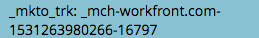Re: Submitting Munchkin cookie as _mkto_trk through leadCapture/save
- Subscribe to RSS Feed
- Mark Topic as New
- Mark Topic as Read
- Float this Topic for Current User
- Bookmark
- Subscribe
- Printer Friendly Page
- Mark as New
- Bookmark
- Subscribe
- Mute
- Subscribe to RSS Feed
- Permalink
- Report Inappropriate Content
For a variety of reasons, on our new website we are posting our lead forms to the leadCapture/save endpoint. Everything is working well except associating the munchkin cookie. From other posts I can see that we should be posting the cookie in as the field _mkto_trk to the leadCapture/save endpoint. However, it doesn't seem to be associating the munchkin cookie to that record.
Clicking a link with a token associates just fine, so I know the munchkin cookie is working as it should.
Here's what it looks like in the form fill activity log:
If I call the lead endpoint with that cookie later, there is no response. I do get a response for leads with older cookies set before the website changed.
I've seen reference to the Associate Lead call, but I need the Lead ID for that, and I am trying to use the cookie to get the Lead ID so that seems pointless.
Any ideas?
Solved! Go to Solution.
- Labels:
-
Integrations
- Mark as New
- Bookmark
- Subscribe
- Mute
- Subscribe to RSS Feed
- Permalink
- Report Inappropriate Content
Ok, in summary for anyone else finding this:
Using a third party form with a munchkin cookie, the munchkin cookie can be passed to Marketo with the lead record to associate the munchkin session.
The parameter should be passed to Marketo like this: _mkt_trk = id:AAA-BBB-CCC&token:_mch-example-1531366223094-64745
If it is passing correctly, it will NOT be in the form fill activity log.
Some troubleshooting steps:
Change the _mkt_trk to _mkto_trk temporarily to see it show up in the activity log and make sure you have the full value passing correctly. We had it passing in URL encoded at one point, so it wasn't working. Don't forget to change it back to _mkt_trk!
You can also use the REST API (specifically this call) to query with the cookie value for the lead id to verify it is associating correctly. Or vice-versa, query with the lead id for the cookie values (you'll likely get more than one back as there is one for each device/browser combo).
Huge thanks to Sanford Whiteman for his help!
- Mark as New
- Bookmark
- Subscribe
- Mute
- Subscribe to RSS Feed
- Permalink
- Report Inappropriate Content
Ok, in summary for anyone else finding this:
Using a third party form with a munchkin cookie, the munchkin cookie can be passed to Marketo with the lead record to associate the munchkin session.
The parameter should be passed to Marketo like this: _mkt_trk = id:AAA-BBB-CCC&token:_mch-example-1531366223094-64745
If it is passing correctly, it will NOT be in the form fill activity log.
Some troubleshooting steps:
Change the _mkt_trk to _mkto_trk temporarily to see it show up in the activity log and make sure you have the full value passing correctly. We had it passing in URL encoded at one point, so it wasn't working. Don't forget to change it back to _mkt_trk!
You can also use the REST API (specifically this call) to query with the cookie value for the lead id to verify it is associating correctly. Or vice-versa, query with the lead id for the cookie values (you'll likely get more than one back as there is one for each device/browser combo).
Huge thanks to Sanford Whiteman for his help!
- Mark as New
- Bookmark
- Subscribe
- Mute
- Subscribe to RSS Feed
- Permalink
- Report Inappropriate Content
The form field name is in fact _mkt_trk, not _mkto_trk (the field name and cookie name are different).
- Mark as New
- Bookmark
- Subscribe
- Mute
- Subscribe to RSS Feed
- Permalink
- Report Inappropriate Content
Thank you Marketo form guru! I've asked my developers to update that and now it is submitting as _mkt_trk but now it no longer shows up as a field parameter in the activity log and querying the API with the cookie still doesn't give us a lead ID. Any troubleshooting ideas?
- Mark as New
- Bookmark
- Subscribe
- Mute
- Subscribe to RSS Feed
- Permalink
- Report Inappropriate Content
Ah, but you're not posting the entire key. You need to include the id: component in this context:
id:AAA-BBB-CCC&token:_mch-example-1531366223094-64745
- Copyright © 2025 Adobe. All rights reserved.
- Privacy
- Community Guidelines
- Terms of use
- Do not sell my personal information
Adchoices