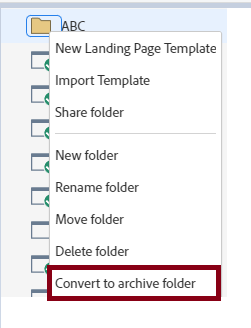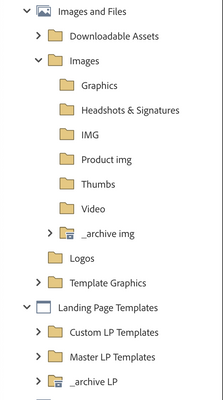Re: Still see Archived Images and LP Templates in Searches
- Subscribe to RSS Feed
- Mark Topic as New
- Mark Topic as Read
- Float this Topic for Current User
- Bookmark
- Subscribe
- Printer Friendly Page
- Mark as New
- Bookmark
- Subscribe
- Mute
- Subscribe to RSS Feed
- Permalink
- Report Inappropriate Content
Hi all,
Recently, we have been working on cleaning up our Design Studio. We previously worked as if everything was custom and a one-off versus templatizing and reusing imagery when possible. There are a lot of old LP templates that we archived as we move to a single master template approach and lots of old images that we no longer use.
However, when I archived these old LP templates and images, they still appear when we search or from the dropdown LP template selector. Is there a way to make these disappear from the active state? Or does the archive not work the way I think?
Morgan Heller
- Labels:
-
archive
- Mark as New
- Bookmark
- Subscribe
- Mute
- Subscribe to RSS Feed
- Permalink
- Report Inappropriate Content
Once you move template to an archive folder you should not see it in the auto suggest while creating a LP asset. Furthermore, the archived assets are also not visible in the search results. Same holds true for the images in the archive folders too, you shouldn't see any archived images while inserting an image in the email/LP asset.
I hope you'd have converted the folder to be an Archive folder by right clicking on the folder > and selecting the "Convert to archive folder" option from the dropdown (reference snapshot below) -
- Mark as New
- Bookmark
- Subscribe
- Mute
- Subscribe to RSS Feed
- Permalink
- Report Inappropriate Content
Hi Darshil,
Thank you for responding.
Both the LP templates and images are in Archived folders that I converted from the dropdown menu. It has the archive icon on the folder. Unfortunately, I'm still finding those images and LP templates which is why I'm confused that I missed a step or something. Do I need to unapprove them in the archive folder or something like that?
Thank you again for your help
- Copyright © 2025 Adobe. All rights reserved.
- Privacy
- Community Guidelines
- Terms of use
- Do not sell my personal information
Adchoices