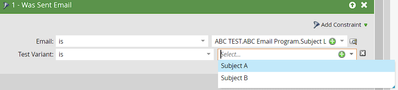Statistics of AB Testing
- Subscribe to RSS Feed
- Mark Topic as New
- Mark Topic as Read
- Float this Topic for Current User
- Bookmark
- Subscribe
- Printer Friendly Page
- Mark as New
- Bookmark
- Subscribe
- Mute
- Subscribe to RSS Feed
- Permalink
- Report Inappropriate Content
Hello all!
I have launched an A/B test of the subject line. Where can I view the statistics for each of the emails? In the dashboard, I can see the number of opens and deliveries for each version, but not the percentages. I know I could calculate it manually based on the info in the dashboard... however, I was hoping to be able to see it in a report.
Also, can I find out which individuals received each of the versions?
Thanks! 🙂
Solved! Go to Solution.
- Labels:
-
AB Test
-
AB testing
- Mark as New
- Bookmark
- Subscribe
- Mute
- Subscribe to RSS Feed
- Permalink
- Report Inappropriate Content
Hello, @silviapumar!
Well, you can create an email performance report with Was Sent Email <Select Email> with the correct Test Variant selected to get all the stats related to the corresponding email version. Similarly, you can also create a stand-alone smart list asset with the same filter: Was Sent Email <Select Email>, Test Varient. See the filter below:
I hope you find this helpful. Please let us know if you have quesitons.
- Mark as New
- Bookmark
- Subscribe
- Mute
- Subscribe to RSS Feed
- Permalink
- Report Inappropriate Content
Hello, @silviapumar!
Well, you can create an email performance report with Was Sent Email <Select Email> with the correct Test Variant selected to get all the stats related to the corresponding email version. Similarly, you can also create a stand-alone smart list asset with the same filter: Was Sent Email <Select Email>, Test Varient. See the filter below:
I hope you find this helpful. Please let us know if you have quesitons.
- Mark as New
- Bookmark
- Subscribe
- Mute
- Subscribe to RSS Feed
- Permalink
- Report Inappropriate Content
- Copyright © 2025 Adobe. All rights reserved.
- Privacy
- Community Guidelines
- Terms of use
- Do not sell my personal information
Adchoices