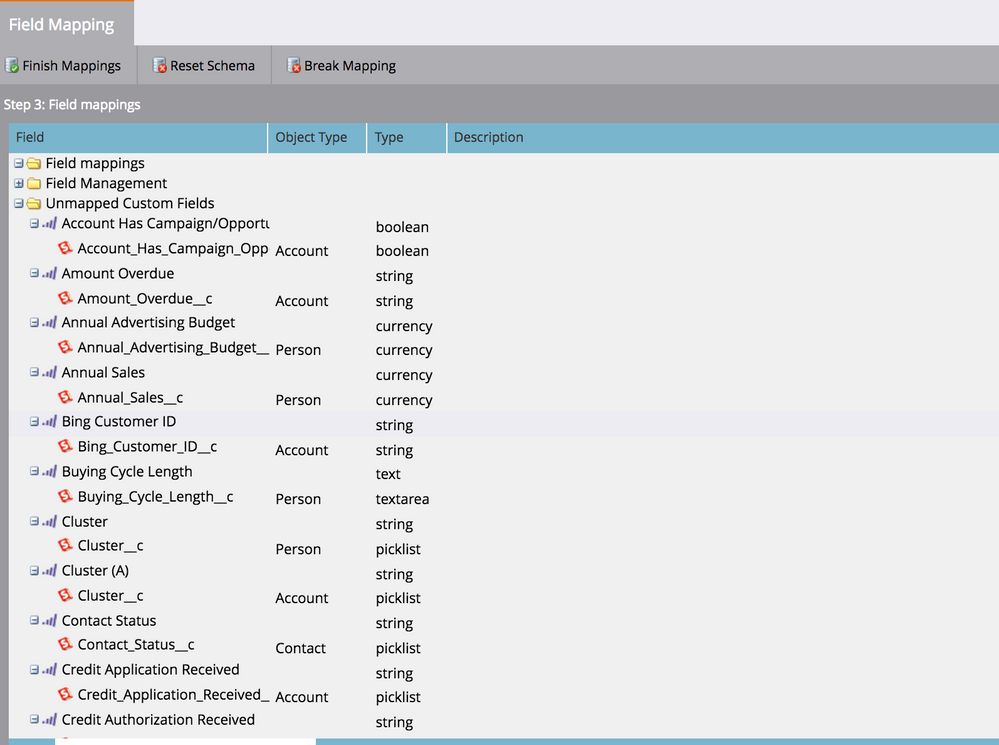Started Salesforce Sync and Then Decided We Didn't Want It. Now Fields are locked!
- Subscribe to RSS Feed
- Mark Topic as New
- Mark Topic as Read
- Float this Topic for Current User
- Bookmark
- Subscribe
- Printer Friendly Page
- Mark as New
- Bookmark
- Subscribe
- Mute
- Subscribe to RSS Feed
- Permalink
- Report Inappropriate Content
Curious if anyone has an answer to a dilemma I have around SFDC and Marketo sync issues.
I started mapping my Salesforce fields to Marketo, but never finished the mapping and never synced it to Salesforce. We decided that we didn't want to sync with Salesforce at all and now my Field Management page is stuck here:
I can't edit/create new fields. How can I get this back to normal? If I click Finish Mappings will that get me back?
I'm afraid to push that and then mess up my Marketo field names in some way. If I never push start sync though, maybe I will be ok?
I talked to Marketo support and they are telling me I need a new instance?!?!? Seems ridiculous to me. If anyone's ever come across this, any help would be super appreciated.
Thanks for what you do in the community.
Solved! Go to Solution.
- Mark as New
- Bookmark
- Subscribe
- Mute
- Subscribe to RSS Feed
- Permalink
- Report Inappropriate Content
Hi Bethanie,
Yes, you ought to be safe. And then you can hide the fields and finally ask support to "deep hide" them.
Marketo PS has started to work on service to remove the sync from an instance, but I do not know whether it can already be offered to all customers and on all CRMs. Ask your CSM.
-Greg
- Mark as New
- Bookmark
- Subscribe
- Mute
- Subscribe to RSS Feed
- Permalink
- Report Inappropriate Content
Hi Bethanie,
Once you enter your credentials for your Salesforce instance you're past the point of no return. The configuration of the remaining steps needs to be finished before Field Management goes back to normal; you can't back out of the setup part way through. The configuration shouldn't mess up the naming conventions of any existing Marketo fields but it will start creating new fields that it sees on your SFDC objects. If you don't want that to happen, you'll have to hide the fields from the sync user's profile in Salesforce and then reset the schema before moving forward.
Your instance is now permanently synced to that SFDC instance, though. You can turn the sync off and not using any of the SFDC related flow steps to keep any information from flowing, but there is no way to fully remove the association with your Salesforce environment without getting a new Marketo instance.
- Mark as New
- Bookmark
- Subscribe
- Mute
- Subscribe to RSS Feed
- Permalink
- Report Inappropriate Content
We never synced the platforms, just started the field mappings.
We deleted the user profile in Salesforce, so if I finish mappings will I just get a sync error?
- Mark as New
- Bookmark
- Subscribe
- Mute
- Subscribe to RSS Feed
- Permalink
- Report Inappropriate Content
Hi Bethanie,
Yes, you ought to be safe. And then you can hide the fields and finally ask support to "deep hide" them.
Marketo PS has started to work on service to remove the sync from an instance, but I do not know whether it can already be offered to all customers and on all CRMs. Ask your CSM.
-Greg
- Mark as New
- Bookmark
- Subscribe
- Mute
- Subscribe to RSS Feed
- Permalink
- Report Inappropriate Content
Use Support escalation to get around the Support person giving you that advice, it isn't correct. Find someone in Marketo support who understands this part of the sync process.
Darrell is right though, Support can fix this but nobody out here can.
- Mark as New
- Bookmark
- Subscribe
- Mute
- Subscribe to RSS Feed
- Permalink
- Report Inappropriate Content
Bethanie,
Sorry you are in this situation.
You cannot fix this on your own, you need Marketo support.
You will probably have to get your account manager involved and try to negotiate having them fix this for you.
Good luck.
- Copyright © 2025 Adobe. All rights reserved.
- Privacy
- Community Guidelines
- Terms of use
- Do not sell my personal information
Adchoices