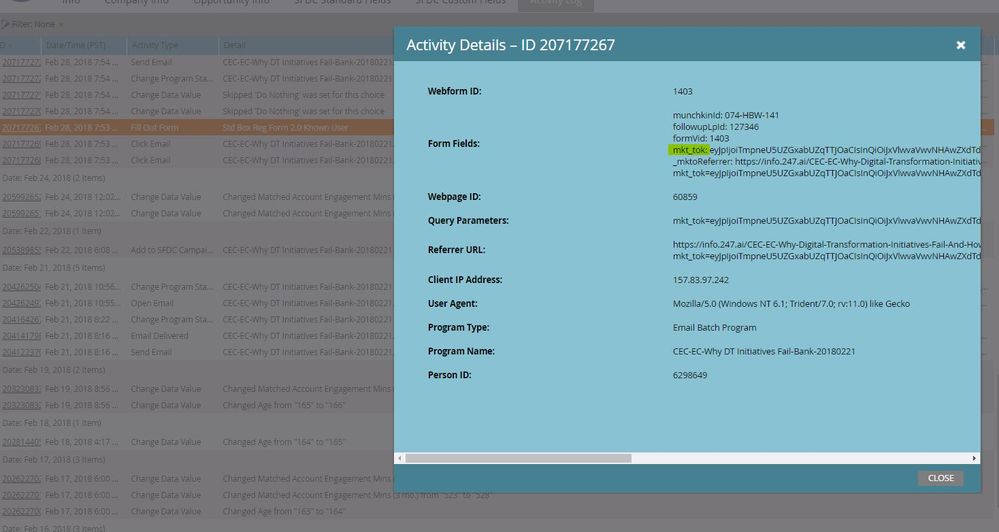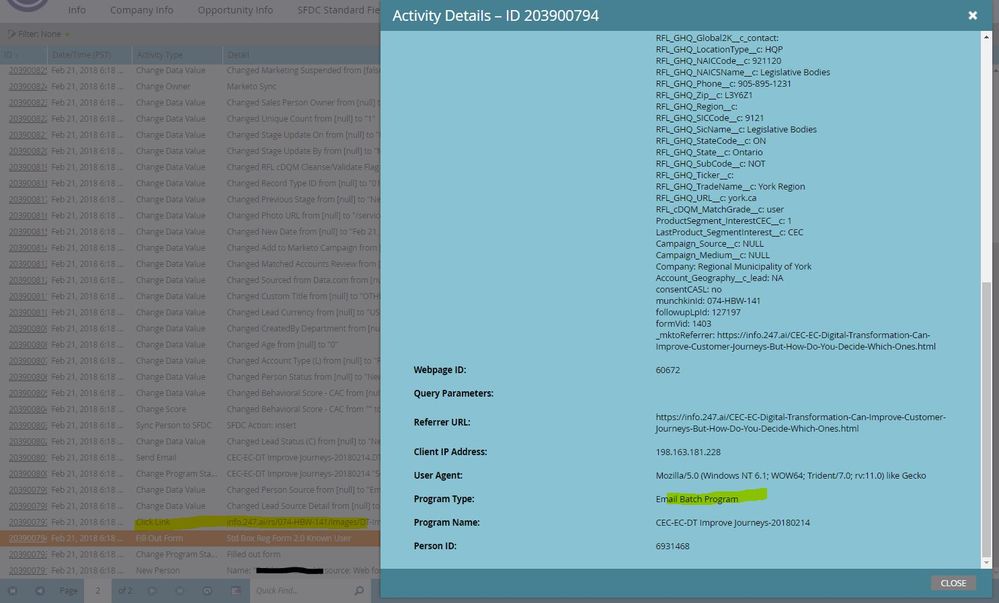Re: Some "Known User" leads not showing web page visit in Activity log
- Subscribe to RSS Feed
- Mark Topic as New
- Mark Topic as Read
- Float this Topic for Current User
- Bookmark
- Subscribe
- Printer Friendly Page
- Mark as New
- Bookmark
- Subscribe
- Mute
- Subscribe to RSS Feed
- Permalink
- Report Inappropriate Content
An email is being sent out from Marketo with links to a landing page using a form with the "Known User" functionality turned on. In most cases when the person clicks the "View Now" we see the form fill as well as the landing page visit for the initial page and the follow-up thank you page in their Marketo Activity Log. However, in some cases, we only see the form fill and no landing page visits.
At first I was thinking they might have cookies turned off in their browser. However, I can see later instances for the same record where they go through the same process and the landing page activity is logged. The chances seem slim to me that the person would sometimes have cookies off but not always....
So I'm wondering, might there be a timing issue on the page? If the "View Now" is clicked before the page is fully loaded and munchkin runs, could that be the problem? It definitely looks like it only happens for leads that haven't already had any web activity tracking in their record. There are plenty of examples when it works as expected with logging of the web page visits some I don't think it's an entirely broken experience.
Here's an example page: Is it Okay to Ask if You're Talking to a Human or a Bot During a Customer Service Interaction?
Thanks for any insights,
Sheila
- Mark as New
- Bookmark
- Subscribe
- Mute
- Subscribe to RSS Feed
- Permalink
- Report Inappropriate Content
There are so many things wrong here, it's hard to know where to start. Your custom form validation/styling code was not written correctly to the Marketo Forms API, and regardless of what the code in "FormFieldSecurityMaster" thinks it's doing, it's doing nothing to improve your security!
Fundamentally, you need to look at the details for the Filled Out Form activity log entry. Does it contain a value for _mkto_trk? If not, then the form will not associate the session. We can work backwards to think about why it doesn't contain the cookie value, but we need to know whether it does off the bat.
If the "View Now" is clicked before the page is fully loaded and munchkin runs, could that be the problem?
Yes -- although unless there is a widespread Munchkin outage, it's unlikely that this sequence would happen in any quantity. If the Munchkin boostrapper (the small initializer part of the 2-part Munchkin load process) loads very slowly, then it won't set the cookie -- for those who don't have a cookie already -- before the form submits.
- Mark as New
- Bookmark
- Subscribe
- Mute
- Subscribe to RSS Feed
- Permalink
- Report Inappropriate Content
Hi Sanford,
Thanks so much for your feedback.
Here's some more background and information.... using a smart list, in the last 30 days there have been 1081 people that filled in one of the forms that use the Known User functionality. Of those, 48 have no web page visits. That shouldn't happen as it should at least show the thank you page. So now we know there is a lack of web page visit activities on both those that just click the "View Now" and also on those that click "Not You" and completely fill in the form. For the "Known User" ones, I looked at a couple of examples and the _mkto_trk is set. I think in those cases it is coming through on the email link that was clicked and does come all the way through in the form fill. For those that completely filled in the form, I see no _mkt_trk on the form fill activity - but I assume that is normal.
I then looked at the forms that don't use the "Known User" functionality and there I'm also seeing missing web visit activities. Of the 568 that filled in a form, 33 have no web visit activities logged. So overall it appears that ~5% of our form fills are not logging web page visits.
This is the instance where the domain was changed back in Nov from a .com to a .ai. I used your code to be able to get cookies set properly with the new domain level. (Thank you again!) I know that people would have to be re-cookied with the new domain and there was a month or so where the cookies were working on different domains. I'm not sure if this has any bearing but wanted to mention it.
The FormFieldSecurityMasater.js is supposed to be checking to ensure no one to typing in a url in any of the form fields. Corporate wanted to ensure that something was in place to stop an html injection into a field in the database. Now that I look at it, I think it was moved over from 1.0 forms - clearly not very well. ![]() I have removed the code in the .js file so nothing gets loaded and we can see if that helps the issue. I'm not totally confident that there isn't something else on the page causing other problems.
I have removed the code in the .js file so nothing gets loaded and we can see if that helps the issue. I'm not totally confident that there isn't something else on the page causing other problems.
Would value any other suggestions you have to ensure we aren't loosing web page visits.
Thanks again,
Sheila
- Mark as New
- Bookmark
- Subscribe
- Mute
- Subscribe to RSS Feed
- Permalink
- Report Inappropriate Content
First, just a note about this:
The FormFieldSecurityMasater.js is supposed to be checking to ensure no one to typing in a url in any of the form fields. Corporate wanted to ensure that something was in place to stop an html injection into a field in the database. Now that I look at it, I think it was moved over from 1.0 forms - clearly not very well. I have removed the code in the .js file so nothing gets loaded and we can see if that helps the issue
You can't ensure anything in JavaScript. A malicious user can just bypass all this and post the form anyway, that's why I said it doesn't have any security impact. Also bear in mind that even a URL-like sequence.of.words (without the http:) can be a clickable link in Gmail: see this post.
Anyway...
For the "Known User" ones, I looked at a couple of examples and the _mkto_trk is set. I think in those cases it is coming through on the email link that was clicked and does come all the way through in the form fill.
No, the mkt_tok (not _mkt_trk) is in the URL. Known Visitor submissions should have a _mkt_trk.
For those that completely filled in the form, I see no _mkt_trk on the form fill activity - but I assume that is normal.
No, that's not normal at all.
How are you distinguishing the Known Visitor Filled Out Form activities from the new FoF activities for existing leads?
This is the instance where the domain was changed back in Nov from a .com to a .ai. I used your code to be able to get cookies set properly with the new domain level.
This is important, not so much for the change of domain itself as for the period where you were setting cookies on info.247.ai instead of on 247.ai. Now, you're setting cookies in the right place, but you're also deleting all the cookies that were at the wrong level. But someone might've been associated under the info.247.ai domain, but they're starting over as anonymous.
- Mark as New
- Bookmark
- Subscribe
- Mute
- Subscribe to RSS Feed
- Permalink
- Report Inappropriate Content
Hi Sanford,
Here's what I'm seeing...
Here's the form fill activity log for a Known User that is clicking the "View Now" button. There are no web page visits associated, however they had to have clicked the "View Now" button without filling in the form given the activity log for the form fill. I do not see _mkt_trk just mkt_tok:
I also looked at some leads that are showing the web page visits around the form fill. Those Known User form fills activity logs look exactly the same as the one above. I don't see any reference to _mkt_trk on any of the activity logs.
Here's an example of a complete form fill using the same form. The only way someone would get to this landing page is from a link in an email. I was assuming the person clicked the "Not You" on the form and then completed the form but if they aren't already cookied they would see the form. I would still think that once the form is filled out the thank you page would be tracked and any anonymous pages would then be merged in.
Thanks again for your help,
Sheila
- Mark as New
- Bookmark
- Subscribe
- Mute
- Subscribe to RSS Feed
- Permalink
- Report Inappropriate Content
OK, something different here from what I was expecting: you don't necessarily see the _mkt_trk param in the logs, even if it's submitted with the form (on the network level). This is too bad, because it means you can't distinguish -- from logs alone -- between a Form Fill that should have associated the lead based on an extant _mkto_trk cookie, and one that didn't have a cookie to send. You can see this in Developer Tools, of course, but that's not going to work after the fact.
I'll continue to analyze the various permutations of your page and see what comes up. I might ask you to add code that copies the _mkt_trk to another field, so we can see for sure when it comes in.
would still think that once the form is filled out the thank you page would be tracked and any anonymous pages would then be merged in
That's right, that's the expected behavior.
But these leads are either not getting a cookie generated, or not loading the default Visit Web Page (i.e. the initial hit that comes from Munchkin.init()).
- Copyright © 2025 Adobe. All rights reserved.
- Privacy
- Community Guidelines
- Terms of use
- Do not sell my personal information
Adchoices