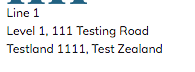Snippet Format
- Subscribe to RSS Feed
- Mark Topic as New
- Mark Topic as Read
- Float this Topic for Current User
- Bookmark
- Subscribe
- Printer Friendly Page
- Mark as New
- Bookmark
- Subscribe
- Mute
- Subscribe to RSS Feed
- Permalink
- Report Inappropriate Content
Hi all,
I have a fairly simple problem which I can't for the life seem to figure out properly! I also can not seem to find any more information about it.
I am currently trying to use a snippet for an 'Address' at the bottom of the footer in an email. I just want the address to change depending on the geo location.
Was very easy to set up the snippet and everything, its just when it comes to using it, the snippet seems to join all in one line with no formats.
The above image is how it appears when a snippet is used.
Otherwise I need the format to be like:
I have set it up the same way in the snippet and made sure I was converting to text also!
Could anyone be able to point me in the right direction? ![]()
Thanks,
Andrew
Solved! Go to Solution.
- Mark as New
- Bookmark
- Subscribe
- Mute
- Subscribe to RSS Feed
- Permalink
- Report Inappropriate Content
You surely have some kind of table formatting (can't tell more without more info) in the enclosing email. that's causing this. You could even have a style that displays when there's full HTML5 support (i.e. in Preview) but which looks different in the rendered HTML4(ish) email.
Try it in an email based on a blank template, with no other formatting.
- Mark as New
- Bookmark
- Subscribe
- Mute
- Subscribe to RSS Feed
- Permalink
- Report Inappropriate Content
Hey Andrew,
Can you also tell us if you are changing the location displayed by making the snippet dynamic (based on a segmentation) or via other means?
Never seen this before so just curious on the steps you took so we can try to re-produce the issue. Maybe providing the HTML code of your snippet could help?
Sincerely,
Keith Nyberg
- Mark as New
- Bookmark
- Subscribe
- Mute
- Subscribe to RSS Feed
- Permalink
- Report Inappropriate Content
Hi Keith,
Thanks for your help, but I believe it was my template which was causing the issue!
- Mark as New
- Bookmark
- Subscribe
- Mute
- Subscribe to RSS Feed
- Permalink
- Report Inappropriate Content
You surely have some kind of table formatting (can't tell more without more info) in the enclosing email. that's causing this. You could even have a style that displays when there's full HTML5 support (i.e. in Preview) but which looks different in the rendered HTML4(ish) email.
Try it in an email based on a blank template, with no other formatting.
- Mark as New
- Bookmark
- Subscribe
- Mute
- Subscribe to RSS Feed
- Permalink
- Report Inappropriate Content
Hi Sanford,
I have tested it in a blank template and it works there. It seems to be the table formatting which is causing this, thank you so much!
- Copyright © 2025 Adobe. All rights reserved.
- Privacy
- Community Guidelines
- Terms of use
- Do not sell my personal information
Adchoices