Smart List Logic
- Subscribe to RSS Feed
- Mark Topic as New
- Mark Topic as Read
- Float this Topic for Current User
- Bookmark
- Subscribe
- Printer Friendly Page
- Mark as New
- Bookmark
- Subscribe
- Mute
- Subscribe to RSS Feed
- Permalink
- Report Inappropriate Content
I am hoping someone can check my work.......I want to send an email to the marketable leads in my Email Blast-All list, but I want the email to exclude people who registered or attended my webinar. Is this set up correctly? THANK YOU!
Solved! Go to Solution.
- Mark as New
- Bookmark
- Subscribe
- Mute
- Subscribe to RSS Feed
- Permalink
- Report Inappropriate Content
Lisa Heay looks good! I would actually keep the filter logic to ALL, if you want to reach out to other members of the program that are not registered/attended to the webinar.
Be sure you confirm that the webinar partner (if you're using one), is synced up before sending! For our GTM sometimes it takes a few hours until we see that leads have changed to an Attended status!
Also, to be extra safe, I *always* set up a smart list within the program of leads I want to omit. Then in the Smart Campain, I say "Member of Smart List Not In List". It just gives me piece of mind, and I don't have to think about the double negative grammar, and logic..
let me know if this helps!
- Mark as New
- Bookmark
- Subscribe
- Mute
- Subscribe to RSS Feed
- Permalink
- Report Inappropriate Content
Lisa Heay looks good! I would actually keep the filter logic to ALL, if you want to reach out to other members of the program that are not registered/attended to the webinar.
Be sure you confirm that the webinar partner (if you're using one), is synced up before sending! For our GTM sometimes it takes a few hours until we see that leads have changed to an Attended status!
Also, to be extra safe, I *always* set up a smart list within the program of leads I want to omit. Then in the Smart Campain, I say "Member of Smart List Not In List". It just gives me piece of mind, and I don't have to think about the double negative grammar, and logic..
let me know if this helps!
- Mark as New
- Bookmark
- Subscribe
- Mute
- Subscribe to RSS Feed
- Permalink
- Report Inappropriate Content
Thank you!
- Mark as New
- Bookmark
- Subscribe
- Mute
- Subscribe to RSS Feed
- Permalink
- Report Inappropriate Content
Hi Lisa
it seems 3 conditions in your Smart List
1. The marketable leads
2. In my Email Blast-All list
3. but I want the email to exclude people who registered or attended my webinar.
Now your Smart List is (1 and 2 and 3).
If you want to send (1 and 2) or 3, change "Use ALL filters" to "Use Advanced filters" and set "(1 and 2) or 3".
- Mark as New
- Bookmark
- Subscribe
- Mute
- Subscribe to RSS Feed
- Permalink
- Report Inappropriate Content
FYI. I moved this post to the Products and Support section where you will get this product related question answered faster.
- Copyright © 2025 Adobe. All rights reserved.
- Privacy
- Community Guidelines
- Terms of use
- Do not sell my personal information
Adchoices

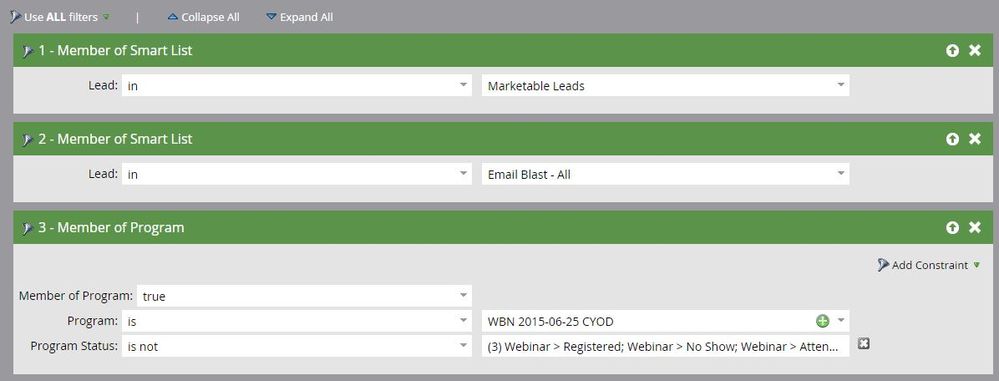
.png)