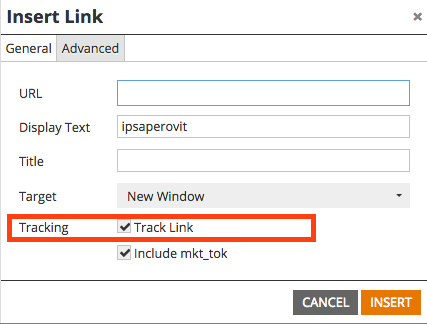Smart list for tracking "clicked link in email" is not working??
- Subscribe to RSS Feed
- Mark Topic as New
- Mark Topic as Read
- Float this Topic for Current User
- Bookmark
- Subscribe
- Printer Friendly Page
- Mark as New
- Bookmark
- Subscribe
- Mute
- Subscribe to RSS Feed
- Permalink
- Report Inappropriate Content
I have a smart list "clicked link in email" with the email and link included in the filter. For the link i have "contains". The link is http://go.sap.com/docs/download/2015/04/3adf7520-247c-0010-82c7-eda71af511fa.pdf
I have other links in this email that are working in smart lists. This smart list is not showing any clicks, even though i know there has been. Does anyone know why? I removed the "" as well to test.
Solved! Go to Solution.
- Mark as New
- Bookmark
- Subscribe
- Mute
- Subscribe to RSS Feed
- Permalink
- Report Inappropriate Content
just to make sure, you are actually tracking the link, right? And it's not via token?
- Mark as New
- Bookmark
- Subscribe
- Mute
- Subscribe to RSS Feed
- Permalink
- Report Inappropriate Content
The other thing I'd check is that the link actually is in the email that you sent? Maybe it was a different link?
- Mark as New
- Bookmark
- Subscribe
- Mute
- Subscribe to RSS Feed
- Permalink
- Report Inappropriate Content
just to make sure, you are actually tracking the link, right? And it's not via token?
- Mark as New
- Bookmark
- Subscribe
- Mute
- Subscribe to RSS Feed
- Permalink
- Report Inappropriate Content
thank you, JD. I should know this but I was making a mistake from fatigue, i.e., brain did not compute! ![]()
Thank you for making time to remind us of the importance of tracking the link not the landing page.![]()
Best regards,
Lynn![]()
- Mark as New
- Bookmark
- Subscribe
- Mute
- Subscribe to RSS Feed
- Permalink
- Report Inappropriate Content
Sidenote, I'm sure you're aware but you can track links in tokens, as long as the URL that you put into the token doesn't have
- Mark as New
- Bookmark
- Subscribe
- Mute
- Subscribe to RSS Feed
- Permalink
- Report Inappropriate Content
Yah. That would be my follow-up, but she already mentioned removing the so I figured it was moot. 🙂
- Mark as New
- Bookmark
- Subscribe
- Mute
- Subscribe to RSS Feed
- Permalink
- Report Inappropriate Content
If you go to a specific lead to whom you sent a real email (not a sample), do you see the click in their Activity Log?
- Copyright © 2025 Adobe. All rights reserved.
- Privacy
- Community Guidelines
- Terms of use
- Do not sell my personal information
Adchoices