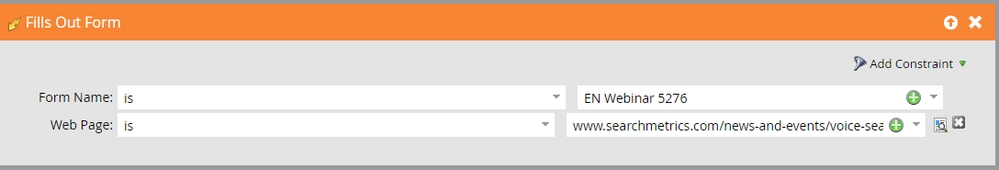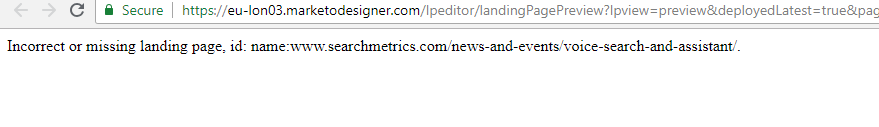Re: Smart Campaigns: Trigger Fills Out Form - Incorrect or Missing Landing Page
- Subscribe to RSS Feed
- Mark Topic as New
- Mark Topic as Read
- Float this Topic for Current User
- Bookmark
- Subscribe
- Printer Friendly Page
- Mark as New
- Bookmark
- Subscribe
- Mute
- Subscribe to RSS Feed
- Permalink
- Report Inappropriate Content
Dear Marketo Support Team,
we're creating a Marketo Campaign for an upcoming webinar and we're having a problem with the trigger of a smart campaign "Fills Out Form".
When someone fills out a specified form on our WordPress website, his program status should be changed in the Flow.
This is our trigger in the smart campaign:
At first, I wasn't able to activate the campaign because Marketo said the Web Page is not valid.
After some minutes, I was able to activate the campaign but now it's not possible to register.
When I fill out the form on the WordPress site, the email does not appear in our database.
When clicking the preview button, this appears:
Could you please help me with this problem?
Best wishes,
Christina
- Mark as New
- Bookmark
- Subscribe
- Mute
- Subscribe to RSS Feed
- Permalink
- Report Inappropriate Content
Thank you for your help!
Now the campaign works but I didn't change anything in the smart list.
Devraj Grewal Unfortunately the URL of our WordPress landing pages doesn't appear in the drop-down window.
@Dan Stevens We didn't have any URL parameters included..
Sant Singh Rathaur We already used the web page constraint with a lot of our WordPress pages and it always worked. This is the first time that we had this problem.
Best,
Christina
- Mark as New
- Bookmark
- Subscribe
- Mute
- Subscribe to RSS Feed
- Permalink
- Report Inappropriate Content
When using an embedded form on an regular web page, you’ll have better luck using the “referral URL” constraint - which is the page where the form was submitted.
- Mark as New
- Bookmark
- Subscribe
- Mute
- Subscribe to RSS Feed
- Permalink
- Report Inappropriate Content
Thank you for your help! Next time, we'll try the "referral URL" constraint ![]()
- Mark as New
- Bookmark
- Subscribe
- Mute
- Subscribe to RSS Feed
- Permalink
- Report Inappropriate Content
Good to know that. This is something new for me. Thanks Christy!
Sant Singh Rathaur
- Mark as New
- Bookmark
- Subscribe
- Mute
- Subscribe to RSS Feed
- Permalink
- Report Inappropriate Content
Remove the web page constraint from the fills out form trigger. It only works when your form is being used in the marketo hosted landing pages.
Sant Singh Rathaur
- Mark as New
- Bookmark
- Subscribe
- Mute
- Subscribe to RSS Feed
- Permalink
- Report Inappropriate Content
Christina,
Instead of copying and pasting the entire URL into the "Web Page:" area, have you tried to click the green plus sign and manually select the page from the left hand drop-down window? Sometimes the URL appears differently when trying to select it as a filter.
- Mark as New
- Bookmark
- Subscribe
- Mute
- Subscribe to RSS Feed
- Permalink
- Report Inappropriate Content
This is especially risky if there are URL parameters attached to the URL that was copied. If there are URL parameters, you just want to include the URL up until the first question mark (e.g., page.html?utm_campaign=....).
- Copyright © 2025 Adobe. All rights reserved.
- Privacy
- Community Guidelines
- Terms of use
- Do not sell my personal information
Adchoices