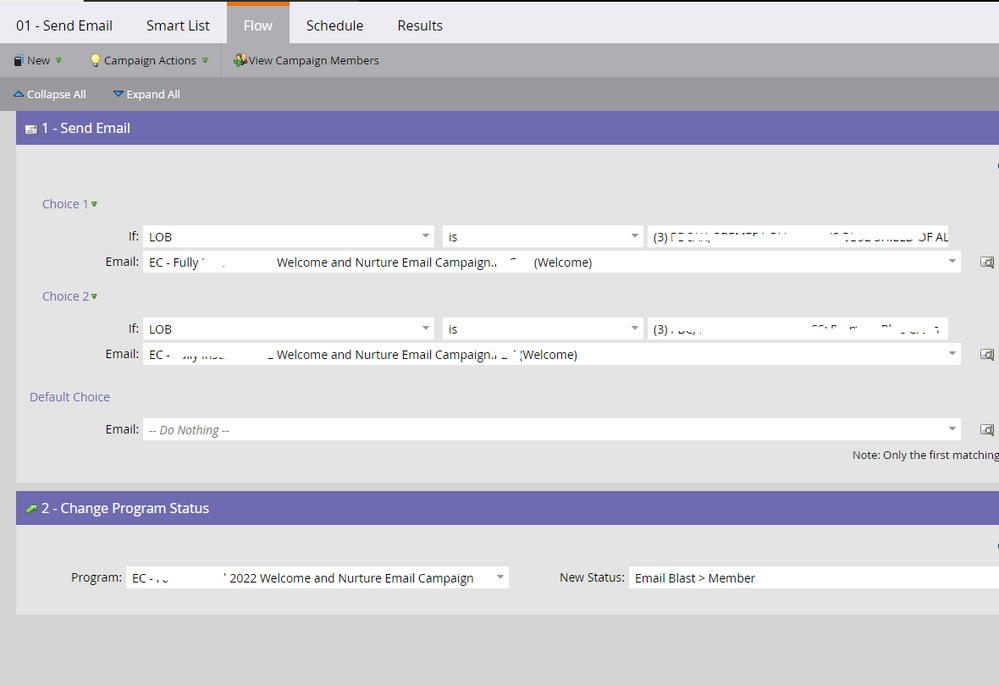Re: Smart Campaign Flow Question
- Subscribe to RSS Feed
- Mark Topic as New
- Mark Topic as Read
- Float this Topic for Current User
- Bookmark
- Subscribe
- Printer Friendly Page
- Mark as New
- Bookmark
- Subscribe
- Mute
- Subscribe to RSS Feed
- Permalink
- Report Inappropriate Content
This should be easy for someone to answer. I need a little clarity.
We have a simple smart campaign (email blast)
An audience ran through the campaign already and another audience will be loaded into the static list in February.
The January audience received a single Welcome email.
Now we've been asked to add a second email to the flow, and send it to the January audience and everyone who enters the campaign thereafter.
We believe we need to create a smart campaign that sends the 2nd email to everyone who already got the first email - just non-openers actually.
As February rolls around we'll have a new list of people added to our static list; they'll run through the campaign. Before that, though, the plan is to add a new wait step then a send email step that sends the 2nd email to non-openers of the first email. We want just the February people to run through this. We don't want the January folks to get that Reminder email again.
How would you go about this to ensure no problems?
- Mark as New
- Bookmark
- Subscribe
- Mute
- Subscribe to RSS Feed
- Permalink
- Report Inappropriate Content
I would probably achieve this with 2 smart campaigns.
Campaign 1:
Send Email 2 to Jan audience
Campaign 2:
Send email 1 to Feb audience
wait step
add to list if member of bad exit list (remove non-emailable, unsubs)
Remove from flow if member of bad exit list
Send email 2 to Feb audience
- Mark as New
- Bookmark
- Subscribe
- Mute
- Subscribe to RSS Feed
- Permalink
- Report Inappropriate Content
There are some alternatives here.
- You could still have your initial smart campaign for email1. Then for sending email2, you can set your filters to say people need to have received email1 in the past before 1 month and set the schedule to only run once. This will result in email2 being sent on the first day after a full month has passed and not at any time after that.
- If you do insist on having a wait step in there (I would always try to avoid such long ones though), I would probably break the process up anyway and add a "Request campaign" step to finish off the first smart campaign after the wait step. In the smart list of the second smart campaign you can then add a full set of exclusion criteria in the smart list as you would do normally.
- Mark as New
- Bookmark
- Subscribe
- Mute
- Subscribe to RSS Feed
- Permalink
- Report Inappropriate Content
Thanks for the suggestion. I'm not sure it works as stated.
I think what we will do is this. Tell me if it won't work.
1. Use 2nd Smart Campaign to send only the 1 reminder email to non-openers (January audience)
2. January Audience should receive no more emails as part of this program
3. Update 1st Smart Campaign to include a Remove from Flow step referring to people who already received Email 2 ... a 7 day wait step ... and a send Email 2 to non-openers of email 1
4. In February we will load our 2nd audience list and they should run through with expectation that January people receive no more emails as they've already run through
That works, right?
- Mark as New
- Bookmark
- Subscribe
- Mute
- Subscribe to RSS Feed
- Permalink
- Report Inappropriate Content
I have to admit you have me confused now, where's the reminder coming from all of a sudden?
In general, it is easiest to still implement 1 smart campaign that will work for all of your audience, including the January one, to ensure everybody receives an email only once. You can add safeguard upon safeguard, but that has a tendency to leave a loophole somewhere...
- Mark as New
- Bookmark
- Subscribe
- Mute
- Subscribe to RSS Feed
- Permalink
- Report Inappropriate Content
Thank you. As part of remove from flow can I also include safeguard, which is Remove from Flow if already was sent the Reminder email? (which would be the case with the January audience)
- Mark as New
- Bookmark
- Subscribe
- Mute
- Subscribe to RSS Feed
- Permalink
- Report Inappropriate Content
You may want to use that as a smart list suppression
- Copyright © 2025 Adobe. All rights reserved.
- Privacy
- Community Guidelines
- Terms of use
- Do not sell my personal information
Adchoices