- Marketing Nation
- :
- Products
- :
- Product Discussions
- :
- Re: Smart Campaign And Unsupported Token Message
Your Achievements
Next /
Sign inSign in to Community to gain points, level up, and earn exciting badges like the new Applaud 5 BadgeLearn more!
View All BadgesSign in to view all badges
Re: Smart Campaign And Unsupported Token Message
Topic Options
- Subscribe to RSS Feed
- Mark Topic as New
- Mark Topic as Read
- Float this Topic for Current User
- Bookmark
- Subscribe
- Printer Friendly Page
Anonymous
Not applicable
- Mark as New
- Bookmark
- Subscribe
- Mute
- Subscribe to RSS Feed
- Permalink
- Report Inappropriate Content
03-28-2014
09:26 AM
03-28-2014
09:26 AM
Smart Campaign And Unsupported Token Message
Hi Everyone,
Trying to set up a pretty basic smart campaign...think I am doing it correct, but getting error message and can't figure out why.
So basic plan is this...(testing now)
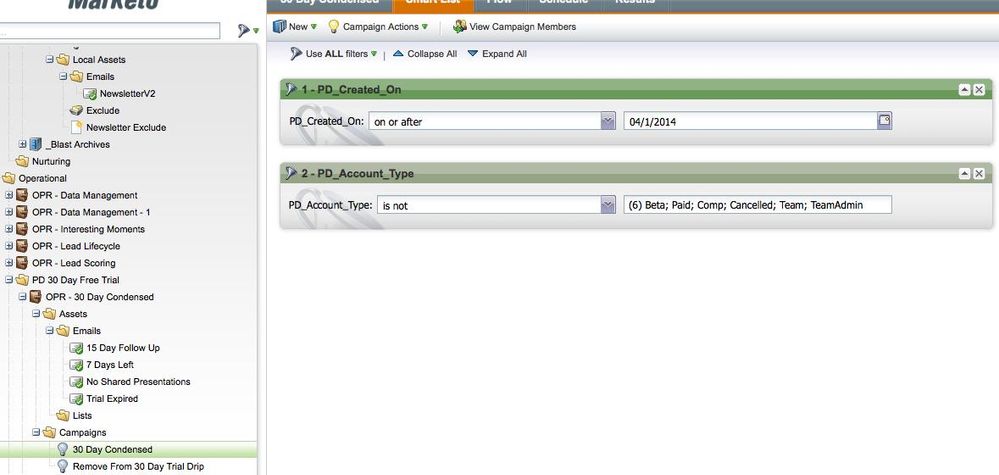
Flow looks like this:
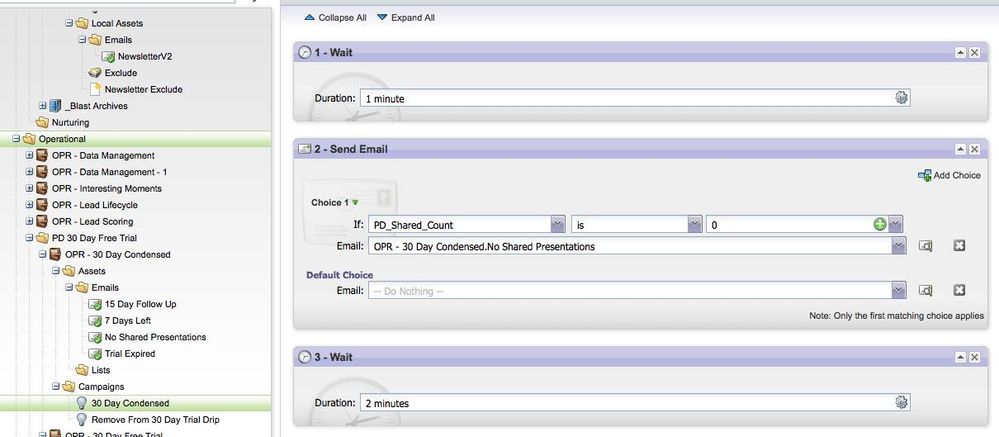
When I try and run a test I get this error:
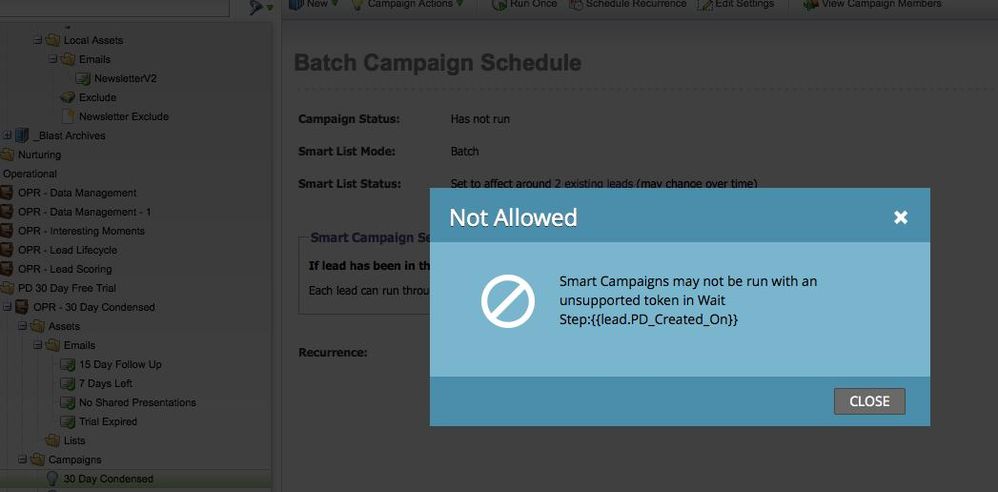
My question is that token is not in that wait step or any for that matter, All I am looking for is weather or not a user after signing up has shared a presentation or not. We have noticed a lot of users are signing up, but not actually sending a presentation...so want to send them a prompt/reminder to try it.
That make sense? Also is there a way to run a filter to say something like if Presentation count is < 3 presentations (or greater then) then send email X?
Thanks
Craig B.
Trying to set up a pretty basic smart campaign...think I am doing it correct, but getting error message and can't figure out why.
So basic plan is this...(testing now)
- Start Campaign when user is created.
- 24 Hours if user has not shared a PointDrive Presentation Send email 1.
- If they have sent a presentation do nothing wait for next email and so on.
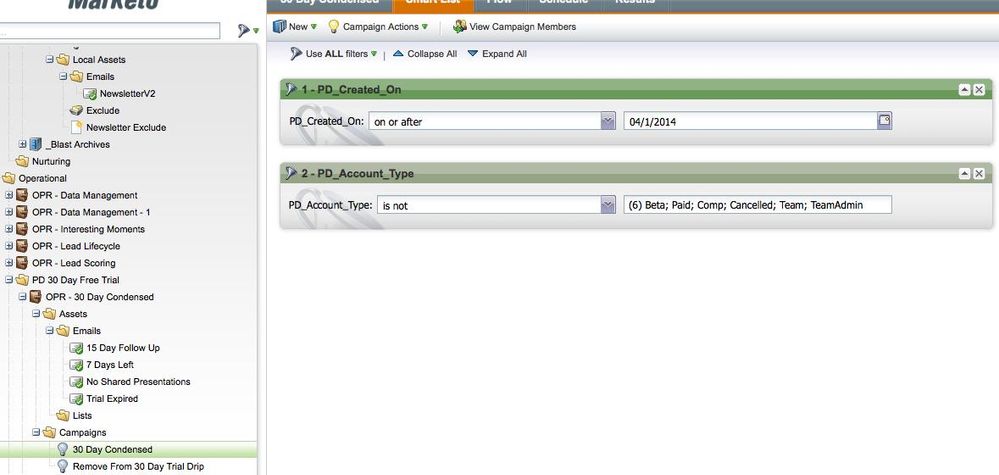
Flow looks like this:
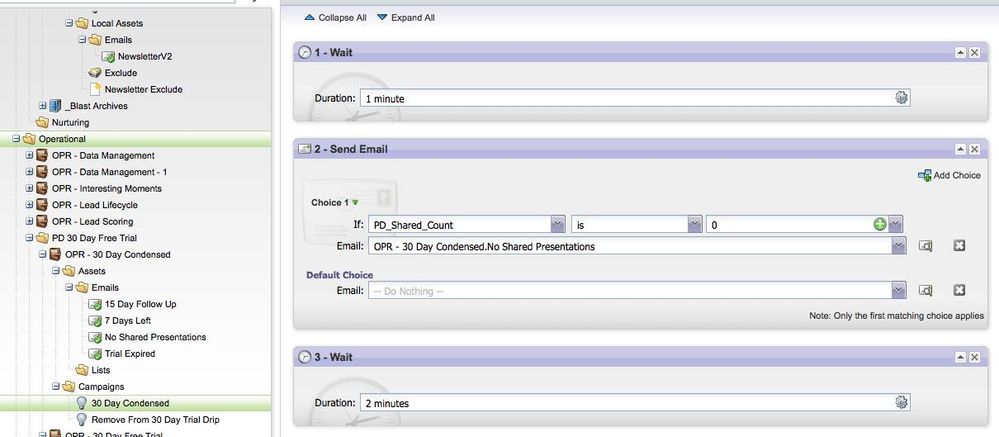
When I try and run a test I get this error:
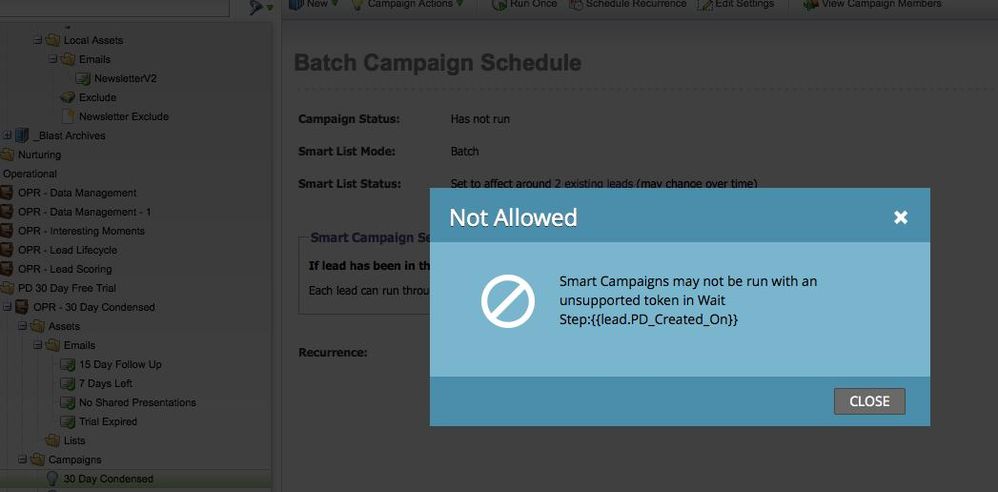
My question is that token is not in that wait step or any for that matter, All I am looking for is weather or not a user after signing up has shared a presentation or not. We have noticed a lot of users are signing up, but not actually sending a presentation...so want to send them a prompt/reminder to try it.
That make sense? Also is there a way to run a filter to say something like if Presentation count is < 3 presentations (or greater then) then send email X?
Thanks
Craig B.
Labels:
4 REPLIES 4
Anonymous
Not applicable
- Mark as New
- Bookmark
- Subscribe
- Mute
- Subscribe to RSS Feed
- Permalink
- Report Inappropriate Content
03-28-2014
10:25 AM
03-28-2014
10:25 AM
Re: Smart Campaign And Unsupported Token Message
Hey Craig,
In your Flow Steps, the screenshot cuts off after step 3 which is a wait step. Can you provide a screenshot of the entire flow step process please?
Is you Presentation Count field the PD_Shared_Count field? What is the field type? If you created it as an Integer, than the greater than option should be an option for you. If not, you will probably see "contains", "does not contain", "starts with", etc.
In your Flow Steps, the screenshot cuts off after step 3 which is a wait step. Can you provide a screenshot of the entire flow step process please?
Is you Presentation Count field the PD_Shared_Count field? What is the field type? If you created it as an Integer, than the greater than option should be an option for you. If not, you will probably see "contains", "does not contain", "starts with", etc.
Anonymous
Not applicable
- Mark as New
- Bookmark
- Subscribe
- Mute
- Subscribe to RSS Feed
- Permalink
- Report Inappropriate Content
03-28-2014
10:32 AM
03-28-2014
10:32 AM
Re: Smart Campaign And Unsupported Token Message
Hi Jeff,
Take a look here:

That is all of it.
Thanks again for looking at this.
Take a look here:

That is all of it.
Thanks again for looking at this.
Anonymous
Not applicable
- Mark as New
- Bookmark
- Subscribe
- Mute
- Subscribe to RSS Feed
- Permalink
- Report Inappropriate Content
03-28-2014
10:56 AM
03-28-2014
10:56 AM
Re: Smart Campaign And Unsupported Token Message
Hey Craig,
This is a weird one for sure. As I know you see, that token isn't referenced in a Wait Step. Sometimes the system gets stuck, was that value ever placed in a Wait Step? Have you tried logging out and back in again? While it would be a pain, you could also try deleting all of the Wait Steps and adding them back in.
Point of curiousity: do your campaigns run smoothly when you add an "s" to "1 minutes"? I've never tried to see how tempremental the system can be with stuff like that.
This is a weird one for sure. As I know you see, that token isn't referenced in a Wait Step. Sometimes the system gets stuck, was that value ever placed in a Wait Step? Have you tried logging out and back in again? While it would be a pain, you could also try deleting all of the Wait Steps and adding them back in.
Point of curiousity: do your campaigns run smoothly when you add an "s" to "1 minutes"? I've never tried to see how tempremental the system can be with stuff like that.
Anonymous
Not applicable
- Mark as New
- Bookmark
- Subscribe
- Mute
- Subscribe to RSS Feed
- Permalink
- Report Inappropriate Content
03-28-2014
11:17 AM
03-28-2014
11:17 AM
Re: Smart Campaign And Unsupported Token Message
Hey Jeff,
You nailed it...I deleteted all the steps and re-added them all and it is working now. I never had that token in a wait step, I actually cloned the campaign (was not in other one either) but something must have tripped it up. I appreciate the help will keep that in mind for future stuff as well. I also changed it to minute for all of them....tried that before I deleted all the steps, did not seem to effect it cause it still did not run. But will try and keep that consistent in the future as well.
Thanks Again for your help.
CB
You nailed it...I deleteted all the steps and re-added them all and it is working now. I never had that token in a wait step, I actually cloned the campaign (was not in other one either) but something must have tripped it up. I appreciate the help will keep that in mind for future stuff as well. I also changed it to minute for all of them....tried that before I deleted all the steps, did not seem to effect it cause it still did not run. But will try and keep that consistent in the future as well.
Thanks Again for your help.
CB
- Copyright © 2025 Adobe. All rights reserved.
- Privacy
- Terms of use
- Do not sell my personal information
Adchoices

.png)