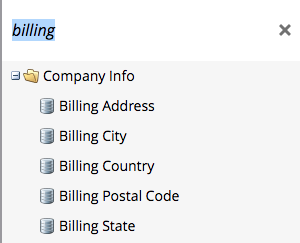SFDC/Marketo Integration: Has anyone remapped the marketo address fields to the SFDC Mailing address fields (sfdc contact address fields) instead of the SFDC Billing address fields (sfdc account address fields) since marketo cannot update SFDC account inf
- Subscribe to RSS Feed
- Mark Topic as New
- Mark Topic as Read
- Float this Topic for Current User
- Bookmark
- Subscribe
- Printer Friendly Page
- Mark as New
- Bookmark
- Subscribe
- Mute
- Subscribe to RSS Feed
- Permalink
- Report Inappropriate Content
Hello All,
Background:
Our address fields were not mapped properly upon the initial set up years ago. We are thinking we should be mapping the marketo address fields (Country, State, etc) to the SFDC Lead address fields and to the SFDC MAILING address fields (on the contact record) vs the billing address fields which is what we have currently. The SFDC billing address fields cannot be overwritten because they are a SFDC account field and apparently marketo cannot write to the account object and therefore it makes no sense to have the marketo address fields mapped to the SFDC billing fields right? So when a SFDC contact fills out a webform it will not update any geography fields.......right?
Questions:
Has anyone remapped the marketo address fields to the SFDC Mailing address fields (sfdc contact address fields) instead of the SFDC Billing address fields (sfdc account address fields) since marketo cannot update SFDC account information?
If so how do you go about doing so without messing up any address information?
Is this the correct thinking?
- Labels:
-
Integrations
- Mark as New
- Bookmark
- Subscribe
- Mute
- Subscribe to RSS Feed
- Permalink
- Report Inappropriate Content
With regards to mapping back to the sfdc contact address fields (Mailing fields), a concern:
Companies typically populate country, state, and postal code (or even less) upon form fill out and leave out street address. If someone moves and they fill out a web form with their new location information that information will update in sfdc and marketo but the street address in sfdc and marketo will stay as their old street address since it was not populated. This will create an overall inaccuracy of address information. What are the options for combating this and what are people doing for this?
- Mark as New
- Bookmark
- Subscribe
- Mute
- Subscribe to RSS Feed
- Permalink
- Report Inappropriate Content
Hi Nate,
if you are using a form with prefill, this should not happen if the person is recognized by Marketo: Marketo will display the previous value and the peson will likely correct them as well.
The question you are raising may happen if you are not using prefill (in the case of embedded forms) or if the person is not recognized (new device, erased cookies...). This can only be covered IMHO, with some JS on the form to make sure that if someone enters a street address they also enter a zip code, a state and a country.
-Greg
- Mark as New
- Bookmark
- Subscribe
- Mute
- Subscribe to RSS Feed
- Permalink
- Report Inappropriate Content
I think an important point to keep in mind here is keeping forms simple though: to put it bluntly if you asked me for a my street address on a downloadable white paper, there's no way I'm going to download it. (One place I worked A/B tested excluding a phone number from the request and the results were astronomical--so we started asking for email only.)
So, that one form needs to accommodate both scenarios--and in most cases that means it's not going to include street address at all.
- Mark as New
- Bookmark
- Subscribe
- Mute
- Subscribe to RSS Feed
- Permalink
- Report Inappropriate Content
Yes of course, but this was not my point ![]() I was just answering to Nate's concern about discrepancies in data.
I was just answering to Nate's concern about discrepancies in data.
-Greg
- Mark as New
- Bookmark
- Subscribe
- Mute
- Subscribe to RSS Feed
- Permalink
- Report Inappropriate Content
Thanks Skot I am on the same page. We do not include street address on any forms except information update forms. The concern was there because of that fact.
- Mark as New
- Bookmark
- Subscribe
- Mute
- Subscribe to RSS Feed
- Permalink
- Report Inappropriate Content
Thanks Greg,
We do use both embedded forms and marketo LP forms. We will have to outline all scenarios of how data could become corrupted and develop a plan to prevent that corruption. All of these responses are helping a lot.
- Mark as New
- Bookmark
- Subscribe
- Mute
- Subscribe to RSS Feed
- Permalink
- Report Inappropriate Content
Use a Workflow rule in Salesforce and the "ischanged()" parameter.
Basically if the State, Country or City change (or any combination of these) you can wipe out the street address. This won't be perfect of course (they may not change and the street address might have changed anyway) but it could work.
Nate Oosterhouse Your question's not exactly clear but I think that gets you were you want to go. When you say "Address" it generally means the entire Address (e.g. 1600 Pennsylvania Avenue, Washington, D.C, 37188.) I think you're referring only to the Street Address, but if not then perhaps you could clarify.
- Mark as New
- Bookmark
- Subscribe
- Mute
- Subscribe to RSS Feed
- Permalink
- Report Inappropriate Content
Thanks Skot,
I edited my reply. to specify street address instead of address. Could you also do this within Marketo rather than using a salesforce workflow rule?
- Mark as New
- Bookmark
- Subscribe
- Mute
- Subscribe to RSS Feed
- Permalink
- Report Inappropriate Content
I can't seem to find any equivalent to "If the field value changes..." in Marketo flows, but someone who's more versed in Flows might have a suggestion. (I primarily interact with Marketo on behalf of Salesforce, and there are certainly people who know more about its innards than I do.)
- Mark as New
- Bookmark
- Subscribe
- Mute
- Subscribe to RSS Feed
- Permalink
- Report Inappropriate Content
Also doesn't it make no sense to be mapped to the billing address fields since they don't update from web form fillouts and such?
What would be the reasons to have it mapped to billing address fields in the first place?
Our biggest issue is that for email marketing it is a huge pain because we have to pull contact target lists from salesforce because the mailing address information is their actual location vs billing which is their corporate location and mailing address fields are not mapped to marketo. Essentially someone's mailing address (actual location) could be different from their billing address (their corporate/account's location).
The concern with creating email targets lists by billing address is that we potentially could not be using their actual location and therefore our targeting would be off and that opens up the potential to be in violation of privacy laws. Does that make sense?
- Mark as New
- Bookmark
- Subscribe
- Mute
- Subscribe to RSS Feed
- Permalink
- Report Inappropriate Content
Any thoughts on this guys? All of this is super helpful.
- Mark as New
- Bookmark
- Subscribe
- Mute
- Subscribe to RSS Feed
- Permalink
- Report Inappropriate Content
Hi again Nate,
I do not think you have much of a choice, you need indeed to reestablish the sync with the contact address. The choice of the method (Josh's or mine) will be yours as they have both drawbacks and advantages.
-Greg
- Mark as New
- Bookmark
- Subscribe
- Mute
- Subscribe to RSS Feed
- Permalink
- Report Inappropriate Content
Hi Greg. I see the two option clearly now but I was asking about your thoughts to my reply that I left three replies above this one. The reply at 9:47am.
Thanks
- Mark as New
- Bookmark
- Subscribe
- Mute
- Subscribe to RSS Feed
- Permalink
- Report Inappropriate Content
Hi Nate,
The most likely is that they were not using the contact fields and wanted to simplify the things.
-Greg
- Mark as New
- Bookmark
- Subscribe
- Mute
- Subscribe to RSS Feed
- Permalink
- Report Inappropriate Content
BtW, You just won the award of the longest post title in the community ![]()
- Mark as New
- Bookmark
- Subscribe
- Mute
- Subscribe to RSS Feed
- Permalink
- Report Inappropriate Content
Thanks Greg and yes it was a long one....
- Mark as New
- Bookmark
- Subscribe
- Mute
- Subscribe to RSS Feed
- Permalink
- Report Inappropriate Content
No, I haven't. But that won't stop me from thinking through this. Let's look at details.
A similar thread appeared and I wonder if this was AAA already. https://nation.marketo.com/message/116826#comment-116826
- City maps to City (L) and BillingCity (A)
- same with other standard "address" fields including Street, Address, Postal Code under the Company folder in Field Management
- so if you wanted to play off the SFDC Contact address fields or Mailing fields, you could do so by exposing those fields to Marketo. But they will be orphan fields in Marketo with (C)
- If an SFDC Contact updates address info, it will overwrite their Marketo record (assuming no field block), but since this is under Company Info and tied to the Account, I'm not 100% sure it will update even the SFDC Contact. That's always been my assumption. However, when I test this with a record (which you should do), I see that Marketo won't allow me to change the Company Info in Lead Detail because it's now tied to the Account.
- So let's see what happens when I update Mailing Address in SFDC itself...then sync the record. The answer is none of that data appeared in Marketo.
So I learned something new!
(Caveat - your instance may be different, but this does appear to be a standard issue behavior)
My suggestion is to create custom SFDC Contact Mailing Address fields or expose them to Marketo and setup field blocking rules. DO NOT attempt to re-map the fields because you will likely lose data or have to go through a painful data fix process with Support.
- Mark as New
- Bookmark
- Subscribe
- Mute
- Subscribe to RSS Feed
- Permalink
- Report Inappropriate Content
Hi Josh and Nate,
- As a standard, Marketo address fields map with lead and contact fields. E.g. Country:
- The account billing address has its own separate billing fields in Marketo, that a re company / account fields
- Account shipping fields are simply not mapped, event though they are in theory visible to the Marketo user. It can be a design choice from Marketo, but it can also be a limitation of the old SFDC API version Marketo is using (older API version would not provide access to alll fields). I do not know because I have never asked support to account map shipping fields
- If this what I described above is not how it's mapped in your instance, it means support has been remapping the things. What they have done, they should be able to undo.
So basically, what Nate wants to do is to revert back to the standard. Support will obviously be able to do it.
With regards to the protection of your data, I would backup the addresses of the contact records FROM SFDC before doing the remapping. The reason is that some contacts may have a different address from their account and these addresses might be replaced by account addresses in the remapping process, since Marketo is currently storing account addresses in lead fields. You will then be able to import back from backup after the remapping is done.
Account addresses bear no risk, since Marketo will never update them whatsoever.
-Greg
- Mark as New
- Bookmark
- Subscribe
- Mute
- Subscribe to RSS Feed
- Permalink
- Report Inappropriate Content
That's helpful. I wasn't 100% sure if my instance still had the old standard. I did recall that Contacts could update their personal details and that was often a concern with Sales.
I personally would create new SFDC Contact fields here and try to map those to the Lead and then to Marketo as totally new fields. The only thing to remember is to use the new fields going forward on Lists and Forms. The risk to data loss is high when remapping existing fields.
- Mark as New
- Bookmark
- Subscribe
- Mute
- Subscribe to RSS Feed
- Permalink
- Report Inappropriate Content
Hi Josh,
It sounds like we have two differing opinions on whether or not to remap. I comprehend Greg's suggestions however I am a little fuzzy on yours. Could you explain a little bit more by what you mean by creating new custom SFDC Contact fields and mapping those to the lead. Do you literally mean:
- Create new custom SFDC Lead and Contact address fields.
- Map them to one another in salesforce upon conversion from lead to contact in salesforce field set up
- Take existing data and populate these new address fields.
- Replace fields on SFDC page layouts.
- Map to Marketo and new address fields to use. Essentially do not use the original fields and mapping at all moving forward but using the new?
- Copyright © 2025 Adobe. All rights reserved.
- Privacy
- Community Guidelines
- Terms of use
- Do not sell my personal information
Adchoices