- Marketing Nation
- :
- Products
- :
- Product Discussions
- :
- SFDC Marketo Email Template folder is inundated wi...
SFDC Marketo Email Template folder is inundated with templates - how to stop?
- Subscribe to RSS Feed
- Mark Topic as New
- Mark Topic as Read
- Float this Topic for Current User
- Bookmark
- Subscribe
- Printer Friendly Page
- Mark as New
- Bookmark
- Subscribe
- Mute
- Subscribe to RSS Feed
- Permalink
- Report Inappropriate Content
Re: SFDC Marketo Email Template folder is inundated with templates - how to stop?
They would need to disable the Sales Email activities (Sales email: sent, opened, clicked link in, and received).
- Mark as New
- Bookmark
- Subscribe
- Mute
- Subscribe to RSS Feed
- Permalink
- Report Inappropriate Content
Re: SFDC Marketo Email Template folder is inundated with templates - how to stop?
Is this what you're seeing? I'm trying to create a script to listen for sales insight emails that are sent and it seems that for every email sent to an individual, a new unique email template is created....is this normal, which ones do I delete and does that affect the recording to the individuals SFDC account?
- Mark as New
- Bookmark
- Subscribe
- Mute
- Subscribe to RSS Feed
- Permalink
- Report Inappropriate Content
Re: SFDC Marketo Email Template folder is inundated with templates - how to stop?
I'm trying to create a campaign (the lightbulb icon) that will pull a list of everyone who was sent a specific sales insights email out of SFDC.
When I create a Smartlist - do I use a trigger "is sent sales email" or do I use "was sent email" or "was sent sales email"?
Do I use the standard email subject line "2016 LATAM Tier Acreditado Horario de Entrenamiento" or do I use the subject lines with the SFDC assigned numbers at the end "2016 LATAM Tier Acreditado Horario de Entrenamiento (1453394712.0)" and list out all of the appropriate line items?
I'm using "contains" instead of "is".
I'm getting no returned individuals who were sent the email...but yet there are 26 individual SFDC subject lines created for the email I'm trying to get contacts for.
- « Previous
-
- 1
- 2
- Next »
- Copyright © 2025 Adobe. All rights reserved.
- Privacy
- Terms of use
- Cookie preferences
- Do not sell my personal information
Adchoices

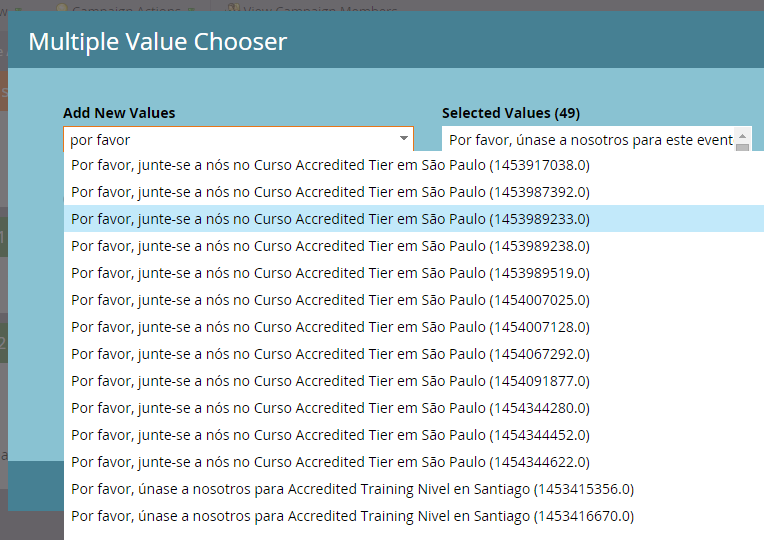
.png)