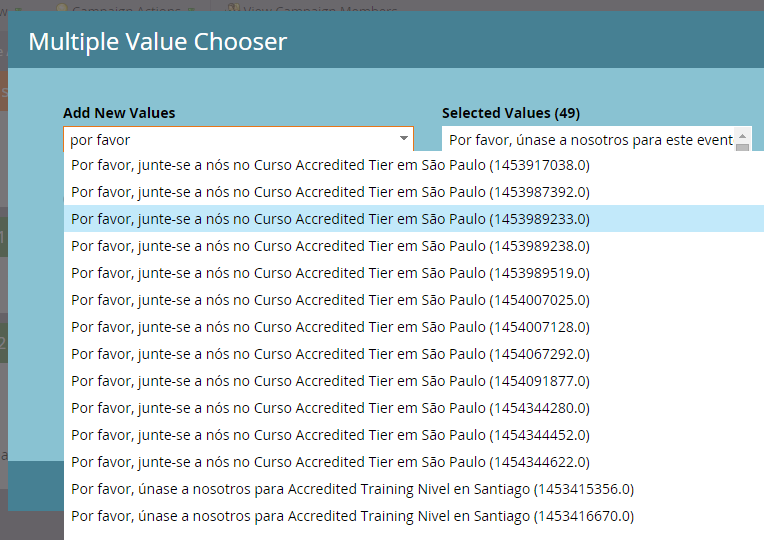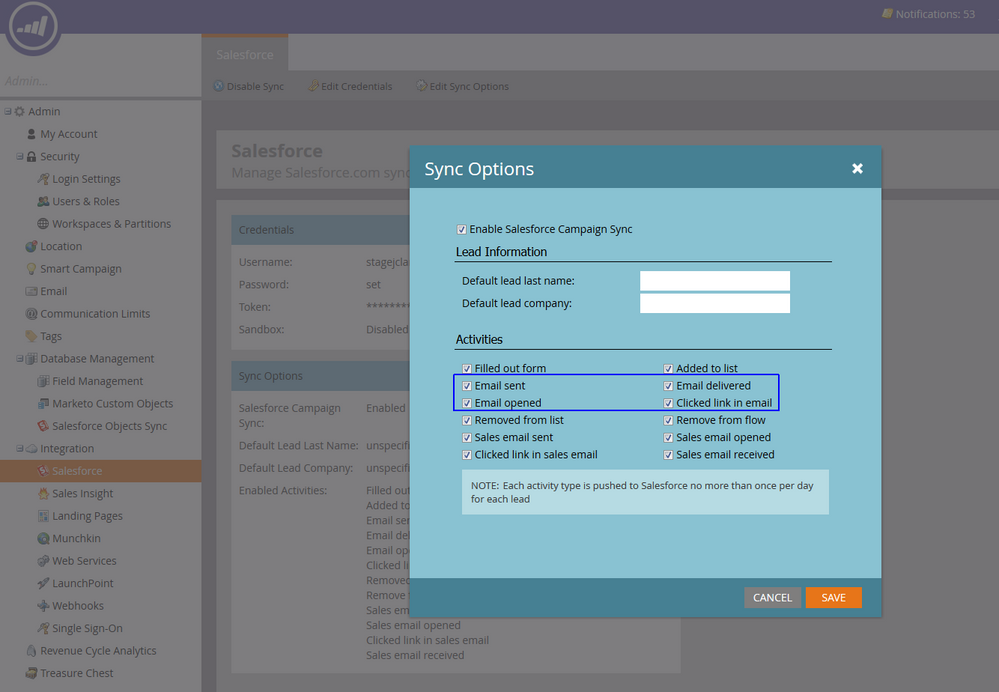SFDC Marketo Email Template folder is inundated with templates - how to stop?
- Subscribe to RSS Feed
- Mark Topic as New
- Mark Topic as Read
- Float this Topic for Current User
- Bookmark
- Subscribe
- Printer Friendly Page
- Mark as New
- Bookmark
- Subscribe
- Mute
- Subscribe to RSS Feed
- Permalink
- Report Inappropriate Content
Hi,
I'm trying to plug a hole and stop a massive data overage in Salesforce with, presumably, Marketo Sales Insight creating a new email template for each email sent (yikes!). Can someone share how to stop Marketo Sales Insight from publishing every sales insight or Marketo to Outlook customized email (from a marketo sales insight email template)? I need the template copy not every email.
I've attached a screenshot for reference.
Please share if you know how to fix!
Lindsey
Solved! Go to Solution.
- Labels:
-
Integrations
-
Sales Insight
- Mark as New
- Bookmark
- Subscribe
- Mute
- Subscribe to RSS Feed
- Permalink
- Report Inappropriate Content
Hi Lindsey-
I have the same issue - I think it is a weird side effect of the MSI functionality. It does not even have to be a template that marketing makes available through the MSI for this to happen - one off email sends using the MSI will put a "email template" in that folder.
Maybe someone from Product Development could weigh in.
Thanks,
Brigid
- Mark as New
- Bookmark
- Subscribe
- Mute
- Subscribe to RSS Feed
- Permalink
- Report Inappropriate Content
Is this what you're seeing? I'm trying to create a script to listen for sales insight emails that are sent and it seems that for every email sent to an individual, a new unique email template is created....is this normal, which ones do I delete and does that affect the recording to the individuals SFDC account?
- Mark as New
- Bookmark
- Subscribe
- Mute
- Subscribe to RSS Feed
- Permalink
- Report Inappropriate Content
I'm trying to create a campaign (the lightbulb icon) that will pull a list of everyone who was sent a specific sales insights email out of SFDC.
When I create a Smartlist - do I use a trigger "is sent sales email" or do I use "was sent email" or "was sent sales email"?
Do I use the standard email subject line "2016 LATAM Tier Acreditado Horario de Entrenamiento" or do I use the subject lines with the SFDC assigned numbers at the end "2016 LATAM Tier Acreditado Horario de Entrenamiento (1453394712.0)" and list out all of the appropriate line items?
I'm using "contains" instead of "is".
I'm getting no returned individuals who were sent the email...but yet there are 26 individual SFDC subject lines created for the email I'm trying to get contacts for.
- Mark as New
- Bookmark
- Subscribe
- Mute
- Subscribe to RSS Feed
- Permalink
- Report Inappropriate Content
Hi Lindsey,
The templates are created when Marketo syncs lead email activities to Salesforce. You can disable these activities from syncing in Marketo Admin > Salesforce > Edit Sync Options. The templates will no longer be created, but you also won't get these activities pushed from Marketo anymore.
John
- Mark as New
- Bookmark
- Subscribe
- Mute
- Subscribe to RSS Feed
- Permalink
- Report Inappropriate Content
They would need to disable the Sales Email activities (Sales email: sent, opened, clicked link in, and received).
- Mark as New
- Bookmark
- Subscribe
- Mute
- Subscribe to RSS Feed
- Permalink
- Report Inappropriate Content
Good thinking, but this really isn't a solution. Users want the activity summary (sent, opened, clicked) to be moved to SF without having wade through each sent copy of the 'template'.
- Mark as New
- Bookmark
- Subscribe
- Mute
- Subscribe to RSS Feed
- Permalink
- Report Inappropriate Content
But they can get that visibility under the "Email" tab of the Sales Insight frame of the Lead or Contact.
A benefit of turning off the Activity creation option when emails are sent, opened, clicked, etc. is its saves you on the data storage front, as all of those Activities each consume a some small amount of data that counts against your limit.
- Mark as New
- Bookmark
- Subscribe
- Mute
- Subscribe to RSS Feed
- Permalink
- Report Inappropriate Content
So, the work around I have for now is to extract all the email templates from the Marketo Template folder in Salesforce (per documentation here https://success.salesforce.com/answers?id=90630000000D109AAC ). Retain a copy externally for just in case ![]() and then delete via dataloader. This process will be done manually on a regular basis because the sales and marketing folks use the 'send with Marketo' Outlook function send about 1,500 of these one off emails over the course of the week.
and then delete via dataloader. This process will be done manually on a regular basis because the sales and marketing folks use the 'send with Marketo' Outlook function send about 1,500 of these one off emails over the course of the week.
- Mark as New
- Bookmark
- Subscribe
- Mute
- Subscribe to RSS Feed
- Permalink
- Report Inappropriate Content
Just to add to this topic - We never check the box "Publish to Marketo Sales Insight" and yet a template is created in SFDC for every new email created in Marketo.
- Mark as New
- Bookmark
- Subscribe
- Mute
- Subscribe to RSS Feed
- Permalink
- Report Inappropriate Content
Hi Lindsey-
I have the same issue - I think it is a weird side effect of the MSI functionality. It does not even have to be a template that marketing makes available through the MSI for this to happen - one off email sends using the MSI will put a "email template" in that folder.
Maybe someone from Product Development could weigh in.
Thanks,
Brigid
- Mark as New
- Bookmark
- Subscribe
- Mute
- Subscribe to RSS Feed
- Permalink
- Report Inappropriate Content
That's good to know that MSI creates a new template at each send. Products and Support should make a fix for this!
Brigid, do you go in and mass delete these every once in a while from the salesforce end? If I do that will the Marketo Sales Insight actual template emails flow back up into salesforce for use by the reps?
- Mark as New
- Bookmark
- Subscribe
- Mute
- Subscribe to RSS Feed
- Permalink
- Report Inappropriate Content
You see the "available to use" section all checked? If you go to those emails in MKTO you can edit the settings and uncheck "publish to marketo sales insight".
Looks like this setting is checked and if you clone your emails this value will follow.
-Tim
- Mark as New
- Bookmark
- Subscribe
- Mute
- Subscribe to RSS Feed
- Permalink
- Report Inappropriate Content
This is true, but I do need the templates in MSI available for use by reps. Brigid's comment about how a new template is created at each send is the answer but goodness. Prod Dev should fix this!
- Copyright © 2025 Adobe. All rights reserved.
- Privacy
- Community Guidelines
- Terms of use
- Do not sell my personal information
Adchoices