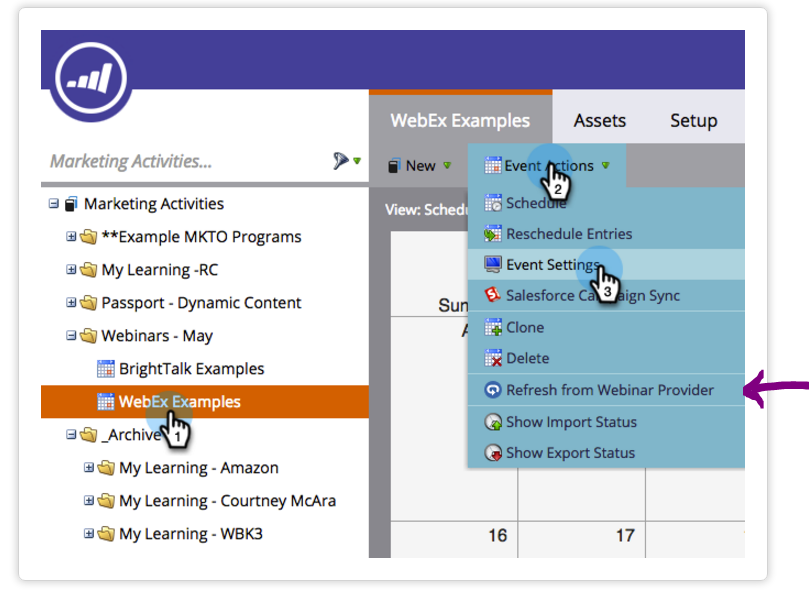Re: Setting up first webinar
- Subscribe to RSS Feed
- Mark Topic as New
- Mark Topic as Read
- Float this Topic for Current User
- Bookmark
- Subscribe
- Printer Friendly Page
- Mark as New
- Bookmark
- Subscribe
- Mute
- Subscribe to RSS Feed
- Permalink
- Report Inappropriate Content
Hi,
We are running our second webinar in our series in January, and I am trying to create the program in Marketo. I am a newbie and have no experience with the Event program type.
I have set up WebEx as a Launchpartner. We are using WebEx landing pages for registration, and after some reading on the docs site, and I am beginning to think we will not be able to automate our email campaigns for each webinar unless we are using Marketo forms - is this correct? I can't seem to figure out how to set up the right Flows to trigger 'Registered', 'Attended' etc.
I am also trying to find just some very basic how to set up a webinar and best practices type info. Most of the documentation I've come across is still a little advanced for me, so any thing anyone can contribute would be much appreciated.
- Mark as New
- Bookmark
- Subscribe
- Mute
- Subscribe to RSS Feed
- Permalink
- Report Inappropriate Content
Thanks everyone. It sounds like until we use Marketo for the registration page as well, I am very limited in the automation we can achieve. Without that, Marketo has no way of knowing whether or not a person has registered/attended/etc.
- Mark as New
- Bookmark
- Subscribe
- Mute
- Subscribe to RSS Feed
- Permalink
- Report Inappropriate Content
That's correct Kristan. If you use Webex built in forms, you will have to export attendees and no shows information from Webex and manually import in Marketo.
Rajesh
- Mark as New
- Bookmark
- Subscribe
- Mute
- Subscribe to RSS Feed
- Permalink
- Report Inappropriate Content
You can use a checklist like this - docs.google.com/spreadsheets/d/1SwzV134WsO4wKyct4LTUO0BA4J8yPpm6QMmF7Fn_pjk/edit#gid=0
We use it for testing and reviewing Webinar programs in Marketo. Reach out directly if you need more details.
- Mark as New
- Bookmark
- Subscribe
- Mute
- Subscribe to RSS Feed
- Permalink
- Report Inappropriate Content
Hi Kristan,
Does the documentation at
Create an Event with WebEx - Marketo Docs - Product Docs
help?
'Registered', 'attended' etc are Marketo program status values for this kind of program. If your Marketo program is correctly set up with accurate values of Webex id etc, If anyone attends the webex meeting, the Webex-Marketo integration is set to add that lead to the Marketo program with status 'attended' etc.
You can also refresh it at,
Lets say you want to send 'Thank you for attending the webinar' email to all the attendees, you can create a smart campaign with smart list that listens to trigger 'program status changed' with new value 'attended' for that program name. And in the flow actions, send that 'thank you email', possibly increase score, send alert, add a note in SFDC and so on. Same way, you can do for 'no show', and other statuses as needed.
hope this helps.
Rajesh Talele
- Mark as New
- Bookmark
- Subscribe
- Mute
- Subscribe to RSS Feed
- Permalink
- Report Inappropriate Content
Yes, and remember to set the entire system up in Marketo. Please do not use the provider's reg page. you lose a lot of automation that way.
- Copyright © 2025 Adobe. All rights reserved.
- Privacy
- Community Guidelines
- Terms of use
- Do not sell my personal information
Adchoices