Your Achievements
Next /
Sign inSign in to Community to gain points, level up, and earn exciting badges like the new Applaud 5 BadgeLearn more!
View All BadgesSign in to view all badges
Setting up campaign sends with wait steps and how suppression filters work
Topic Options
- Subscribe to RSS Feed
- Mark Topic as New
- Mark Topic as Read
- Float this Topic for Current User
- Bookmark
- Subscribe
- Printer Friendly Page
Anonymous
Not applicable
12-17-2013
03:56 AM
- Mark as New
- Bookmark
- Subscribe
- Mute
- Subscribe to RSS Feed
- Permalink
- Report Inappropriate Content
12-17-2013
03:56 AM
I need help with setup for sending out emails with wait steps and understanding how this effects my suppressions across several campaigns that are dropping at similar times.
For example, I have 4 emails going out the same day. I want them all to hit in the recipient's time zone so we set up region segments (Europe, East, West, Central) that cover most of our lists. In the past I had sent starting at midnight PT to Europe, wait 5 hours, send to East/Central, wait 3 hours, send to West. HOWEVER, we have had mucho trouble with people getting multiple emails. I have the send filters set up to suppress against each list (both as a "not was sent=is" filter and a "member of list/not in" filter) but we're still hitting people across several campaigns.
I also tried sending each a 1/2 hour apart but its still not working. (I was thinking since we're sending at same time, the suppressions were not working since the emails hadn't gone yet so the filter didn't know who the emails had been sent to yet and thus could not suppress them.)
I'm not sure if there is an easy way to do this but since I'm having to put 1/2 hour in between each one it is ending up the that 3rd & 4th emails in the campaign are going out too late.
I need to be able to send all at same time ideally, but also to assume that people aren't getting 4 versions if they are all on all lists. Note that these are smart lists, not segments so there is overlap. (The segment lists are only regional and being used for the flow step).
Any suggestions?
For example, I have 4 emails going out the same day. I want them all to hit in the recipient's time zone so we set up region segments (Europe, East, West, Central) that cover most of our lists. In the past I had sent starting at midnight PT to Europe, wait 5 hours, send to East/Central, wait 3 hours, send to West. HOWEVER, we have had mucho trouble with people getting multiple emails. I have the send filters set up to suppress against each list (both as a "not was sent=is" filter and a "member of list/not in" filter) but we're still hitting people across several campaigns.
I also tried sending each a 1/2 hour apart but its still not working. (I was thinking since we're sending at same time, the suppressions were not working since the emails hadn't gone yet so the filter didn't know who the emails had been sent to yet and thus could not suppress them.)
I'm not sure if there is an easy way to do this but since I'm having to put 1/2 hour in between each one it is ending up the that 3rd & 4th emails in the campaign are going out too late.
I need to be able to send all at same time ideally, but also to assume that people aren't getting 4 versions if they are all on all lists. Note that these are smart lists, not segments so there is overlap. (The segment lists are only regional and being used for the flow step).
Any suggestions?
Labels:
- Labels:
-
Lead Management
11 REPLIES 11
Anonymous
Not applicable
03-13-2014
07:48 AM
- Mark as New
- Bookmark
- Subscribe
- Mute
- Subscribe to RSS Feed
- Permalink
- Report Inappropriate Content
03-13-2014
07:48 AM
Not yet Jonas but working with the help desk on it. I think I know more than I think 🙂
Anonymous
Not applicable
03-13-2014
02:57 AM
- Mark as New
- Bookmark
- Subscribe
- Mute
- Subscribe to RSS Feed
- Permalink
- Report Inappropriate Content
03-13-2014
02:57 AM
Hi Sara, your welcome, did you manage to find a solution?
Anonymous
Not applicable
03-12-2014
12:32 PM
- Mark as New
- Bookmark
- Subscribe
- Mute
- Subscribe to RSS Feed
- Permalink
- Report Inappropriate Content
03-12-2014
12:32 PM
Thanks Jonas for your input thus far!
Anonymous
Not applicable
02-13-2014
07:06 AM
- Mark as New
- Bookmark
- Subscribe
- Mute
- Subscribe to RSS Feed
- Permalink
- Report Inappropriate Content
02-13-2014
07:06 AM
Hi Sara,
I think I understand it as you describe it, it sounds quite complicated and I can't really provide you an answer. This actually calls for an analysis of you database and the way campaigns are set up to be able to come up with an idea on how to optimize it. At least that is how I would start.
Personally, I don't use much suppression as I can generally use a unique field value to differentiate contacts. So I hope someone else has some ideas. Maybe create a new discussion thread.
I think I understand it as you describe it, it sounds quite complicated and I can't really provide you an answer. This actually calls for an analysis of you database and the way campaigns are set up to be able to come up with an idea on how to optimize it. At least that is how I would start.
Personally, I don't use much suppression as I can generally use a unique field value to differentiate contacts. So I hope someone else has some ideas. Maybe create a new discussion thread.
Anonymous
Not applicable
02-12-2014
11:17 AM
- Mark as New
- Bookmark
- Subscribe
- Mute
- Subscribe to RSS Feed
- Permalink
- Report Inappropriate Content
02-12-2014
11:17 AM
I do already have segments Jonas, so I can do this in the flow step (and have in the past).
However, the issue is that I have multiple versions of emails which ideally I'd like to start sending at the same time.
If I am using flow steps and some targets are waiting to enter the step (meaning, email has not been sent to them because they are say, in a later time zone) in one campaign, the other campaign can't suppress those folks because it doesn't know yet who is in the first campaign. Does that make sense?
OR, am I incorrect in thinking that is not the way the suppression works.
If I do a "not was sent" filter or email "not in" a certain campaign, is that enough to suppress anyone on that list? The reason this came up is b/c I had a huge problem with contacts getting several emails even though they were cross suppressed. I was told it's b/c the campaign had flow steps and those contacts had not entered the step yet.
However, the issue is that I have multiple versions of emails which ideally I'd like to start sending at the same time.
If I am using flow steps and some targets are waiting to enter the step (meaning, email has not been sent to them because they are say, in a later time zone) in one campaign, the other campaign can't suppress those folks because it doesn't know yet who is in the first campaign. Does that make sense?
OR, am I incorrect in thinking that is not the way the suppression works.
If I do a "not was sent" filter or email "not in" a certain campaign, is that enough to suppress anyone on that list? The reason this came up is b/c I had a huge problem with contacts getting several emails even though they were cross suppressed. I was told it's b/c the campaign had flow steps and those contacts had not entered the step yet.
Anonymous
Not applicable
02-12-2014
01:26 AM
- Mark as New
- Bookmark
- Subscribe
- Mute
- Subscribe to RSS Feed
- Permalink
- Report Inappropriate Content
02-12-2014
01:26 AM
Hi Sara,
Taking into consideration you are using dirty data, I stick to the idea which I mentioned above. To prevent people from receiving multiple e-mails within the same campaign, the best is to use a unique field value like country/inferred country (you can build a smart list that when the 'country' field is empty, the smart list looks at the 'inferred country' field value)
Create segments or smart lists based on that value ex. Europe West, Europe East... etc.
when you've done that you could add an extra rule in your flows:
Step 1:
- If region segment is Europe
- AND member of smart list 'Central Europe'
- Email: [Name 1]
Step 2:
- If region segment is Europe:
- AND member of smart list 'North Europe'
- Email: [Name2]
Doing so you could send all your e-mails even on the same moment, people would not receive multiple e-mails. For those who are not a member of any list, you could add an extra step sending them an e-mail of your preference (this would answer you last question).
Keep us up to date.
Best,
Jonas
Taking into consideration you are using dirty data, I stick to the idea which I mentioned above. To prevent people from receiving multiple e-mails within the same campaign, the best is to use a unique field value like country/inferred country (you can build a smart list that when the 'country' field is empty, the smart list looks at the 'inferred country' field value)
Create segments or smart lists based on that value ex. Europe West, Europe East... etc.
when you've done that you could add an extra rule in your flows:
Step 1:
- If region segment is Europe
- AND member of smart list 'Central Europe'
- Email: [Name 1]
Step 2:
- If region segment is Europe:
- AND member of smart list 'North Europe'
- Email: [Name2]
Doing so you could send all your e-mails even on the same moment, people would not receive multiple e-mails. For those who are not a member of any list, you could add an extra step sending them an e-mail of your preference (this would answer you last question).
Keep us up to date.
Best,
Jonas
Anonymous
Not applicable
02-11-2014
12:36 PM
- Mark as New
- Bookmark
- Subscribe
- Mute
- Subscribe to RSS Feed
- Permalink
- Report Inappropriate Content
02-11-2014
12:36 PM
Anyone have additional input on my latest comments?
Anonymous
Not applicable
12-17-2013
06:46 AM
- Mark as New
- Bookmark
- Subscribe
- Mute
- Subscribe to RSS Feed
- Permalink
- Report Inappropriate Content
12-17-2013
06:46 AM
To clarify, it's 4 separate emails (long story) going out same day, ideally starting at same time, hitting in the correct time zones and suppressed against each other.
So far based upon my experiments, if I start the sends all at same time, the suppression filter does not always know who to suppress, since some leads are in wait step and not in the flow yet.
Goal is 1) suppress all emails against each other and 2) get to people in correct time zone
Here is example of flow step
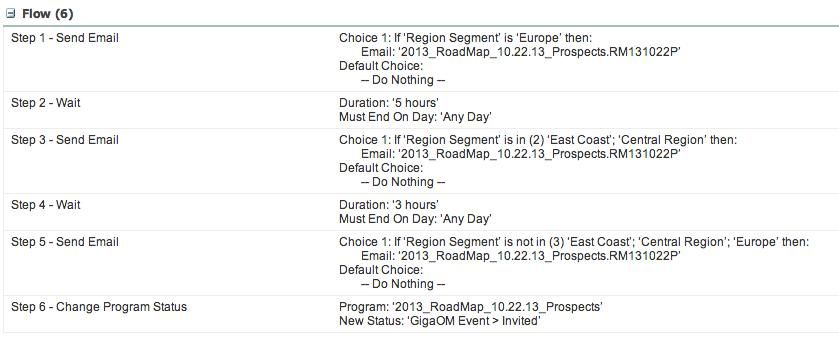
Here is example of smart list filters (filter 8-9 deal with the suppression against other lists).
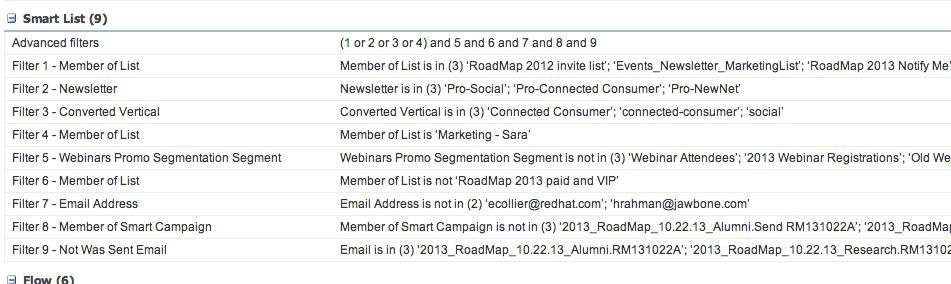
Also, since data is dirty, the flow step to send by region doesn't even catch everyone. There are leftovers who don't qualify for any of the segments b.c we were not able to assign them to one. So I don't know how to deal with that either.
So far based upon my experiments, if I start the sends all at same time, the suppression filter does not always know who to suppress, since some leads are in wait step and not in the flow yet.
Goal is 1) suppress all emails against each other and 2) get to people in correct time zone
Here is example of flow step
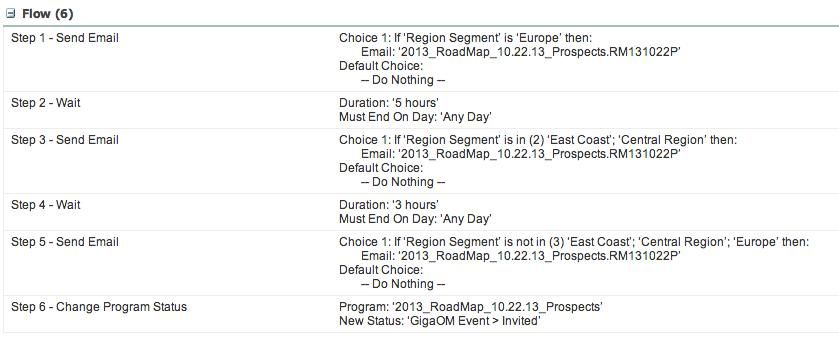
Here is example of smart list filters (filter 8-9 deal with the suppression against other lists).
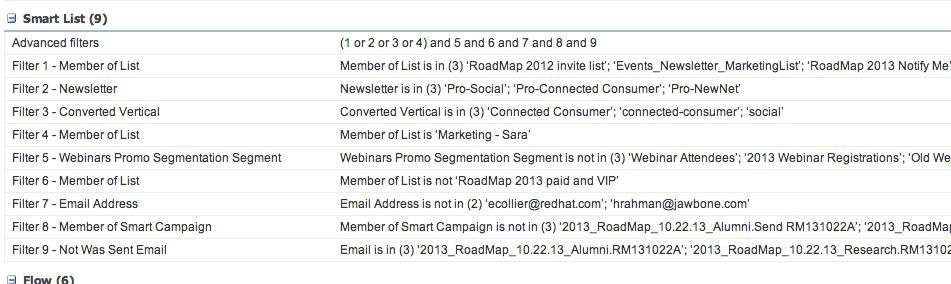
Also, since data is dirty, the flow step to send by region doesn't even catch everyone. There are leftovers who don't qualify for any of the segments b.c we were not able to assign them to one. So I don't know how to deal with that either.
Anonymous
Not applicable
12-17-2013
06:19 AM
- Mark as New
- Bookmark
- Subscribe
- Mute
- Subscribe to RSS Feed
- Permalink
- Report Inappropriate Content
12-17-2013
06:19 AM
I agree with Josh, clean data is important and is not always easy to maintain.
That is why I would suggest to set up a series of data cleansing campaigns (for each existing country one) which run overnight ensuring that there is only one value (way of writing) of a country available + drop down lists in forms and other methods and do a montly review of the process.
As each country belongs to a certain region (again unique) - smart list - you do not even need to add the above mentioned exclusion rule (less complexity), although it is better to play safe.
That is why I would suggest to set up a series of data cleansing campaigns (for each existing country one) which run overnight ensuring that there is only one value (way of writing) of a country available + drop down lists in forms and other methods and do a montly review of the process.
As each country belongs to a certain region (again unique) - smart list - you do not even need to add the above mentioned exclusion rule (less complexity), although it is better to play safe.
- Mark as New
- Bookmark
- Subscribe
- Mute
- Subscribe to RSS Feed
- Permalink
- Report Inappropriate Content
12-17-2013
05:22 AM
I like Jonas' method, but keep in mind that if your data is not super clean, it's possible for a lead (or duplicates of that lead) to end up in several smart lists at the same time.
To avoid that, use either Segmentations, or be sure to EXCLUDE members of one region from a smart list of another:
Country IS "XYZ"
AND
Member of Smart List NOT IN "Asia, NA, LA"
Maybe post a screen of your flow(s) for us to look at.
To avoid that, use either Segmentations, or be sure to EXCLUDE members of one region from a smart list of another:
Country IS "XYZ"
AND
Member of Smart List NOT IN "Asia, NA, LA"
Maybe post a screen of your flow(s) for us to look at.
Anonymous
Not applicable
12-17-2013
04:40 AM
- Mark as New
- Bookmark
- Subscribe
- Mute
- Subscribe to RSS Feed
- Permalink
- Report Inappropriate Content
12-17-2013
04:40 AM
Hi Sara,
For clarification, are we talking here about 4 different e-mails or 4 shots of the same e-mail?
If I understood correctly, you want to do something similar as we did for our Season's Greetings e-mail which we sent out worldwide taking into account the various time zones, using wait steps to prevent people receive the e-mail at night.
To prevent at all cost that people receiving multiple versions of the e-mail, we segment based on the country /inferred country (unique value) a lead is situated. Based upon that information we created smart lists clustering leads in groups like 'Europe', 'Africa', etc. You can use the same information to for example create time zones = this ensures that contacts are only included in one specific smart list based on region or time zone.
When building a campaign you could do something like this (an example from the above mentioned campaign):

There are a couple of ways to go, but I hope this idea provides an answer to your question?
Best regards,
Jonas
For clarification, are we talking here about 4 different e-mails or 4 shots of the same e-mail?
If I understood correctly, you want to do something similar as we did for our Season's Greetings e-mail which we sent out worldwide taking into account the various time zones, using wait steps to prevent people receive the e-mail at night.
To prevent at all cost that people receiving multiple versions of the e-mail, we segment based on the country /inferred country (unique value) a lead is situated. Based upon that information we created smart lists clustering leads in groups like 'Europe', 'Africa', etc. You can use the same information to for example create time zones = this ensures that contacts are only included in one specific smart list based on region or time zone.
When building a campaign you could do something like this (an example from the above mentioned campaign):

There are a couple of ways to go, but I hope this idea provides an answer to your question?
Best regards,
Jonas
- Copyright © 2025 Adobe. All rights reserved.
- Privacy
- Community Guidelines
- Terms of use
- Do not sell my personal information
Adchoices