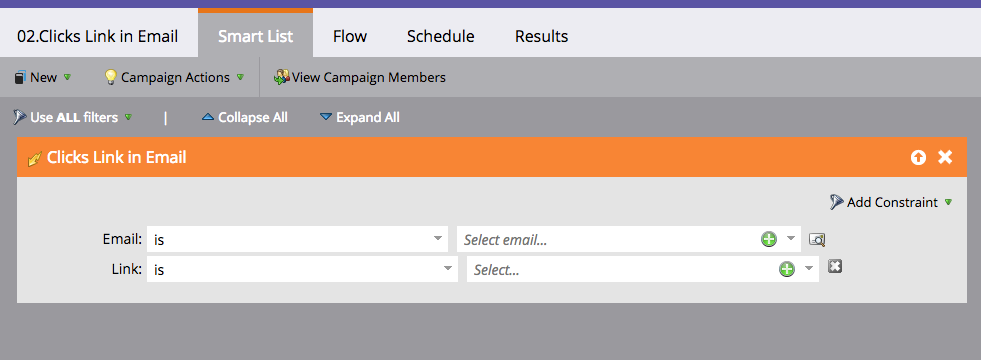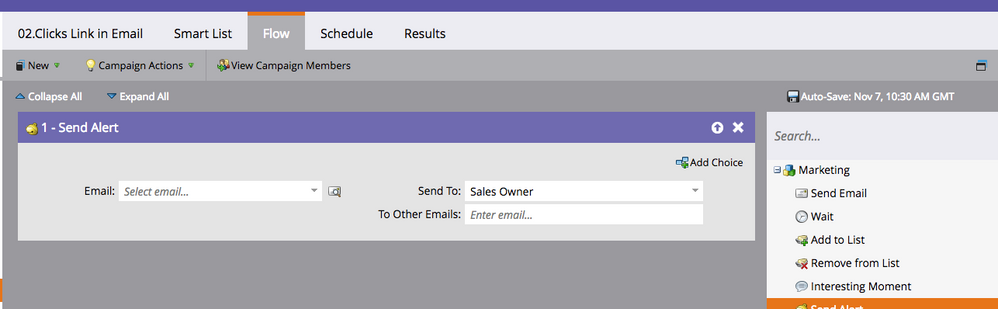Re: Setting up an alert, troubleshooting alerts.
- Subscribe to RSS Feed
- Mark Topic as New
- Mark Topic as Read
- Float this Topic for Current User
- Bookmark
- Subscribe
- Printer Friendly Page
- Mark as New
- Bookmark
- Subscribe
- Mute
- Subscribe to RSS Feed
- Permalink
- Report Inappropriate Content
I am very new to Marketo and I am trying to learn how to send an alert to the rep as soon as someone clicks a link in the email. I've set my smart campaign and a separate alert campaign, but how do I get them so "talk" to one another to trigger the alert? Any insight would be greatly appreciative!
- Mark as New
- Bookmark
- Subscribe
- Mute
- Subscribe to RSS Feed
- Permalink
- Report Inappropriate Content
In addition to what's already been shared here, keep in mind that many clicks may actually be false positives (company spam filters/scanners that click links to confirm that there aren't any malicious links contained within BEFORE they're even sent to a user's inbox. And those that are identified as spam (each company customizes this differently), may not even be sent to the recipient. If you have enough of these, this could cause some frustration by your Sales team when they follow-up and find out that the user never clicked and/or received the email. This is why it's a best practice to monitor multiple engagements/interactions across multiple channel - and then when that engagement reaches a certain threshold (e.g., lead scoring), THEN alert the Sales team.
Have a look at these related discussions:
Re: False positive on email click affecting lead scoring
Email opens/clicks false positives
Re: False positive Email delivered?
Email was clicked before it was delivered? It's a link scanner
- Mark as New
- Bookmark
- Subscribe
- Mute
- Subscribe to RSS Feed
- Permalink
- Report Inappropriate Content
Hi Jenny La Van,
See my screen shots below. For the clicks link in email trigger I would also add a constraint of the actual link that you want them to have clicked. You don't want to send an alert to the sales rep if they clicked the unsubscribe link or a different link in the footer.
Here is a link to the docs on alert emails as well Send Alert - Marketo Docs - Product Documentation
- Mark as New
- Bookmark
- Subscribe
- Mute
- Subscribe to RSS Feed
- Permalink
- Report Inappropriate Content
Not seeing a screenshot, I can only speculate on how you set this up.
But, if the goal is to request a campaign after a certain thing happens—clicking a link the email you're talking about—you need to use a standard Trigger campaign to do this.
Build out your 'Click Monitor' with the "Clicks Link in Email" Trigger, constrained to target just the email from your campaign, that then uses the Send Alert step to push your alert email out to the Account Owner or an email inbox of your choice.
Depending on your business needs, you can set this trigger campaign in the Schedule tab to fire just once, every time the person clicks, or on some interval in between.
- Mark as New
- Bookmark
- Subscribe
- Mute
- Subscribe to RSS Feed
- Permalink
- Report Inappropriate Content
Hi Scott,
Thanks for getting back to me! I created a triggered campaign (different from my main smart campaign). Below are screenshots of how I set it up. Basically, I want the sales rep to receive a notification once someone clicks a link in the email. Currently, I’m receiving alerts as soon as the emails are being sent, so clearly the flow is not set up properly.
Do I need to create a separate trigger campaign for what I want to do, or can I add a “Send Alert” in the flow of the main smart campaign with a specific trigger?
Thanks!
Jenny
- Copyright © 2025 Adobe. All rights reserved.
- Privacy
- Community Guidelines
- Terms of use
- Do not sell my personal information
Adchoices