Your Achievements
Next /
Sign inSign in to Community to gain points, level up, and earn exciting badges like the new Applaud 5 BadgeLearn more!
View All BadgesSign in to view all badges
SOLVED
Setting tasks from a radio button in a form
Go to solution
Topic Options
- Subscribe to RSS Feed
- Mark Topic as New
- Mark Topic as Read
- Float this Topic for Current User
- Bookmark
- Subscribe
- Printer Friendly Page
Anonymous
Not applicable
02-26-2014
12:06 PM
- Mark as New
- Bookmark
- Subscribe
- Mute
- Subscribe to RSS Feed
- Permalink
- Report Inappropriate Content
02-26-2014
12:06 PM
How do I set a task from a radio button in a form?
Solved! Go to Solution.
Labels:
- Labels:
-
Lead Management
1 ACCEPTED SOLUTION
- Mark as New
- Bookmark
- Subscribe
- Mute
- Subscribe to RSS Feed
- Permalink
- Report Inappropriate Content
02-28-2014
04:28 AM
You need to use Data Value Changes to New/Old value and attribute. The Radio is a T/F condition.
6 REPLIES 6
Anonymous
Not applicable
03-11-2014
10:35 AM
- Mark as New
- Bookmark
- Subscribe
- Mute
- Subscribe to RSS Feed
- Permalink
- Report Inappropriate Content
03-11-2014
10:35 AM
Any idea about appropriate filters to alleviate the firing of two tasks when responding to one value (checkbox) on the form?
Anonymous
Not applicable
03-06-2014
08:58 AM
- Mark as New
- Bookmark
- Subscribe
- Mute
- Subscribe to RSS Feed
- Permalink
- Report Inappropriate Content
03-06-2014
08:58 AM
It worked. Thank you all so much. I noticed that I am getting dual activities/tasks generated, despite only choosing one value on the form. Any thoughts what could be causing this?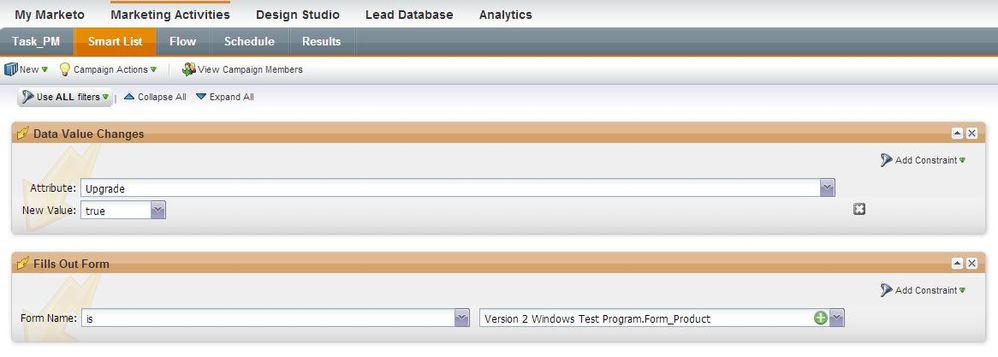
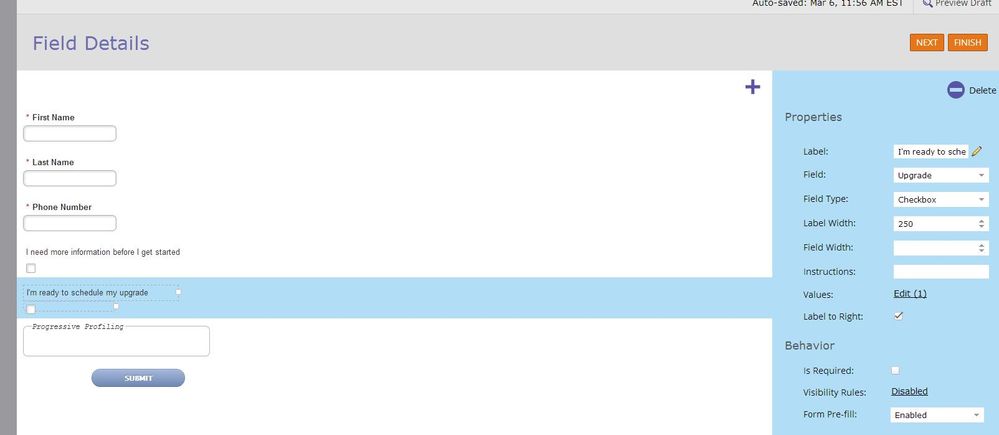
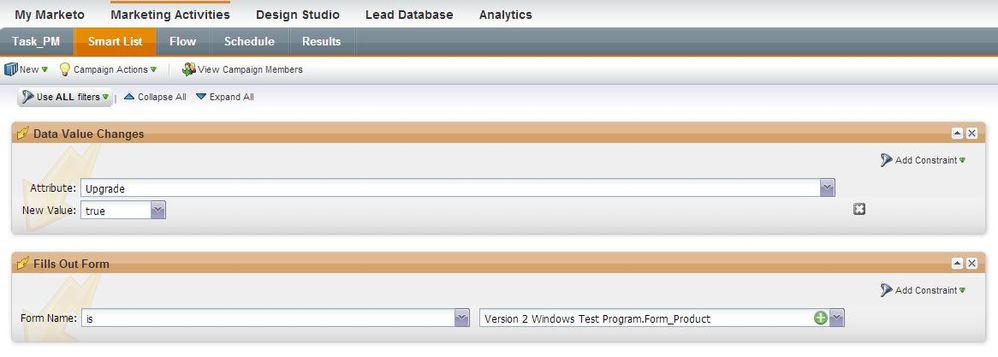
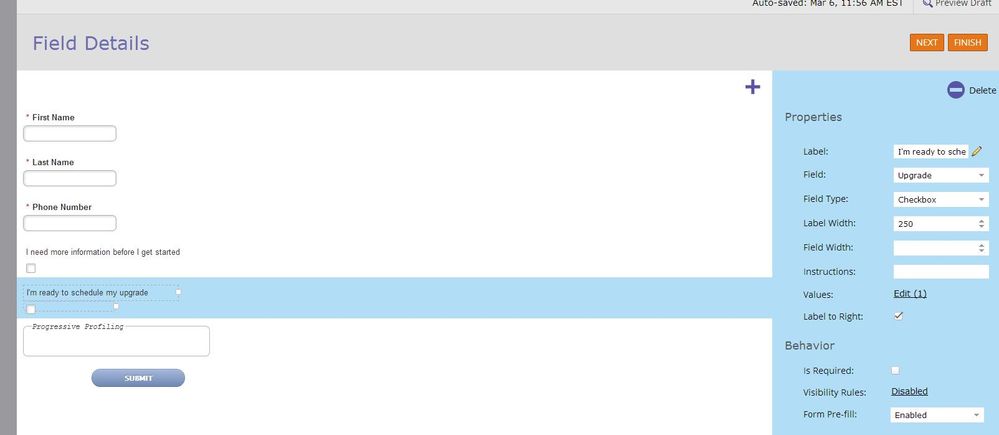
- Mark as New
- Bookmark
- Subscribe
- Mute
- Subscribe to RSS Feed
- Permalink
- Report Inappropriate Content
02-28-2014
04:28 AM
You need to use Data Value Changes to New/Old value and attribute. The Radio is a T/F condition.
Anonymous
Not applicable
02-26-2014
02:11 PM
- Mark as New
- Bookmark
- Subscribe
- Mute
- Subscribe to RSS Feed
- Permalink
- Report Inappropriate Content
02-26-2014
02:11 PM
Thanks for your help. This is my first time building a unique form so more specific direction/screenshots are needed. Could you please tell me exactly where/how would I set the trigger? Is it in the form design or is it in the trigger? 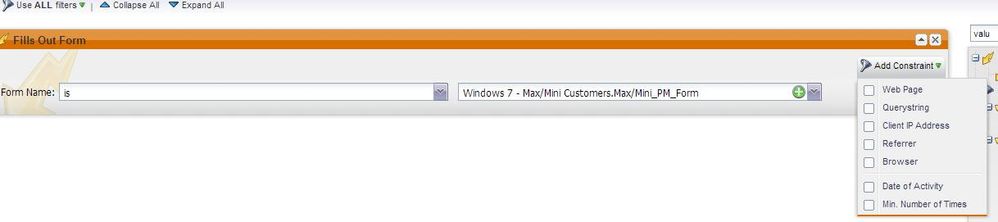
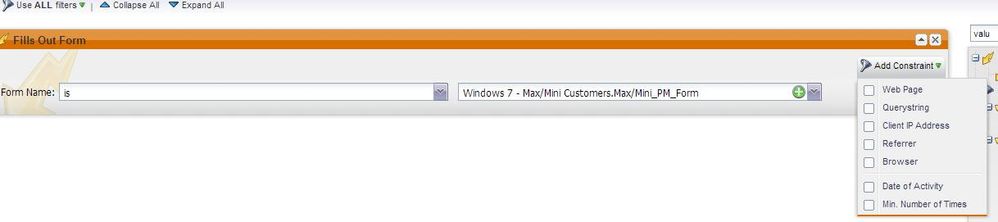
Anonymous
Not applicable
02-26-2014
01:31 PM
- Mark as New
- Bookmark
- Subscribe
- Mute
- Subscribe to RSS Feed
- Permalink
- Report Inappropriate Content
02-26-2014
01:31 PM
The other option is to do a list looking for anyone who fills out the form. When setting up the task workflow you can use constraints to determine who should get what message.
- Mark as New
- Bookmark
- Subscribe
- Mute
- Subscribe to RSS Feed
- Permalink
- Report Inappropriate Content
02-26-2014
12:14 PM
What are you attempting to accomplish? For Marketo to recognize a data value change from a form, the form would need to be submitted?
You can set up a trigger where "Filled out form" and RadioButtonValue = {Your value} to create your task. Is this what you are looking for?
You can set up a trigger where "Filled out form" and RadioButtonValue = {Your value} to create your task. Is this what you are looking for?
- Copyright © 2025 Adobe. All rights reserved.
- Privacy
- Community Guidelines
- Terms of use
- Do not sell my personal information
Adchoices