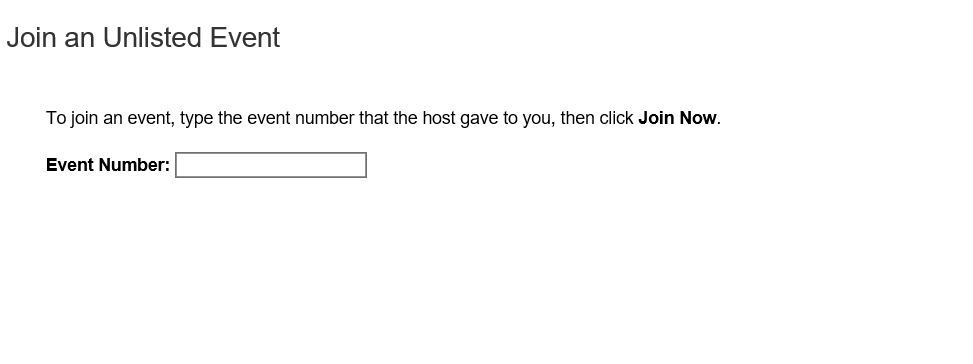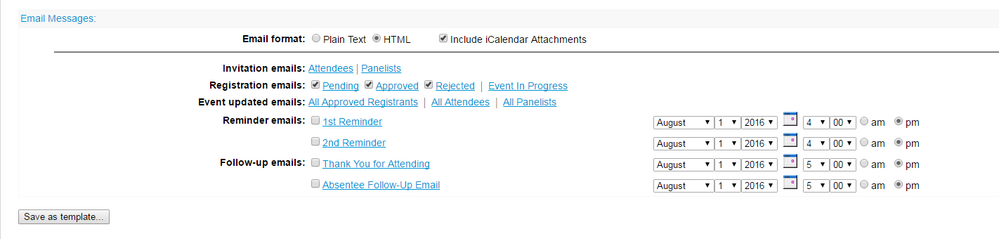Re: Sending WebEx Registration Confirmation Emails as Opposed to Using Marketo Emails
- Subscribe to RSS Feed
- Mark Topic as New
- Mark Topic as Read
- Float this Topic for Current User
- Bookmark
- Subscribe
- Printer Friendly Page
- Mark as New
- Bookmark
- Subscribe
- Mute
- Subscribe to RSS Feed
- Permalink
- Report Inappropriate Content
Hi,
We have recently integrated WebEx with our Marketo implementation. My preference would be to send the automated WebEx confirmation emails after someone registers as opposed to sending the confirmation email via Marketo, as I'd like to avoid any link issues in confirmation emails. Is this possible?
Thanks,
Paul
- Mark as New
- Bookmark
- Subscribe
- Mute
- Subscribe to RSS Feed
- Permalink
- Report Inappropriate Content
Hi Paul,
Thanks for pointing me to this community thread as I have a similar question. Here's what I've found out since I last posted the question last Wednesday.
Unfortunately, you can't use WebEx automated emails if you've connect to Marketo. This is by design, which I disagree with. Refer to this article.
I think you should have the option to use either WebEx or Marketo to send the confirmation email. The reason why I would rather use WebEx confirmation email is because you can add the event to your calendar containing your webinar ID link. Marketo doesn't support that. This saves our registrants time to search for the URL to join the webinar.
- Brenda.
- Mark as New
- Bookmark
- Subscribe
- Mute
- Subscribe to RSS Feed
- Permalink
- Report Inappropriate Content
Hi Paul,
Sending the reminders from Marketo is a better option since you can have your branding on the confirmation emails and can provide any additional information to them. You can get the personalized webinar URL for each member via the token: {{member.webinar url}} and can also be notified whenever there's a registration error for any member. This is a much sophisticated way as compared to sending emails from Webex, let me know if you need any help setting the emails from Marketo.
Cheers!!!!
- Mark as New
- Bookmark
- Subscribe
- Mute
- Subscribe to RSS Feed
- Permalink
- Report Inappropriate Content
Thanks Neeraj,
I've added the {{member.webinar url:default=edit me}} token to the confirmation email and included a 15 minute wait step in the campaign set-up. I tested this out and clicked on the link in the confirmation email, and got this message when getting to WebEx. Should I have a longer than 30 minute wait step.
- Mark as New
- Bookmark
- Subscribe
- Mute
- Subscribe to RSS Feed
- Permalink
- Report Inappropriate Content
Hi Paul,
As Josh said in his comment, you need to make sure that you have the program in Marketo is linked to the webex event. When you do that then you would have an event number associated in the program information.(just to verfiy that the event is linked to the program)
The webinar member URL will be different for each member and will have a different number at the end of it.
You need to make sure that the form used in the LP for Webinar program has atleast three mandatory fields: First Name, Last Name and Email id. You need these to have a registrant in webex. I would say try registering with two different email ids and check the URL's in the confirmation email for both.
Make sure that the program is linked to the webinar event first. Let me know if you need any help!!
Cheers!!
- Mark as New
- Bookmark
- Subscribe
- Mute
- Subscribe to RSS Feed
- Permalink
- Report Inappropriate Content
Thanks Neeraj,
I just spoke with Angel in Marketo support concerning this issue. We did a screen share and he felt that I had everything setup correctly in Marketo and suggested that I contact WebEx. I can certainly more than happy to hop on a phone call with you if you feel you can help a bit as well.
Paul
- Mark as New
- Bookmark
- Subscribe
- Mute
- Subscribe to RSS Feed
- Permalink
- Report Inappropriate Content
Hi Paul,
In WebEx, scoll down to the bottom of your event page. You'll see the options for scheduling your emails out of WebEx there:
- Mark as New
- Bookmark
- Subscribe
- Mute
- Subscribe to RSS Feed
- Permalink
- Report Inappropriate Content
Thanks David. Even with the sending accepted email option clicked, the automated WebEx emails aren't being sent. Is there something I also have to do in Marketo to make this work?
- Mark as New
- Bookmark
- Subscribe
- Mute
- Subscribe to RSS Feed
- Permalink
- Report Inappropriate Content
Did you sync the Program and the Webex webinar?
Also, why not send via Marketo? Then you get their full history. There are no errors with the unique URLs.
- Copyright © 2025 Adobe. All rights reserved.
- Privacy
- Community Guidelines
- Terms of use
- Do not sell my personal information
Adchoices