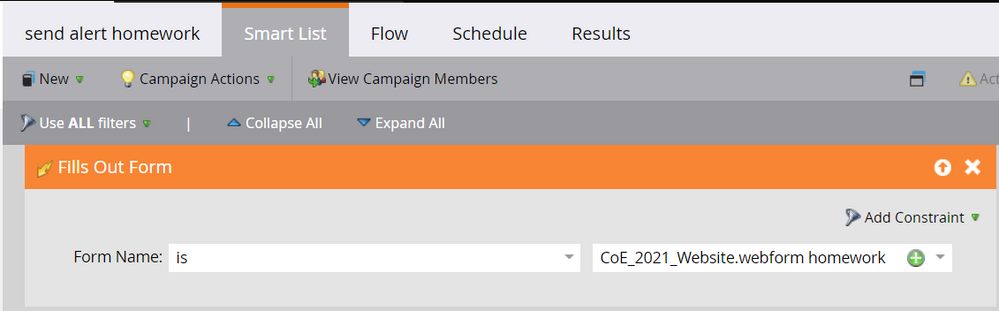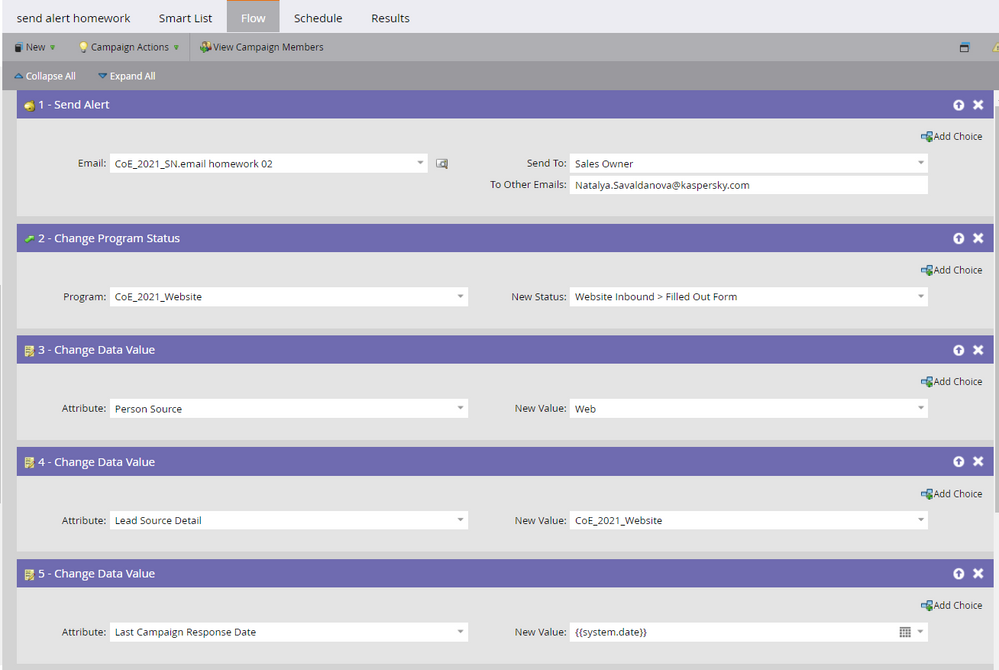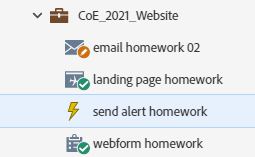Re: sending email alert help
- Subscribe to RSS Feed
- Mark Topic as New
- Mark Topic as Read
- Float this Topic for Current User
- Bookmark
- Subscribe
- Printer Friendly Page
- Mark as New
- Bookmark
- Subscribe
- Mute
- Subscribe to RSS Feed
- Permalink
- Report Inappropriate Content
Hello! I started to use marketo no so for a long time ago, so I hope that someone can help me with my problem.
I created a new smart campaign for send alert to my email address . I included in this smart campaign - fills out form and send alert on the flow. But when I submitted the web form I don't have any email about it.
Maybe I forgot to add something more.
Thanks for your attention,
Natalya.
P.S Thanks so much for everyone who tried to help me with this problem. I already solved it and reason why 'send alert' didn't work is wrong domain email address when I created email.
So I guess that if someone will have the same problem like me, please check the email address in design studio.
- Mark as New
- Bookmark
- Subscribe
- Mute
- Subscribe to RSS Feed
- Permalink
- Report Inappropriate Content
Hi @NatalyaSav,
If you haven't tried adding the web page constraint with fills out form then please try adding the Web page constraint.
To help you more on this: could you please share the screenshots of the campaign smart list and flow?
- Mark as New
- Bookmark
- Subscribe
- Mute
- Subscribe to RSS Feed
- Permalink
- Report Inappropriate Content
Thank you for your answer.
- Mark as New
- Bookmark
- Subscribe
- Mute
- Subscribe to RSS Feed
- Permalink
- Report Inappropriate Content
What we also need to see are the details of the Filled Out Form activity in a lead’s Activity Log. When learning Marketo, you should work backwards, exploring the logged activities and building the Smart Lists that trigger on those activities. You can’t trigger on anything that wouldn’t be logged.
- Mark as New
- Bookmark
- Subscribe
- Mute
- Subscribe to RSS Feed
- Permalink
- Report Inappropriate Content
@NatalyaSav, The campaign setup seems fine.
Do you have any filters added to the campaign smart list?
Do you have any other trigger campaign listening for the same activity with different flow actions?
Also, please try adding Web Page constraint along with the Fills Out Form trigger and then try creating a test lead.
- Mark as New
- Bookmark
- Subscribe
- Mute
- Subscribe to RSS Feed
- Permalink
- Report Inappropriate Content
Also, please try adding Web Page constraint along with the Fills Out Form trigger and then try creating a test lead.
Adding a constraint makes this harder to troubleshoot, not easier.
- Mark as New
- Bookmark
- Subscribe
- Mute
- Subscribe to RSS Feed
- Permalink
- Report Inappropriate Content
Hi @NatalyaSav
The alert set up seems to be fine provided that you are not using any other filter criteria in the smartlist.
To check whether the alert has been sent or not, you can go to the results tab and check for Send Alert activity or you can also go to your record in Marketo and in the activity log tab check for Send Alert activity. Double clicking on it will also give you the details of the people(email addresses) the alert was send to.
Thanks,
Aditi
- Copyright © 2025 Adobe. All rights reserved.
- Privacy
- Community Guidelines
- Terms of use
- Do not sell my personal information
Adchoices