- Marketing Nation
- :
- Products
- :
- Product Discussions
- :
- Sending an email one day after [filter with specif...
Sending an email one day after [filter with specific date]
- Subscribe to RSS Feed
- Mark Topic as New
- Mark Topic as Read
- Float this Topic for Current User
- Bookmark
- Subscribe
- Printer Friendly Page
- Mark as New
- Bookmark
- Subscribe
- Mute
- Subscribe to RSS Feed
- Permalink
- Report Inappropriate Content
Hi All -
Sorry if this has been answered too many times, but terminology is getting to be a little tricky for me: specifically when it comes to "in past," "in past before" ...etc.
We have a filter that calculates a specific date for a given user. I'd like to send those folks an email *one day after that date*, and enter them into a sequence of emails.
For example:
- Calculated Date Filter = 10/1/2020
- Date I'd like to enter them into the next sequence of emails: 10/2/2020
What would be the correct smart filter to put on "Calculated Date Filter"?
I've seen people suggest using a combination of ([Filter Date] "in past before = 2 days" and "in past 1 day") and some people suggesting just using "[Filter Date] in past = 1 day". Would either of these work? Neither of them? I obviously only want them to be able to enter this sequence once.
Thank you in advance!
Solved! Go to Solution.
Accepted Solutions
- Mark as New
- Bookmark
- Subscribe
- Mute
- Subscribe to RSS Feed
- Permalink
- Report Inappropriate Content
Hey there! Date filters are always fun 😛
The first example you gave of using a combination of the "in past before 2 days" and "in past 1 day" filters will cause a conflict.
The "in past before" filter lets you look for any activity before a stated time period. So for the example you gave using the two filters together, Marketo would be looking for anyone whose calculated date filter was 9/29/2020 (2 days before 10/1) or earlier AND in the past day, which would return no results.
If you use an "in past before" filter you want to combine it with a filter to make sure your date field is not empty. Otherwise, it'll pull in anyone with NULL values for the date field, as well as anyone who actually qualifies based on their date value.
So.... to answer your question, using the "in past 1 day" filter should do the trick for you.
You can double-check yourself by creating the smart list logic, viewing the "Schedule" tab, and clicking the "set to affect xx people" hyperlink and viewing their date values for your calculated date filter to ensure your logic is doing what you expect it to.
You can also use the Smart Campaign Settings to ensure a record only runs through the campaign once.
Hope this helps!
- Mark as New
- Bookmark
- Subscribe
- Mute
- Subscribe to RSS Feed
- Permalink
- Report Inappropriate Content
Hey there! Date filters are always fun 😛
The first example you gave of using a combination of the "in past before 2 days" and "in past 1 day" filters will cause a conflict.
The "in past before" filter lets you look for any activity before a stated time period. So for the example you gave using the two filters together, Marketo would be looking for anyone whose calculated date filter was 9/29/2020 (2 days before 10/1) or earlier AND in the past day, which would return no results.
If you use an "in past before" filter you want to combine it with a filter to make sure your date field is not empty. Otherwise, it'll pull in anyone with NULL values for the date field, as well as anyone who actually qualifies based on their date value.
So.... to answer your question, using the "in past 1 day" filter should do the trick for you.
You can double-check yourself by creating the smart list logic, viewing the "Schedule" tab, and clicking the "set to affect xx people" hyperlink and viewing their date values for your calculated date filter to ensure your logic is doing what you expect it to.
You can also use the Smart Campaign Settings to ensure a record only runs through the campaign once.
Hope this helps!
- Mark as New
- Bookmark
- Subscribe
- Mute
- Subscribe to RSS Feed
- Permalink
- Report Inappropriate Content
Re: Sending an email one day after [filter with specific date]
please refer to https://docs.marketo.com/display/public/DOCS/Smart+List+Filter+Operators+Glossary as there is a nice chart.
- Mark as New
- Bookmark
- Subscribe
- Mute
- Subscribe to RSS Feed
- Permalink
- Report Inappropriate Content
Re: Sending an email one day after [filter with specific date]
Great - thank you so much!! That totally makes sense.
I was getting confused since I wanted it go to one day AFTER something, so wanted to make sure they were put into the campaign in enough time to then send the email on the day after they entered into the campaign (if that makes sense...)
Thanks!
-Josh

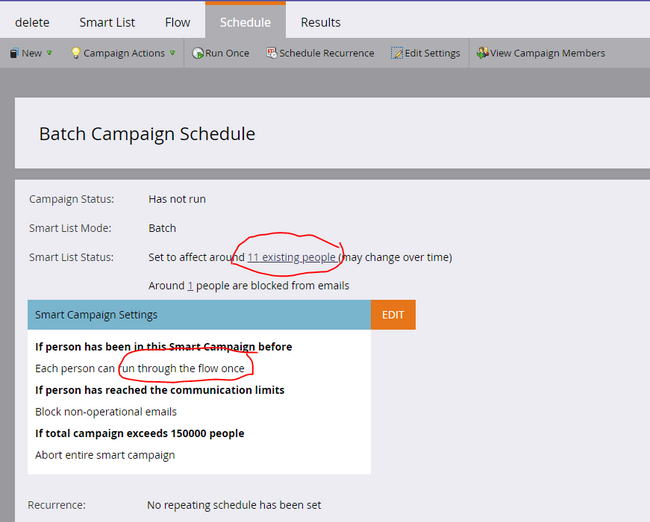
.png)