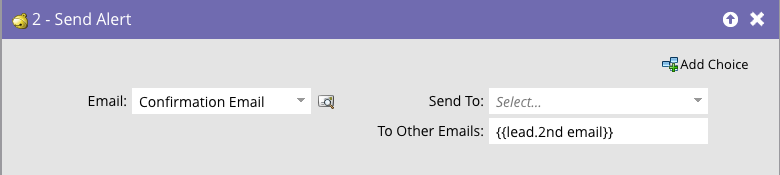Send to an email field in Marketo using API
- Subscribe to RSS Feed
- Mark Topic as New
- Mark Topic as Read
- Float this Topic for Current User
- Bookmark
- Subscribe
- Printer Friendly Page
- Mark as New
- Bookmark
- Subscribe
- Mute
- Subscribe to RSS Feed
- Permalink
- Report Inappropriate Content
Hi everyone
We have two email fields in Marketo/Salesforce - Transactional Email and Subscriptions Email. One is used for marketing, one is used for transactional stuff related to a booking. So if we want to send a transactional email, we will need to ensure that the transactional email is in Marketo's "master" email field, and then send to that. If we then want to send a marketing email, we will need to switch the emails out ....and then send. Messy.
So my question is - using the API, could we say "send this email to this person using the email value in this field", when that field isn't the Marketo master one? That would be super useful. And if not, is there another way to do this (besides the obvious of only have one email field ![]() )
)
Thanks!
Solved! Go to Solution.
- Mark as New
- Bookmark
- Subscribe
- Mute
- Subscribe to RSS Feed
- Permalink
- Report Inappropriate Content
Hi Philipp,
Simple trick : use and send alert and add the secondary email field as a lead token in the "to other email", leaving the "Send to" empty.
As this is for operational emails only, this is acceptable.
The other possibility is to use a proxy field :
- when the person is booked, copy the "master" email to the proxy field.
- Then copy the secondary email to the "master" email field
- send the email
- then copy the proxy field to the "master" email field to restore the primary email.
Pay attention on how you handle any hard bounce that might occur when using the secondary email, it will set the email info as invalid, even if you restore the email to the primary value.
At the end of the day, I would probably not use the API here.
-Greg
- Mark as New
- Bookmark
- Subscribe
- Mute
- Subscribe to RSS Feed
- Permalink
- Report Inappropriate Content
Hi Philipp,
Simple trick : use and send alert and add the secondary email field as a lead token in the "to other email", leaving the "Send to" empty.
As this is for operational emails only, this is acceptable.
The other possibility is to use a proxy field :
- when the person is booked, copy the "master" email to the proxy field.
- Then copy the secondary email to the "master" email field
- send the email
- then copy the proxy field to the "master" email field to restore the primary email.
Pay attention on how you handle any hard bounce that might occur when using the secondary email, it will set the email info as invalid, even if you restore the email to the primary value.
At the end of the day, I would probably not use the API here.
-Greg
- Mark as New
- Bookmark
- Subscribe
- Mute
- Subscribe to RSS Feed
- Permalink
- Report Inappropriate Content
Hi Greg,
Thank you for the answer in this thread. I am encountering a similar problem but cannot get that token for the secondary email to work in the "send alert" flow step. I set up that field for the secondary email as a SFDC custom field and its field type is "email." Is there something I am missing that is preventing the token from working? The email is operational as well.
I currently have this set up in my flow:
Advice would be much appreciated, thank you and happy new year!
Beverly
- Mark as New
- Bookmark
- Subscribe
- Mute
- Subscribe to RSS Feed
- Permalink
- Report Inappropriate Content
What exactly do you mean by "preventing... from working"? Include Activity Logs and Act Log Details.
Also, this may (I stress may) be a case where you can use the new CC option instead, as long as the goal is to CC two different addresses for the same person and you aren't concerned about them unsubscribing the primary/1st one while thinking they were unsubbing the alternate/2nd one.
- Mark as New
- Bookmark
- Subscribe
- Mute
- Subscribe to RSS Feed
- Permalink
- Report Inappropriate Content
Grégoire, that's brilliant in its ingenuity ![]()
One final question though: Will we lose reporting if we send transactional emails in this way? Or will we still see the regular send stats?
Your suggestion of the proxy field is essentially my backup option. It's not ideal, but seems like it would work. But of course, if we can avoid the complication it's always easier.
- Mark as New
- Bookmark
- Subscribe
- Mute
- Subscribe to RSS Feed
- Permalink
- Report Inappropriate Content
Hi Philip,
Yes, you will loose the reporting if you use the send alert.
And with the proxy field, you would not need any API, just a series of "Change Data Values"
-Greg
- Copyright © 2025 Adobe. All rights reserved.
- Privacy
- Community Guidelines
- Terms of use
- Do not sell my personal information
Adchoices