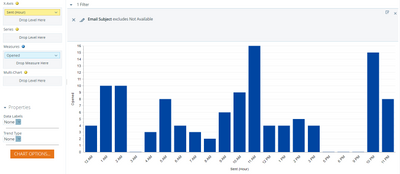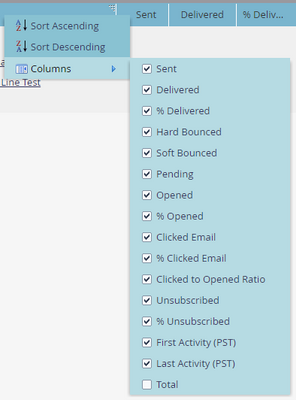Send Time Optimization
- Subscribe to RSS Feed
- Mark Topic as New
- Mark Topic as Read
- Float this Topic for Current User
- Bookmark
- Subscribe
- Printer Friendly Page
- Mark as New
- Bookmark
- Subscribe
- Mute
- Subscribe to RSS Feed
- Permalink
- Report Inappropriate Content
Hi there.
Does Marketo Engage offer send time optimization for email? And either way, where can I find a report that will show me email performance metrics by day and time?
I see community dialogue on this topic, but it's nearly 10 years old and a lot can happen in a decade.
Thank you
Adam
Solved! Go to Solution.
- Mark as New
- Bookmark
- Subscribe
- Mute
- Subscribe to RSS Feed
- Permalink
- Report Inappropriate Content
You can set up a Date/time AB test in an email send program OOTB to see what date/time works best for your audience. Also, in the email performance report, there are columns for the first and last activity that refer to the first time someone had a Delivered, Clicked, Opened, or Unsubscribed activity and the most recent time one of those was logged, respectively. Also, if you've RCE included in your subscription, then you could effortlessly go wild with analysis of your past email engagement data (see sample chart below):
You'd probably know, but FYR email clicks and opens are not dead-drop accurate metrics to make big content decisions because of activities from the email scanners.
- Mark as New
- Bookmark
- Subscribe
- Mute
- Subscribe to RSS Feed
- Permalink
- Report Inappropriate Content
You can set up a Date/time AB test in an email send program OOTB to see what date/time works best for your audience. Also, in the email performance report, there are columns for the first and last activity that refer to the first time someone had a Delivered, Clicked, Opened, or Unsubscribed activity and the most recent time one of those was logged, respectively. Also, if you've RCE included in your subscription, then you could effortlessly go wild with analysis of your past email engagement data (see sample chart below):
You'd probably know, but FYR email clicks and opens are not dead-drop accurate metrics to make big content decisions because of activities from the email scanners.
- Mark as New
- Bookmark
- Subscribe
- Mute
- Subscribe to RSS Feed
- Permalink
- Report Inappropriate Content
Thanks @Darshil_Shah1 ! For the email performance report, I don't see how those fields are selectable. Could you please show me a scan?
Also, what is RCE?
- Mark as New
- Bookmark
- Subscribe
- Mute
- Subscribe to RSS Feed
- Permalink
- Report Inappropriate Content
You could add/remove the columns in the report by right-clicking on the header > Columns (reference snapshot below):
Hope this answers your question.
- Copyright © 2025 Adobe. All rights reserved.
- Privacy
- Community Guidelines
- Terms of use
- Do not sell my personal information
Adchoices