- Marketing Nation
- :
- Products
- :
- Product Discussions
- :
- Send emails in batches?
Send emails in batches?
- Subscribe to RSS Feed
- Mark Topic as New
- Mark Topic as Read
- Float this Topic for Current User
- Bookmark
- Subscribe
- Printer Friendly Page
- Mark as New
- Bookmark
- Subscribe
- Mute
- Subscribe to RSS Feed
- Permalink
- Report Inappropriate Content
Re: Send emails in batches?
Hi,
As this post is 4 years old you would do better to open a new thread in Products describing your situation.
- Mark as New
- Bookmark
- Subscribe
- Mute
- Subscribe to RSS Feed
- Permalink
- Report Inappropriate Content
Re: Send emails in batches?
Hey Sanford
This is actually my post from several years ago when I was with a different company! It is funny that I found it again as I was experiencing the same problem with batch sends that I did then. Although this post is old could you tell me if it is actually a viable solution? I only ask since you are a highly respected and well seasoned Marketo user.
I am trying to send to a list of roughly 4.2k in 20% random sample increments and I have created the send steps just like I previously mentioned here in my above post. After all of the emails are sent (next week sometime) then there is a short wait step and then a "Request Campaign" step so that I can move them to the next step in my Marketo program (there is a second email based on their activity with the first email).
Anyway, if this is a solution to the normal "create multiple static lists with your random sample people" answer, to batch sends, then I was just wondering so that I could update it and repost it here under my new Marketo user account. There is a screenshot below of the campaign and flow steps I am currently working on. I had to zoom out quite a bit, sorry. I'd appreciate any feedback or help. Thanks.
-Colby H.
- Mark as New
- Bookmark
- Subscribe
- Mute
- Subscribe to RSS Feed
- Permalink
- Report Inappropriate Content
Re: Send emails in batches?
I'd say your setup will work somehow, but it's not really accurate and you will have a pretty big leftover cohort on day 6.
Full List 1000
20% random sample: 200
800 left
20% random sample: 160
640 left
20 random sample: 128
...
So that's probably not the desired outcome. The standard procedure would be to divide your full list into 5 Static Lists using the random sample flow step, and use these Static Lists in your Smart Campaigns.
Here's another idea: I just recently detected (was I blind before?) that "Random Sample" is also a Smart List filter. So could run something like this on Day 1:
On Day2 you might need need to increase the Random Sample value a little to get to 200 again, and then do the same for the next three days.
- Mark as New
- Bookmark
- Subscribe
- Mute
- Subscribe to RSS Feed
- Permalink
- Report Inappropriate Content
Re: Send emails in batches?
So why not do this in two steps:
- Run a smart campaign that sets a field (in my case temp_string_1) based on percentage samples. This is all done in one hit, so no 'percentage of the balance' type issues here.
- Run a second smart campaign that sends an email based on the value of the field set up in step 1. This could be either be:
- A single smart campaign with a set of send email steps with a choice around the value of the field and a wait step between each
- as many smart campaigns as needed to cover the cohorts (4 in my example) each with a filter based on cohort, and a scheduled date base on when you want it sent.
Cheers
Jo
That way you avoid the shrinking audience issue.
- « Previous
-
- 1
- 2
- Next »
- Copyright © 2025 Adobe. All rights reserved.
- Privacy
- Terms of use
- Do not sell my personal information
Adchoices

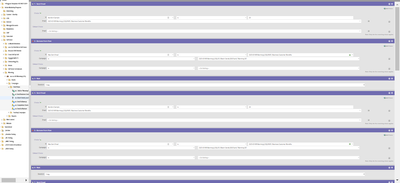
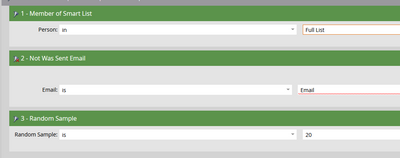
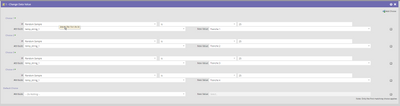
.png)