- Marketing Nation
- :
- Products
- :
- Product Discussions
- :
- Selecting an Nth of a file - Please help ASAP
Selecting an Nth of a file - Please help ASAP
- Subscribe to RSS Feed
- Mark Topic as New
- Mark Topic as Read
- Float this Topic for Current User
- Bookmark
- Subscribe
- Printer Friendly Page
- Mark as New
- Bookmark
- Subscribe
- Mute
- Subscribe to RSS Feed
- Permalink
- Report Inappropriate Content
Re: Selecting an Nth of a file - Please help ASAP
Starting to get it.
So the flow under bullet # 1 would need to have the random sample, followed by a remove, followed by another random sample argument to be valid and work as we're detailing here, correct?
For bullet # 2: I suppose what I'm missing here is how do you divide the lists automatically so you list each segment separately?
Thanks.
Dave
- Mark as New
- Bookmark
- Subscribe
- Mute
- Subscribe to RSS Feed
- Permalink
- Report Inappropriate Content
Re: Selecting an Nth of a file - Please help ASAP
For bullet # 2: I suppose what I'm missing here is how do you divide the lists automatically so you list each segment separately?
Sorry, I don't understand the question.
What does this have to do with segments?
The process (as in my earlier automatically divides the original list into random cohorts, each a fixed % of the original list's size.
- Mark as New
- Bookmark
- Subscribe
- Mute
- Subscribe to RSS Feed
- Permalink
- Report Inappropriate Content
Re: Selecting an Nth of a file - Please help ASAP
Hi,
So something like this? So in part 1 I'm actually defining the email template/creative to use and then in # 2 I'm defining the random samples to be sent in 25% segments? Under this layout how does Marketo know that there should be a break between 25% increments and exactly how long to wait before it sends the next 25%? Apologies for all of these questions but nothing is detailed out on this subject in any clarity and want to get to the bottom of it.
Thanks.
Dave
- Mark as New
- Bookmark
- Subscribe
- Mute
- Subscribe to RSS Feed
- Permalink
- Report Inappropriate Content
Re: Selecting an Nth of a file - Please help ASAP
Hmm, not at all. That would send to the whole original list and then split the list 4 ways and add each of the 4 cohorts back to a single list!
You want Add to List with 3 x Choice/Random Sample and 1x Default Choice for the last list, exactly as in my screenshot above. Then you follow this with one of two things:
1. Send Email with a 1 x Choice/Member of List that matches one of the lists and 1x default Choice that does nothing, then a one-day Wait, then the next list, etc.
or
2. Separate scheduled batch campaigns that filter by Member of List, since you'll now have everybody pre-divided.
- Mark as New
- Bookmark
- Subscribe
- Mute
- Subscribe to RSS Feed
- Permalink
- Report Inappropriate Content
Re: Selecting an Nth of a file - Please help ASAP
Yeah, this just isn't making sense to me. I realize you're doing your best to explain it but it seems like a lot of manual effort for something that should be more automated. I'm going to see their office hours tomorrow and see if there's any other resources. My last ESP had a slider bar on how to adjust the volume releasing per hour/over time. Marketo seems to complicate this issue significantly.
Appreciate your time.
Best.
D
- Mark as New
- Bookmark
- Subscribe
- Mute
- Subscribe to RSS Feed
- Permalink
- Report Inappropriate Content
Re: Selecting an Nth of a file - Please help ASAP
It's never going to get more automated than Drew's and my takes on it, that's just the way it is w/the platform.
I wish I knew what you weren't getting above, it's ultimately just 2 steps -- add to N lists evenly and send to each list after a delay.
- Mark as New
- Bookmark
- Subscribe
- Mute
- Subscribe to RSS Feed
- Permalink
- Report Inappropriate Content
Re: Selecting an Nth of a file - Please help ASAP
Here would be my latest stab at this before I start banging my head on my desk ![]()
Thoughts?
- Mark as New
- Bookmark
- Subscribe
- Mute
- Subscribe to RSS Feed
- Permalink
- Report Inappropriate Content
Re: Selecting an Nth of a file - Please help ASAP
Alas, still not it. ![]()
Here, you're trying to do Drew's version, but you aren't placing any Was Sent Email conditions (Choices) on the Remove From Flow step. You must remove people who have already been sent the mail (and only those people!) like Drew said. Otherwise you're removing everybody after waiting 2 hours!
Also in Drew's version, you have to increase the sample % as you decrease the count of qualified leads, because the Random Sample is not guaranteed to produce the same exact slices of the original list if the count of people still in the flow changes from the original qualified count. You're changing the count (downward) as you do Remove From Flow.
Thus the second 25% is, in theory, 25% of the remaining people in the flow, and therefore less than 25% of the original qualified count (that isn't technically how it's done under the hood, but you can think of it that way). In contrast, with my approach, you can be absolutely sure of a 25-25-25-25 distribution since you're performing the Random Sample within a single flow step when all the original leads are still in the flow.
- Mark as New
- Bookmark
- Subscribe
- Mute
- Subscribe to RSS Feed
- Permalink
- Report Inappropriate Content
Re: Selecting an Nth of a file - Please help ASAP
Wow, lots of steps to finally equal the 100% of the sample. Hopefully I have it now.
a. added the Was Sent Email Choices on the Remove From Flow Step
b. increased the sample % from 20, 30, 35 and 15 as the last leg, (100%)
c. Not sure if I need step 10 on this flow?
Let me know if this works in your eyes. Again appreciate the insight.
- Mark as New
- Bookmark
- Subscribe
- Mute
- Subscribe to RSS Feed
- Permalink
- Report Inappropriate Content
Re: Selecting an Nth of a file - Please help ASAP
Yes -- just catching your update now -- this is Drew's recommendation.



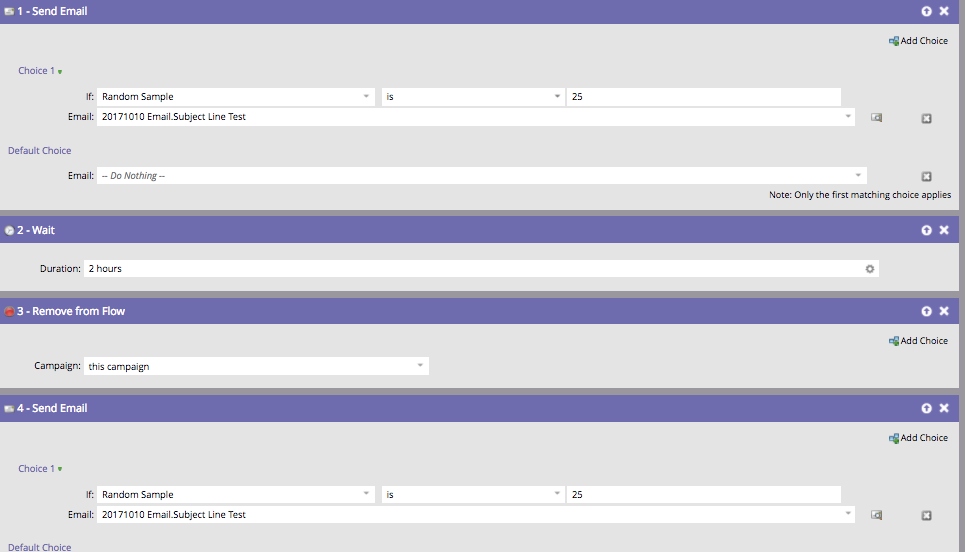
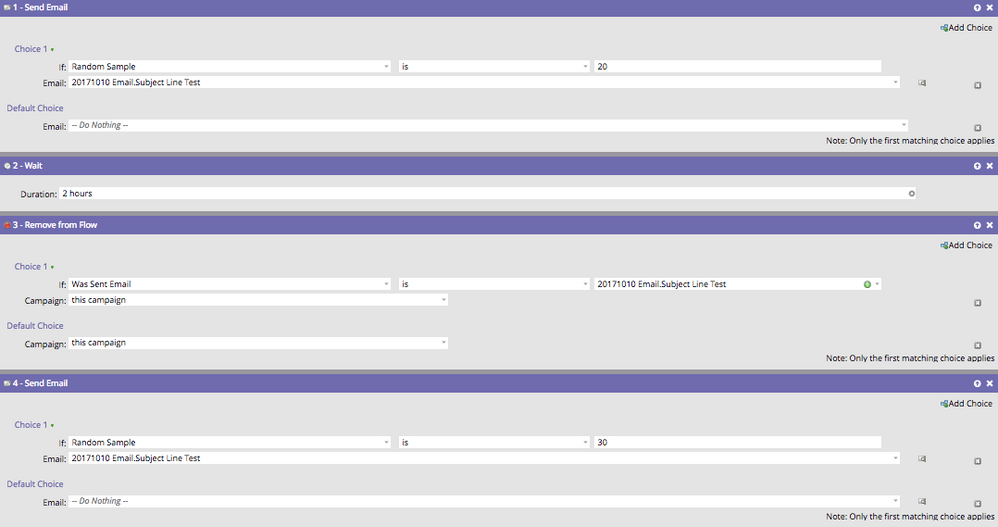
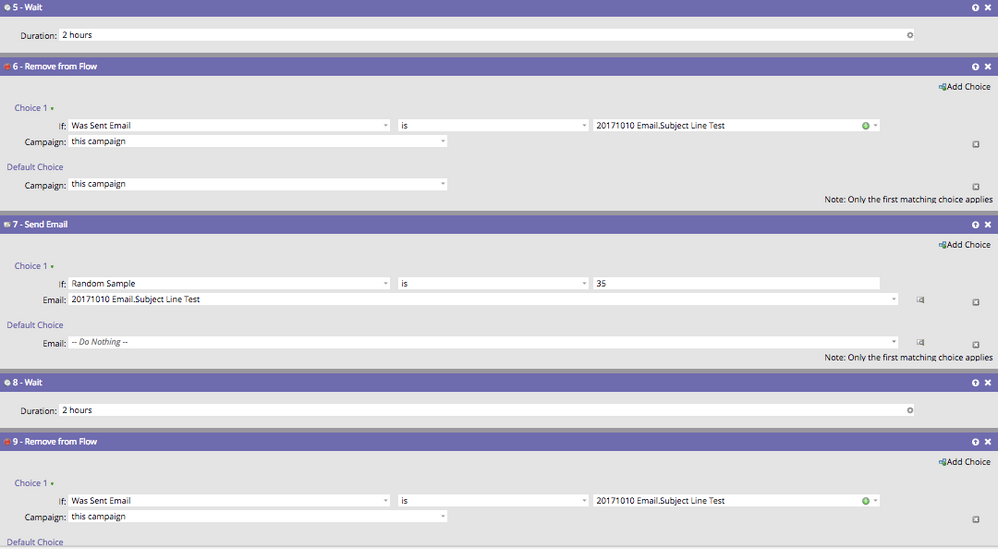
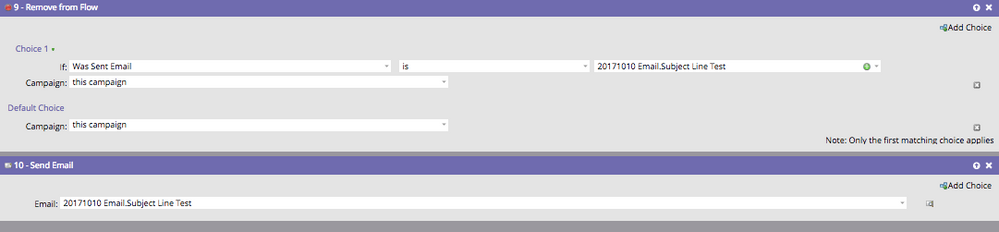
.png)