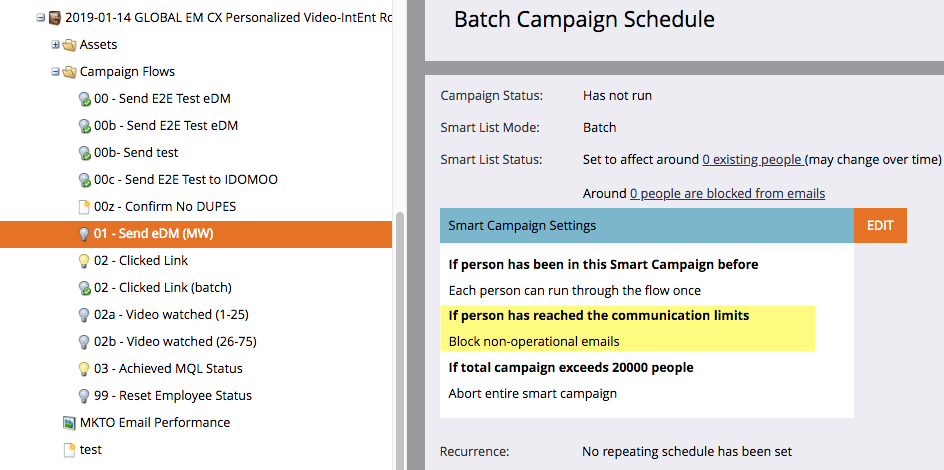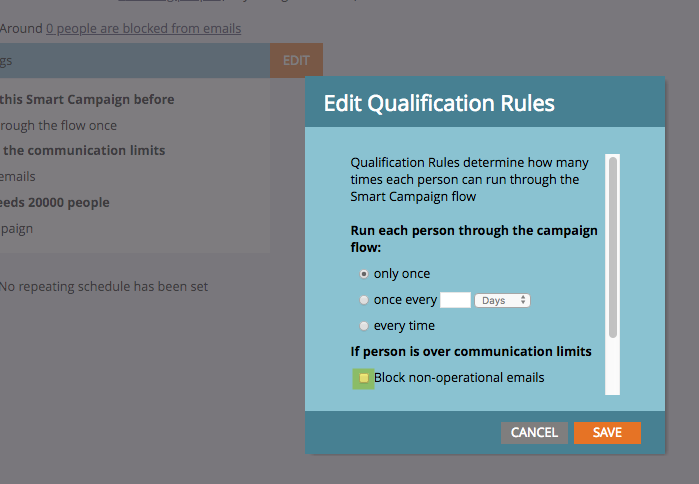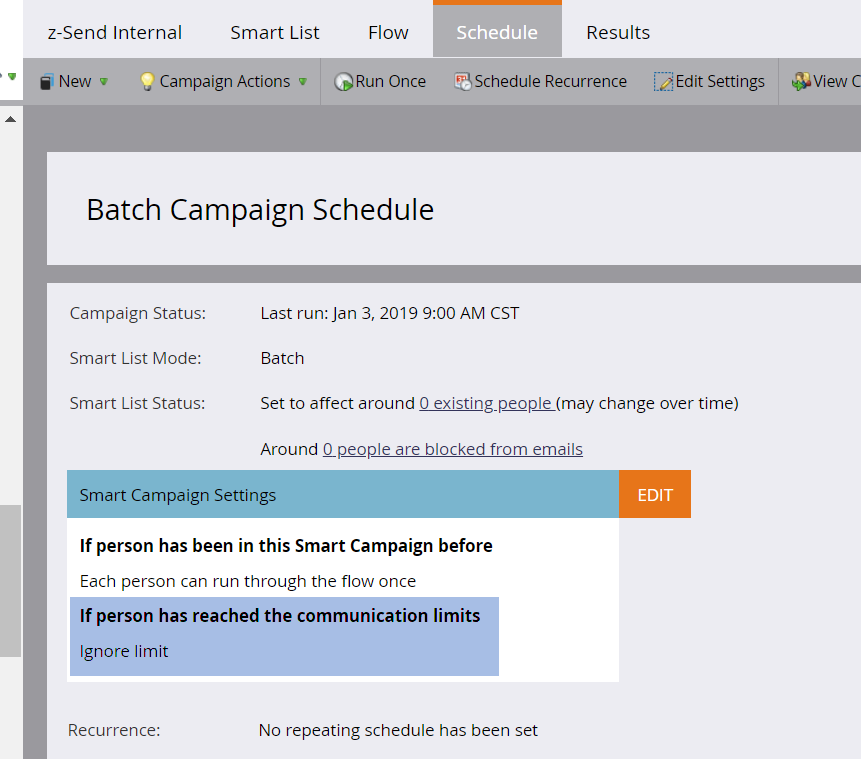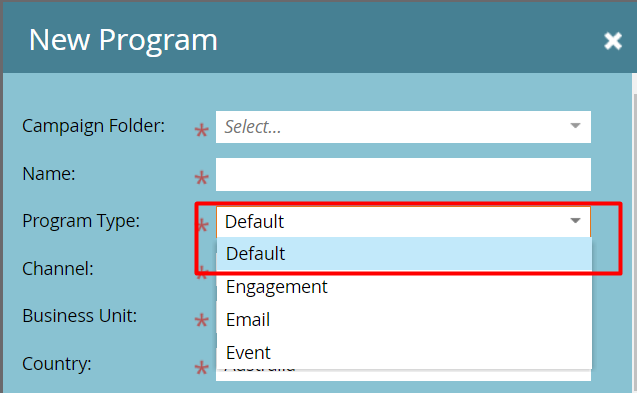Re: Seed Lists and Communication Limits
- Subscribe to RSS Feed
- Mark Topic as New
- Mark Topic as Read
- Float this Topic for Current User
- Bookmark
- Subscribe
- Printer Friendly Page
- Mark as New
- Bookmark
- Subscribe
- Mute
- Subscribe to RSS Feed
- Permalink
- Report Inappropriate Content
Hi all,
The Marketing Operations Team at my company recently decided to seed ourselves on each batch campaign. However, our instance has some strict communication limits (i.e. 1 email per day and 2 per week). Tomorrow we will be sending two batch emails and I am wondering if there is anyway our seed list can bypass these strict comm limits? Does anyone have any ideas for a workaround?
Thanks in advance!
-Megan
Solved! Go to Solution.
- Mark as New
- Bookmark
- Subscribe
- Mute
- Subscribe to RSS Feed
- Permalink
- Report Inappropriate Content
That's not true. Communication limits apply to default programs as well, if a smart campaign is included that sends an email:
What I would do Megan is setup a separate smart campaign to send the same email to your seed list - but for this campaign, disable the blocking of the email, regardless of comms limits (deselect the checkbox) - like Amber mentioned below:
- Mark as New
- Bookmark
- Subscribe
- Mute
- Subscribe to RSS Feed
- Permalink
- Report Inappropriate Content
The way that we do it is I have a separate campaign specifically for our seed list. This way our normal campaign send can follow the limits that we have set up. Then on our seed list campaign, we set that one to ignore our communication limits. (We don't use the email programs, so if you're using that, it can change.)
- Mark as New
- Bookmark
- Subscribe
- Mute
- Subscribe to RSS Feed
- Permalink
- Report Inappropriate Content
This should be the answer to this question (IMO) @Amber_Hobson suggestion for using a specific campaign for the seed list is a great workaround to this issue.
- Mark as New
- Bookmark
- Subscribe
- Mute
- Subscribe to RSS Feed
- Permalink
- Report Inappropriate Content
Hi Amber! I really like this approach. Could you please share your Smart List and Flow logic for the internal campaign? I'm assuming it would just be "Member of List" in the Smart List and then "Send Email" in the Flow, but would like to confirm. Thank you!
- Mark as New
- Bookmark
- Subscribe
- Mute
- Subscribe to RSS Feed
- Permalink
- Report Inappropriate Content
Hi Megan
Communication limits apply only to the email and engagement program types. Read here.
You can use a default program to send your emails, include your seed list in the smart list, and they should get the emails from both the batches. Hope this helps.
- Mark as New
- Bookmark
- Subscribe
- Mute
- Subscribe to RSS Feed
- Permalink
- Report Inappropriate Content
That's not true. Communication limits apply to default programs as well, if a smart campaign is included that sends an email:
What I would do Megan is setup a separate smart campaign to send the same email to your seed list - but for this campaign, disable the blocking of the email, regardless of comms limits (deselect the checkbox) - like Amber mentioned below:
- Mark as New
- Bookmark
- Subscribe
- Mute
- Subscribe to RSS Feed
- Permalink
- Report Inappropriate Content
Hi Dan! Thanks, I think this is the approach I will use!
- Mark as New
- Bookmark
- Subscribe
- Mute
- Subscribe to RSS Feed
- Permalink
- Report Inappropriate Content
I tested at my end to send an email, and the communication limits were ignored in a campaign under the Default Program Type.
- Mark as New
- Bookmark
- Subscribe
- Mute
- Subscribe to RSS Feed
- Permalink
- Report Inappropriate Content
Hmm, did you enable the limits within the qualification rules? Are you sure your test group received production emails (and not just tests/samples)?
- Mark as New
- Bookmark
- Subscribe
- Mute
- Subscribe to RSS Feed
- Permalink
- Report Inappropriate Content
Hi Rachit! We currently use default programs for our batch sends, so this is very helpful. Thank you!
- Mark as New
- Bookmark
- Subscribe
- Mute
- Subscribe to RSS Feed
- Permalink
- Report Inappropriate Content
Megan Rublee If this resolves your query, can you please mark this as resolved and also mark the correct answer?
- Mark as New
- Bookmark
- Subscribe
- Mute
- Subscribe to RSS Feed
- Permalink
- Report Inappropriate Content
DIY email counter?
2 custom score fields for emails per day and emails per week
3 smart campaigns - 1 trigger to increment both fields each time email is sent (except for seed emails), 1 batch to reset daily count and 1 batch to reset weekly count
your email program filters will always include emails per day < 2 and emails per week < 3
- Copyright © 2025 Adobe. All rights reserved.
- Privacy
- Community Guidelines
- Terms of use
- Do not sell my personal information
Adchoices