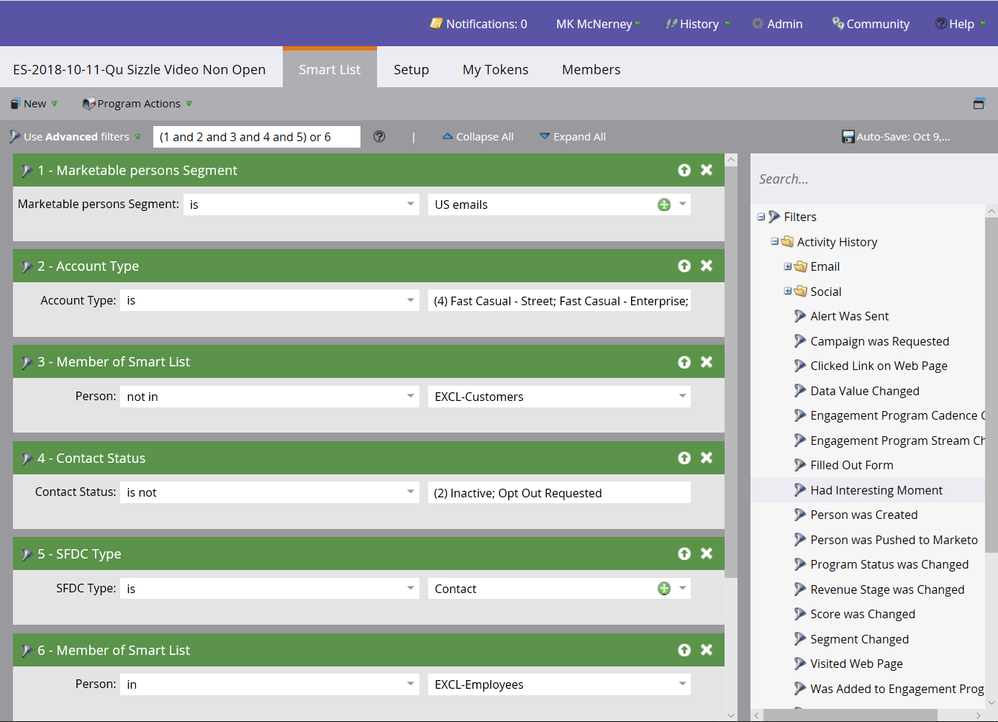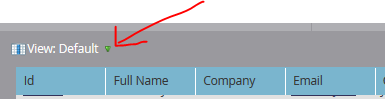Re: Seed list in campaign
- Subscribe to RSS Feed
- Mark Topic as New
- Mark Topic as Read
- Float this Topic for Current User
- Bookmark
- Subscribe
- Printer Friendly Page
- Mark as New
- Bookmark
- Subscribe
- Mute
- Subscribe to RSS Feed
- Permalink
- Report Inappropriate Content
Hi, so I followed the directions of how to put a seed list into a campaign but for some reason the list keeps coming up as blocked. HELP!
Below is the Smart list I built along with the logic.
- Labels:
-
Products
- Mark as New
- Bookmark
- Subscribe
- Mute
- Subscribe to RSS Feed
- Permalink
- Report Inappropriate Content
Have you checked the to see if the members of EXCL-Employees are have Unsubsribed = true, Blacklisted = True, Marketing Suspended = True, or Email Invalid = True?
Also when you say "the list" keeps coming up as blocked, do you mean the number of people blocked = the number of people in the EXCL-Employees Smart List - so you assume they are the ones who are blocked?
- Mark as New
- Bookmark
- Subscribe
- Mute
- Subscribe to RSS Feed
- Permalink
- Report Inappropriate Content
HI Denise,
When I go to my smart list for the EXCL-Employees those filters are not shown.
I sent out two emails on Monday with the seed list (EXCL-Employee) within the campaign and had no problems.
When I say "the list" yes I am talking about EXCL-Employees, and no I am not assuming, I am seeing them on the blocked list when I click on the number.
- Mark as New
- Bookmark
- Subscribe
- Mute
- Subscribe to RSS Feed
- Permalink
- Report Inappropriate Content
Hi MK - I wasn't asking you if the EXL-Employees smart list had filters for Unsubscribed, Black Listed, and so on. I was asking if the people in the list had any of those filters set to True. An easy way to check this is to go to the People tab in the smart list and then either edit the default view or create a new custom view and add columns for Unsubscribed, Black Listed, Marketing Suspended, and Email Invalid. Then you can see if any of those fields are set to true for any of the people in your list. You can follow those same steps after clicking on the number of people blocked in your email campaign.
The way to edit the view or create a new custom view is to click on this green arrow in the upper left of the people view of your smart list (or blocked list):
For more detailed information on creating or changing views for lists, review this link:
Create and Change Views for Lists and Smart List - Marketo Docs - Product Documentation
- Copyright © 2025 Adobe. All rights reserved.
- Privacy
- Community Guidelines
- Terms of use
- Do not sell my personal information
Adchoices