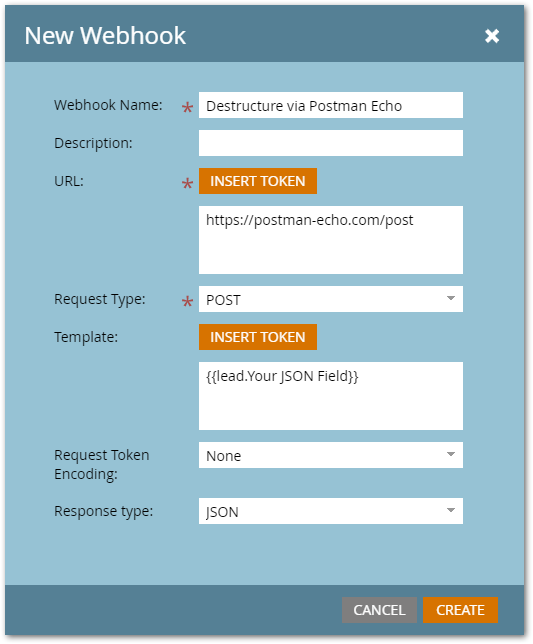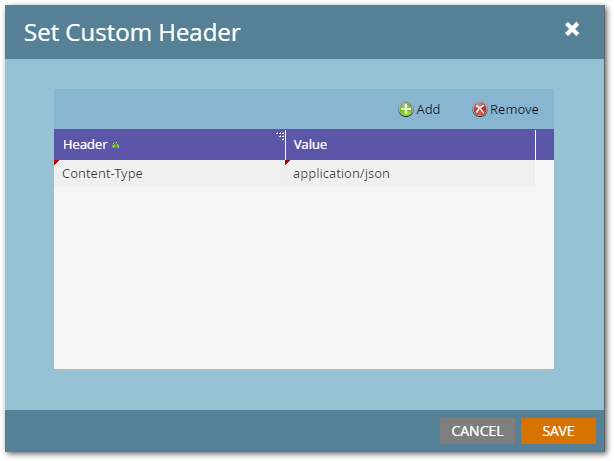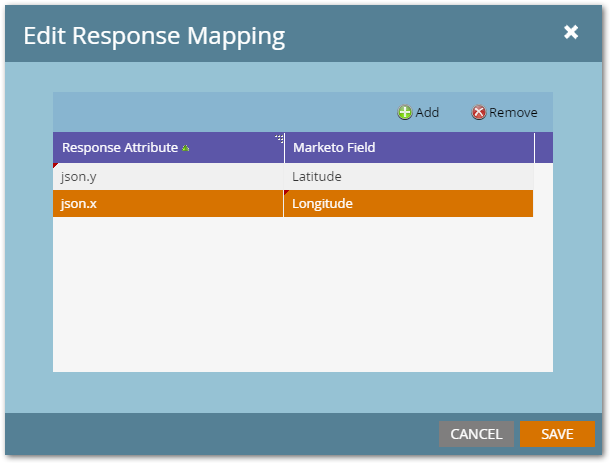Re: Scripting & Reverse Geocoding Question
- Subscribe to RSS Feed
- Mark Topic as New
- Mark Topic as Read
- Float this Topic for Current User
- Bookmark
- Subscribe
- Printer Friendly Page
- Mark as New
- Bookmark
- Subscribe
- Mute
- Subscribe to RSS Feed
- Permalink
- Report Inappropriate Content
Hi there,
We are receiving data in a string field that includes longitude and latitude information similar to the example below. As I'm new to scripting, I'm looking to understand how would I be able to pull out the x and y data to separate fields.
Additionally, the next step after would be to create a webhook with the Google Maps Geocoding API (or Reverse Geocoding) to spit out the Country of these coordinates: https://developers.marketo.com/webhooks/examples/
Field Name: Lead Data
Field Value:
{"company":"TEST" ,"description":"TEST DESCRIPTION" ,"x":-83.223971,"y":44.9009925,"Industry_Name":"Electronics","experiments":[]}
If anyone has advice on either the scripting or the geocoding webhook portion, I'd greatly appreciate it!
Solved! Go to Solution.
- Mark as New
- Bookmark
- Subscribe
- Mute
- Subscribe to RSS Feed
- Permalink
- Report Inappropriate Content
Like Jay says, you must parse that JSON to extract the lat/lng before sending it to Google.
But you're in luck: because that value is a full valid JSON string, you don't need a custom service to parse it.
(Note for the future: it's never a good idea to store JSON unless you know what you're doing with it.)
Because it's a JSON string, you can pass it to a free echo service to get the individual fields. Postman Echo is such a service.
Note the Request Token Encoding is None, not JSON.
You must set a Custom Header because of this non-traditional setup:
Then you can use Response Mappings.
Now, you have the individual fields and can send them to Maps in a separate webhook.
- Mark as New
- Bookmark
- Subscribe
- Mute
- Subscribe to RSS Feed
- Permalink
- Report Inappropriate Content
Like Jay says, you must parse that JSON to extract the lat/lng before sending it to Google.
But you're in luck: because that value is a full valid JSON string, you don't need a custom service to parse it.
(Note for the future: it's never a good idea to store JSON unless you know what you're doing with it.)
Because it's a JSON string, you can pass it to a free echo service to get the individual fields. Postman Echo is such a service.
Note the Request Token Encoding is None, not JSON.
You must set a Custom Header because of this non-traditional setup:
Then you can use Response Mappings.
Now, you have the individual fields and can send them to Maps in a separate webhook.
- Mark as New
- Bookmark
- Subscribe
- Mute
- Subscribe to RSS Feed
- Permalink
- Report Inappropriate Content
Firstly, I'm not sure what kind of scripting you're referring to. But since you mentioned webhooks, if you don't mind using your own server to host a handler script, you can send the full json payload to your script which can then:
1. parse the json
2. extract the x and y co-ordinates
3. send the x and y co-ordinates to the google maps service and receive the response
4. handle the response as needed for marketo to writeback value/s
Use your favourite language to write your handler script, php is an easy start!
- Copyright © 2025 Adobe. All rights reserved.
- Privacy
- Community Guidelines
- Terms of use
- Do not sell my personal information
Adchoices