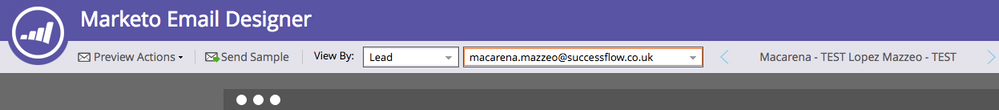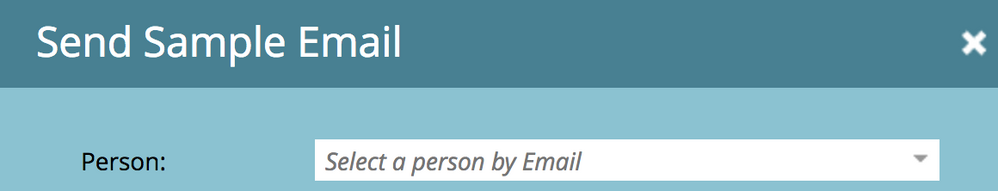Sample email - Use of token
- Subscribe to RSS Feed
- Mark Topic as New
- Mark Topic as Read
- Float this Topic for Current User
- Bookmark
- Subscribe
- Printer Friendly Page
- Mark as New
- Bookmark
- Subscribe
- Mute
- Subscribe to RSS Feed
- Permalink
- Report Inappropriate Content
I am using tokens to personalize emails. For example -
|
But, when I am sending SAMPLE EMAIL to anyone, people are getting email with default value( Dear customer) and not their first name.
Does SAMPLE EMAIL sent to anyone picks only default value?
- Mark as New
- Bookmark
- Subscribe
- Mute
- Subscribe to RSS Feed
- Permalink
- Report Inappropriate Content
Hi Sagorika,
Gerard is right. When sending a sample, if you would like your email to populate the token with a person's data, you will have to either perform option 1 or option 2 below (I personally prefer option 2 because you can see how it would look like before sending the sample):
1. Put the person's name you would like to see the tokens populating data with through the "Person" field in Send Sample Email like Gerard mentions above.
2. In the preview of the email, select "View by" > "Lead" and the lead you would like your token to populate data with:
Through option 2 you can also check how emails would look like using different segments if you are using dynamic content.
I hope this helps you!
- Mark as New
- Bookmark
- Subscribe
- Mute
- Subscribe to RSS Feed
- Permalink
- Report Inappropriate Content
you can select a specific Lead (Person) when sending the Sample email (topmost field in the interface). That should give you the actual Name in the sample you receive.
- Copyright © 2025 Adobe. All rights reserved.
- Privacy
- Community Guidelines
- Terms of use
- Do not sell my personal information
Adchoices