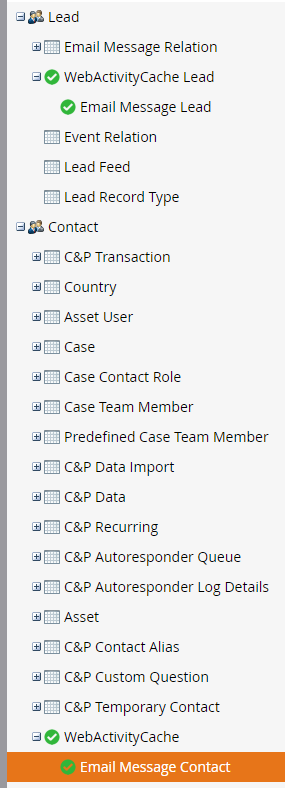Re: Salesforce Custom Objects and Marketo
- Subscribe to RSS Feed
- Mark Topic as New
- Mark Topic as Read
- Float this Topic for Current User
- Bookmark
- Subscribe
- Printer Friendly Page
- Mark as New
- Bookmark
- Subscribe
- Mute
- Subscribe to RSS Feed
- Permalink
- Report Inappropriate Content
I am trying to understand the possibilities here.
I have a custom object in salesforce called saved_search__c. I want to sync it with Marketo so that when a new lead fills out a form, a new saved search record is created and attached to the new lead in sfdc.
What I have found when searching are older discussions saying the saved_search__c(custom objects in general) can only be associated with either the lead or contact object and not both. Furthermore, it would need to be Lead_Saved_Search__c and Contact_Saved_Search__c. Is this still the case?
My main question is can a custom object record be created in Marketo and synced back to sfdc or do all new records need to originate from sfdc and only then are they editable in Marketo?
Do I need a custom object for each standard object?
- Labels:
-
Integrations
- Mark as New
- Bookmark
- Subscribe
- Mute
- Subscribe to RSS Feed
- Permalink
- Report Inappropriate Content
Hi Roger,
What I have found when searching are older discussions saying the saved_search__c(custom objects in general) can only be associated with either the lead or contact object and not both. Furthermore, it would need to be Lead_Saved_Search__c and Contact_Saved_Search__c. Is this still the case?
Yes, this is the case. Vote here :
My main question is can a custom object record be created in Marketo and synced back to sfdc or do all new records need to originate from sfdc and only then are they editable in Marketo?
They have to be created in SFDC and they will be read only in Marketo, unlike Marketo only custom objects. This means that these SFDC sourced custom objects will not be editable in Marketo neither.
The only way to acheive it is:
- store the result of the form in one or a few lead/contact fields that are also salesforce fields. If you think someone might fill out these forms at a frequent rate, in order to avoid missing any one, you will have to a store the multiple values in a JSON long text field.
- Let these sync to SFDC
- Have a trigger in SFDC that collect these field values and regenerates the Custom objects.
-Greg
- Mark as New
- Bookmark
- Subscribe
- Mute
- Subscribe to RSS Feed
- Permalink
- Report Inappropriate Content
You can sync the same Custom Object twice, once via Lead, once via Contact, however, you will need to rename at least one of them because it will not accept two Custom Objects with the exact same name (also rename any parent objects, see below where I appended 'lead' and 'contact')
- Mark as New
- Bookmark
- Subscribe
- Mute
- Subscribe to RSS Feed
- Permalink
- Report Inappropriate Content
- Mark as New
- Bookmark
- Subscribe
- Mute
- Subscribe to RSS Feed
- Permalink
- Report Inappropriate Content
Greg, absolutely agree it can be further improved. Just wanted to clarify the answer to Roger's question whether he had to create 2 separate Custom Objects in SFDC. There is no need to do so, but it is true that the Custom Object will be forced to have two separate names in Marketo and therefore will have separate filters/triggers, leading to the need to use "OR" statements in Smart Lists.
- Mark as New
- Bookmark
- Subscribe
- Mute
- Subscribe to RSS Feed
- Permalink
- Report Inappropriate Content
My main question is can a custom object record be created in Marketo and synced back to sfdc or do all new records need to originate from sfdc and only then are they editable in Marketo?
I think you're getting ahead of yourself a bit.
If this is a Marketo form, you'll have to wait for the Form Fillout results to be synced with SalesForce (you can concatenate all the fields into a single Textarea w/JSON to make this easier) and then, in SFDC, create the CO. It will sync back to Marketo on the next sync run, but will not be editable in Marketo (though it will be filterable and can be used in Velocity tokens).
- Copyright © 2025 Adobe. All rights reserved.
- Privacy
- Community Guidelines
- Terms of use
- Do not sell my personal information
Adchoices