- Marketing Nation
- :
- Products
- :
- Product Discussions
- :
- Re: Sales Email Template Formatting in Outlook Plu...
Re: Sales Email Template Formatting in Outlook Plugin
- Subscribe to RSS Feed
- Mark Topic as New
- Mark Topic as Read
- Float this Topic for Current User
- Bookmark
- Subscribe
- Printer Friendly Page
- Mark as New
- Bookmark
- Subscribe
- Mute
- Subscribe to RSS Feed
- Permalink
- Report Inappropriate Content
Sales Email Template Formatting in Outlook Plugin
When I send an email directly through Marketo, my email templates have the correct alignment.
When I publish that exact same template to Sales Insight and send the email through the Marketo Outlook plugin, the alignment is off.
See attachments for screenshots of alignment issue.
Any ideas why this is happening? The email looks fine in the template and in the preview window before sending. The alignment only shifts to the left after the email has already been sent.
Thank you,
Hayley
- Mark as New
- Bookmark
- Subscribe
- Mute
- Subscribe to RSS Feed
- Permalink
- Report Inappropriate Content
Re: Sales Email Template Formatting in Outlook Plugin
Would need to see the html. Is the button and signature in a separate container? If so move it into the same one as the body so it cannot escape the parent table or td. IDK how the plugin handles the email but it is best in html emails to remove all ambiguity and not rely on style inheritance like web. Might be a quick fix with inline style. Again, would need to see the html to know for sure.
- Mark as New
- Bookmark
- Subscribe
- Mute
- Subscribe to RSS Feed
- Permalink
- Report Inappropriate Content
Re: Sales Email Template Formatting in Outlook Plugin
Thank you Tony, that's good to know. The button is in a separate container. I'll see if my developers can create a Sales Insight template that does not include the separate containers.
In the meantime, maybe there is a quick fix. Do you know which lines I would need to change to get the button into the same container as the one above it? The text in the container above starts on line 173 and the code for the button is on 185 - 196.
- Mark as New
- Bookmark
- Subscribe
- Mute
- Subscribe to RSS Feed
- Permalink
- Report Inappropriate Content
Re: Sales Email Template Formatting in Outlook Plugin
I apologize that photo is a little hard to see. I attached a better screenshot to the original post.
- Mark as New
- Bookmark
- Subscribe
- Mute
- Subscribe to RSS Feed
- Permalink
- Report Inappropriate Content
Re: Sales Email Template Formatting in Outlook Plugin
That seems fine, nothing sticks out but what about the inline style on the TD with the text that is aligned correctly(prob line 171). Also, the outer table all these TRs are in.

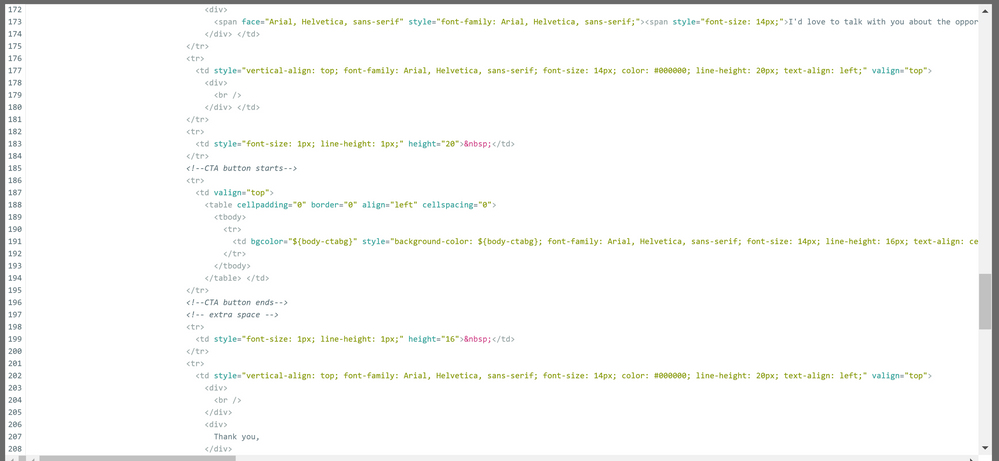
.png)