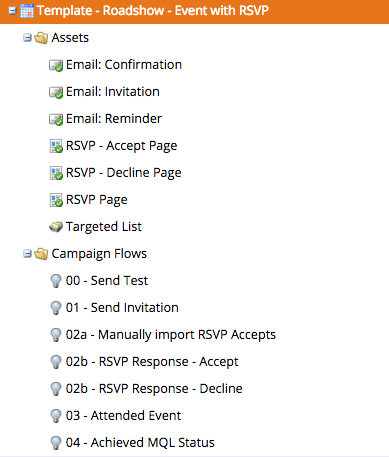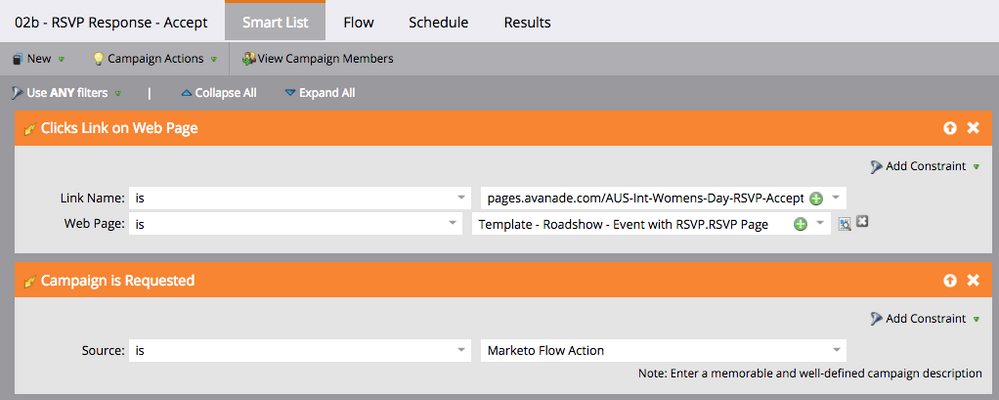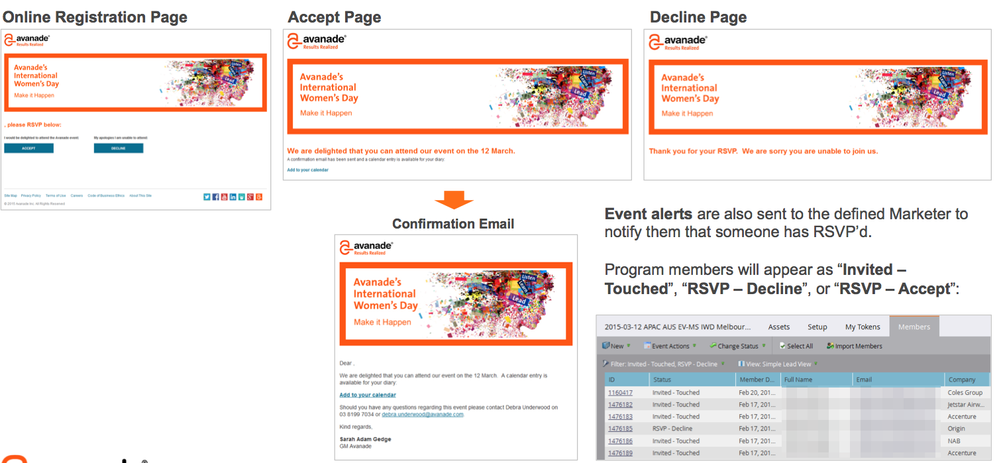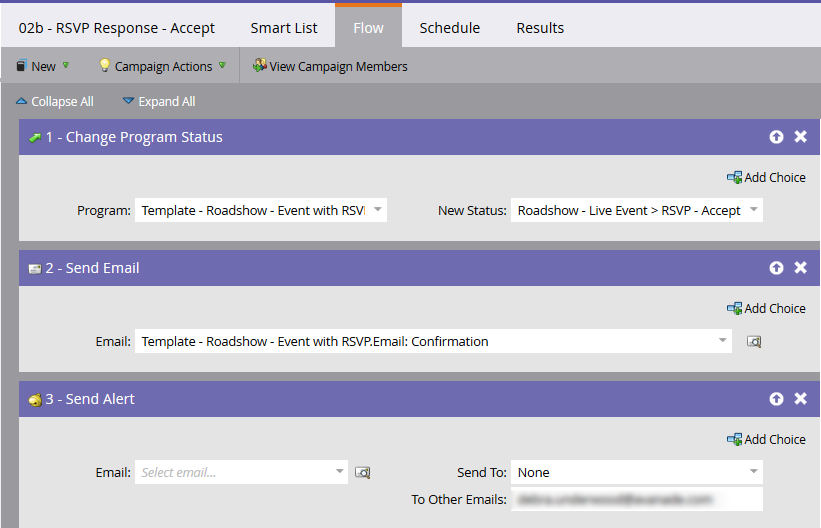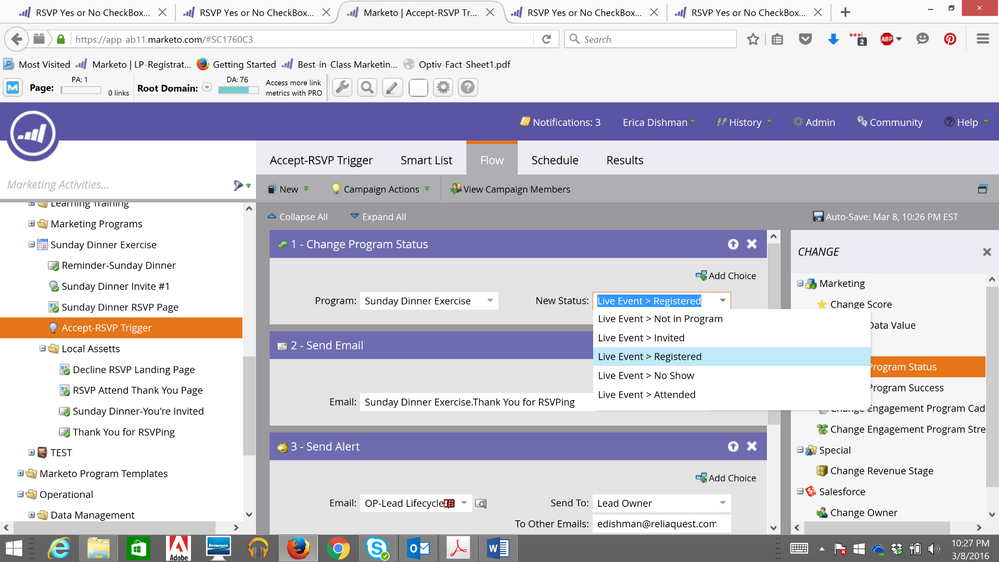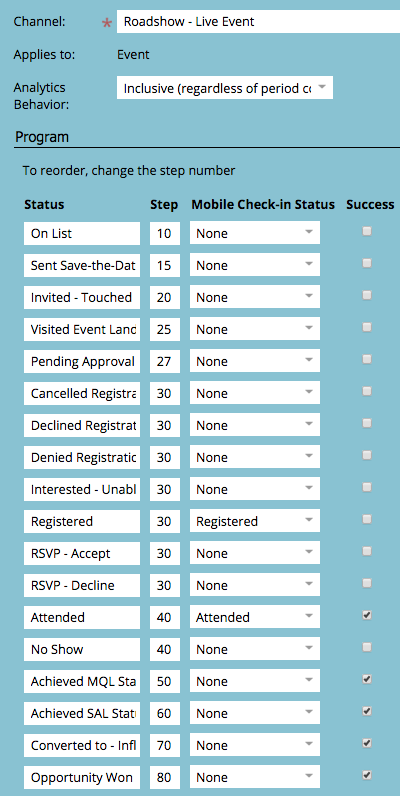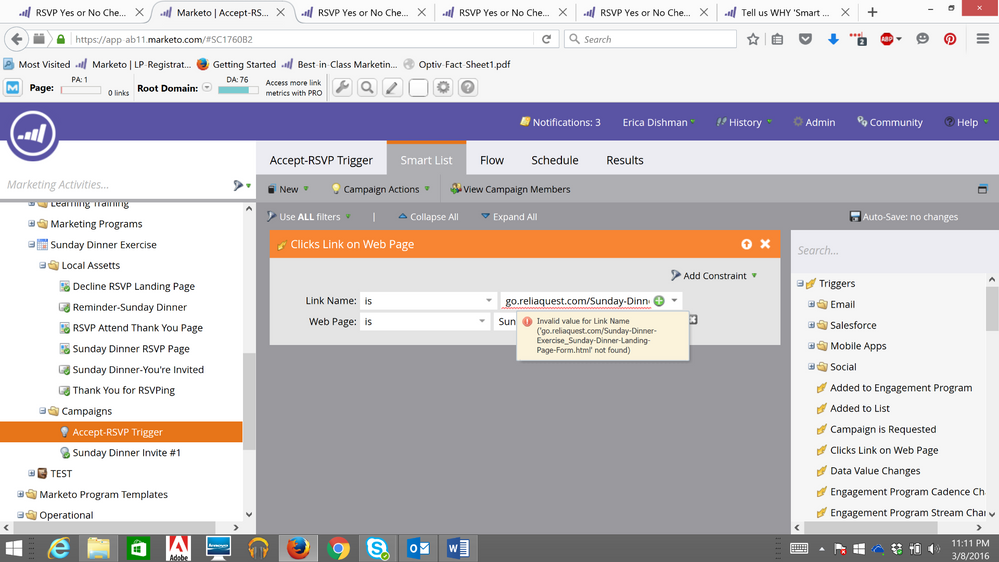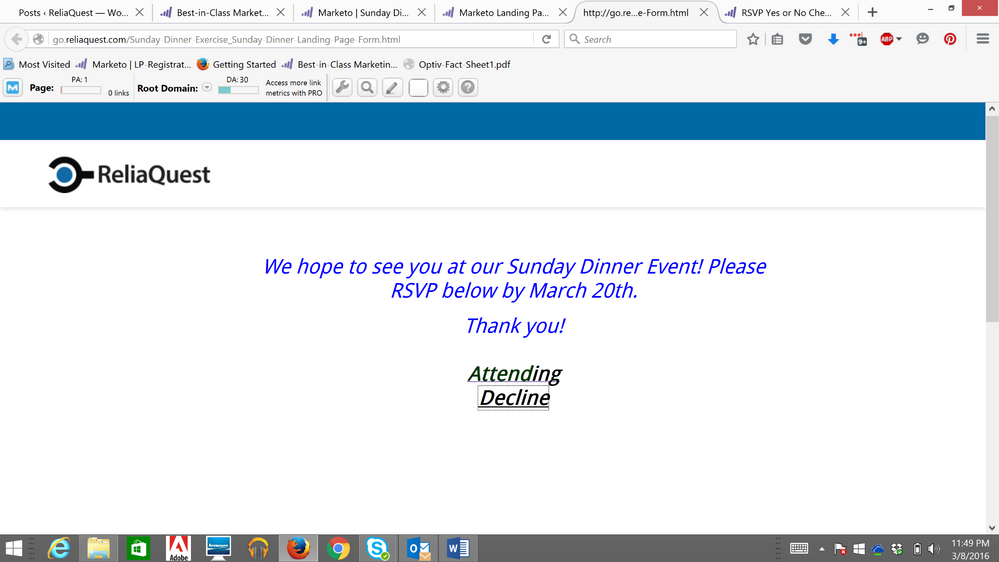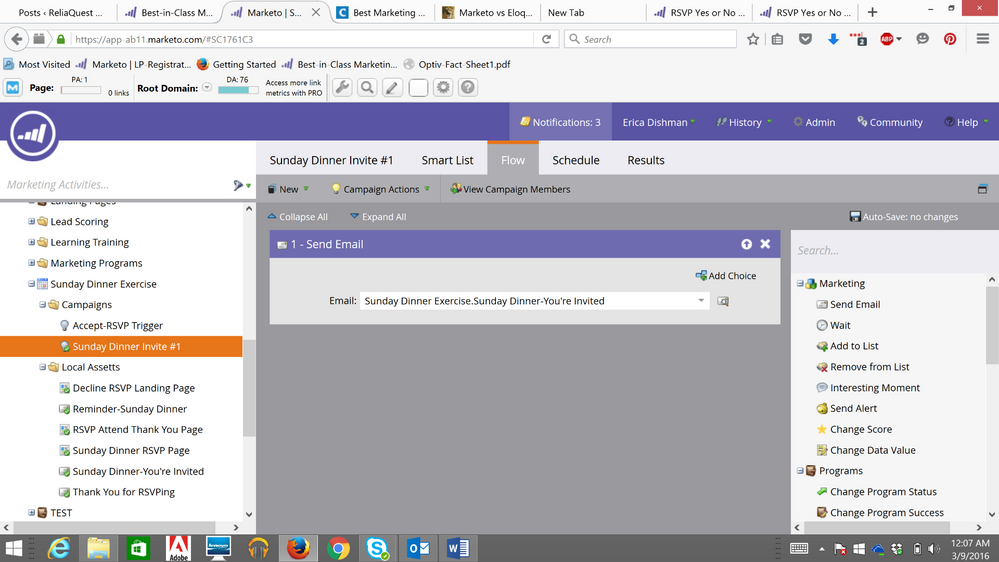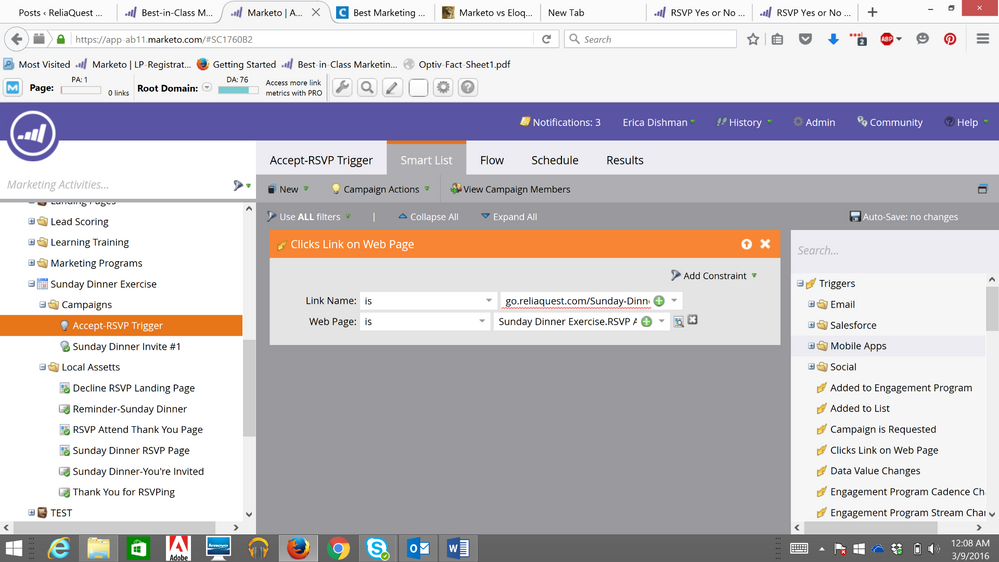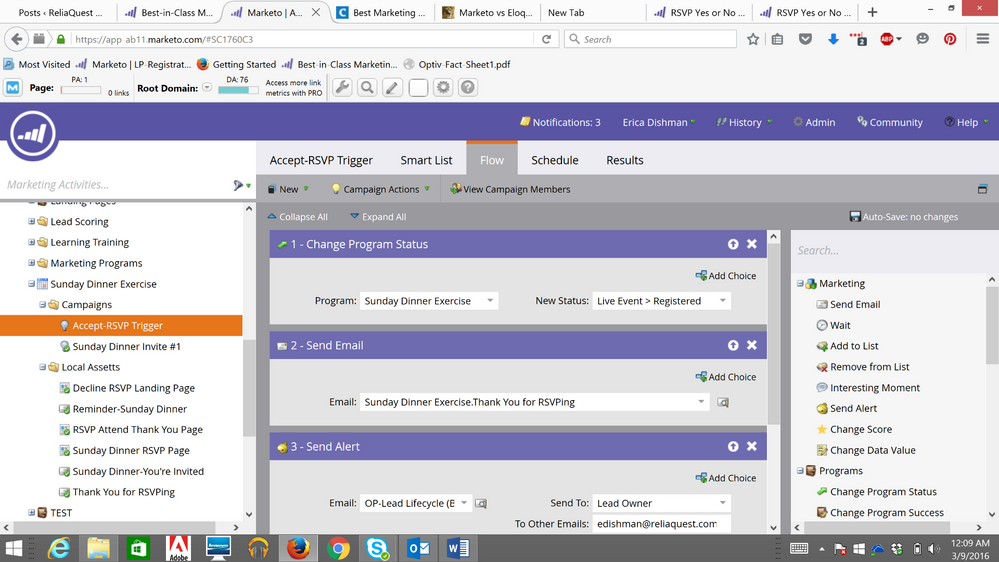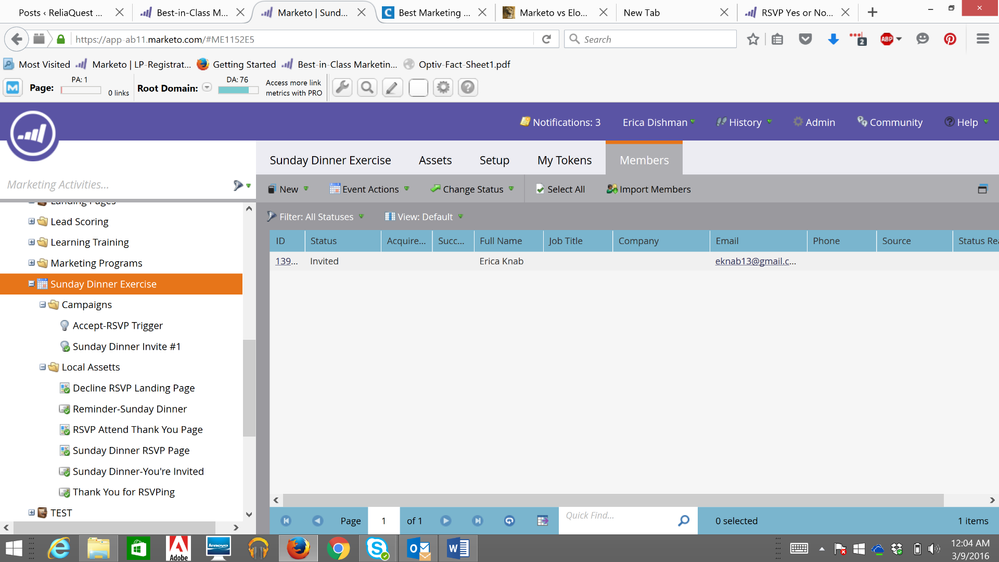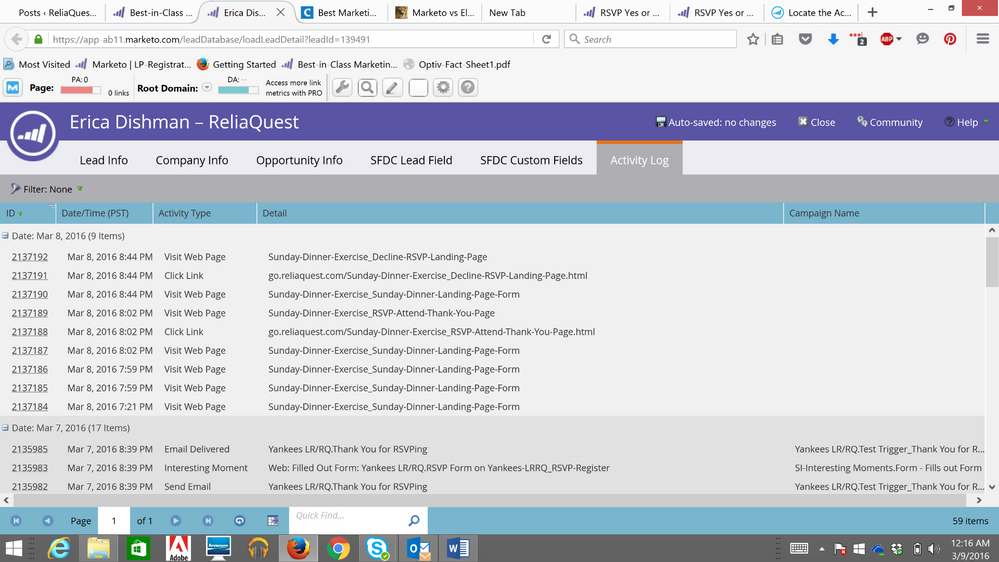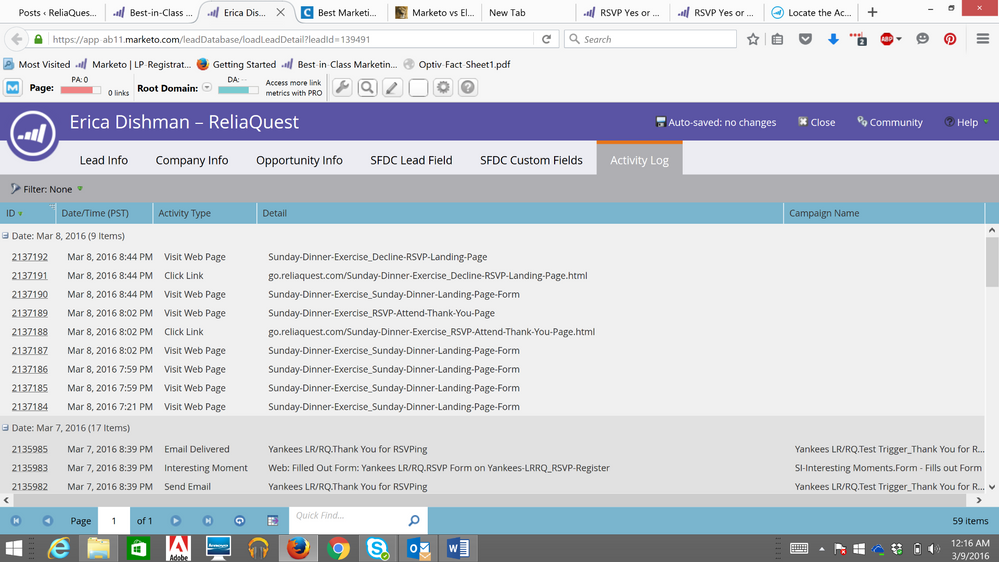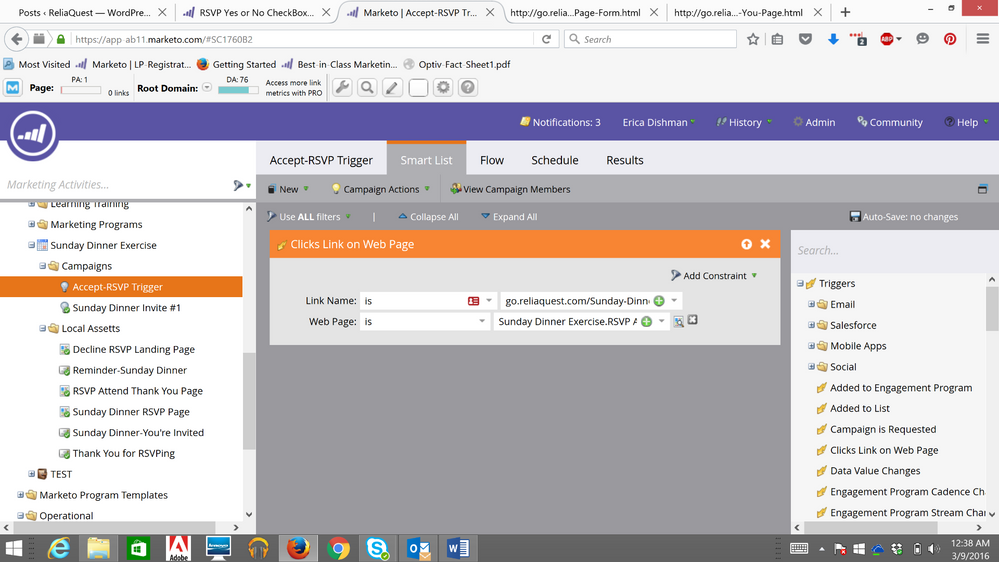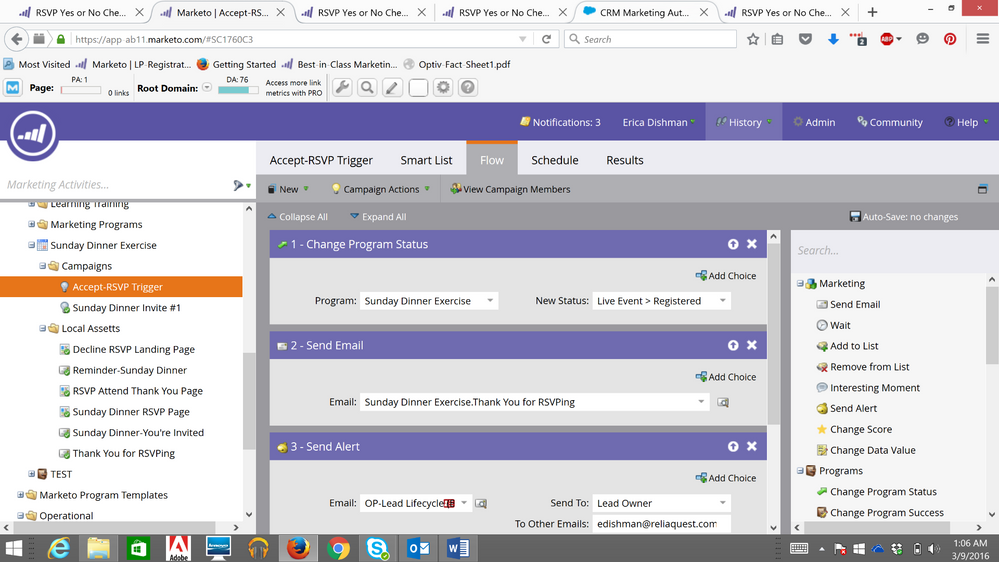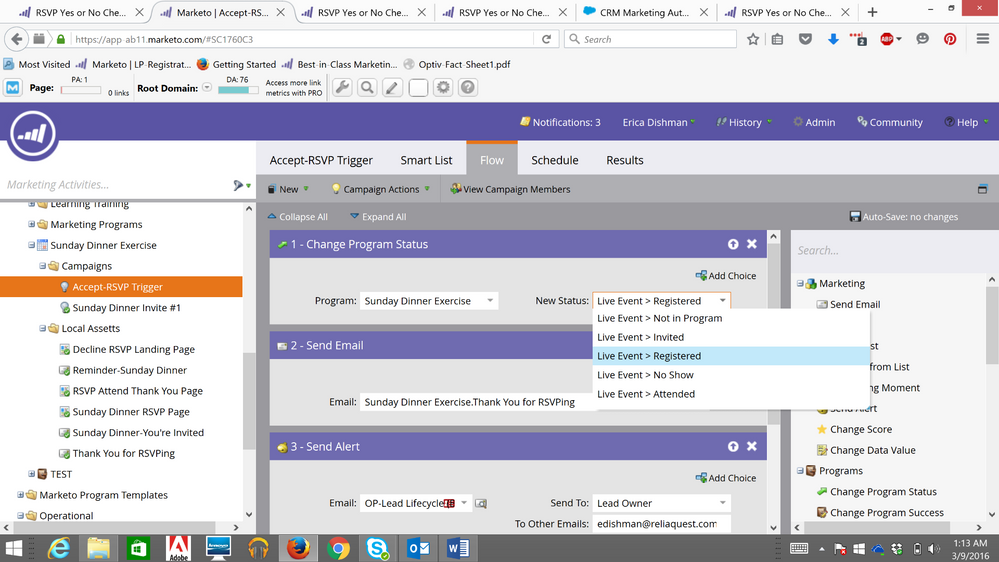Re: RSVP Yes or No CheckBox Help
- Subscribe to RSS Feed
- Mark Topic as New
- Mark Topic as Read
- Float this Topic for Current User
- Bookmark
- Subscribe
- Printer Friendly Page
- Mark as New
- Bookmark
- Subscribe
- Mute
- Subscribe to RSS Feed
- Permalink
- Report Inappropriate Content
Hi Everyone,
I wanted to know if the forms have the ability to do yes or no RSVP checkboxes and also recognize who replied yes or no. I'd like to create that type of RSVP option and then send a reminder to those who have not yet RSVPd a couple days before the event.
Any suggestions on how to approach this?
Thank you!
- Mark as New
- Bookmark
- Subscribe
- Mute
- Subscribe to RSS Feed
- Permalink
- Report Inappropriate Content
Sure, you can wire up a form field of the Radio Buttons type to a lead field like LastEventRSVP. Two choices ("I will attend"/"I will not attend"). Trigger campaign that changes Program Status.
This isn't necessarily the way that I'd do it, but if you want a quick-and-dirty solution and you're not concerned about someone simultaneously RSVPing for more than one future event, this will work for you.
(If I were doing it, I'd likely set up a synthetic form and register the link clicks only. This is more scalable because you don't need to deal with new field/s -- you can Change Program Status based directly on the click. Similarly, you could use two different email links, though this is not technically a form.)
- Mark as New
- Bookmark
- Subscribe
- Mute
- Subscribe to RSS Feed
- Permalink
- Report Inappropriate Content
That's how we've done it - we have a separate program template just for RSVP-type of events:
No forms needed at all - everything is triggered based on click behavior and is fully token-based. The only downside is that this specific workflow only works when you're working with a known group of leads (no new lead acquisition) that are sent an email, asking them to RSVP for the event. Here's the smart campaign that changes the program status to "RSVP - Accept" when someone clicks on the "Accept" button in the landing page:
- Mark as New
- Bookmark
- Subscribe
- Mute
- Subscribe to RSS Feed
- Permalink
- Report Inappropriate Content
So the landing page URLs are added to the buttons of "attend" and "decline" and when someone clicks that then the trigger campaign alerts to send the email of thank you for your rsvp/sorry we will miss you?
My team is creating a list from salesforce which I will use, this wouldn't be considered new lead aquisition then correct?
For the "manually import" smart campaign, what is entailed with that?
- Mark as New
- Bookmark
- Subscribe
- Mute
- Subscribe to RSS Feed
- Permalink
- Report Inappropriate Content
The two button URLs link to the Accept page and the Decline page above that a user will see after clicking either of the buttons. The smart campaign is just triggering off of those values (see the trigger above - ignore the 'campaign is requested' trigger (that's for manual uploads)) and this is the flow:
It doesn't matter what the source is of the list. The key is to reference the list (or upload to a static list) in the program so that the email invitations can be sent to the list of leads and tracked when they engage on the landing page.
- Mark as New
- Bookmark
- Subscribe
- Mute
- Subscribe to RSS Feed
- Permalink
- Report Inappropriate Content
Also, when I got to change the program status, I do not have the same options as you do.
- Mark as New
- Bookmark
- Subscribe
- Mute
- Subscribe to RSS Feed
- Permalink
- Report Inappropriate Content
You need to remove the "" from the link URL. See this post for more info: . Also be sure to visit the page and physically click on the link so that Marketo can index it and make it available for you here.
Looks like you're using the out-of-the-box program statuses for a Live Event (or someone customized them for your needs). Each company will define their own channels/program statuses based on their requirements. Ours look like this:
- Mark as New
- Bookmark
- Subscribe
- Mute
- Subscribe to RSS Feed
- Permalink
- Report Inappropriate Content
- Clicks/clicked link in email: you must INCLUDE the full URL (with the http/https protocol)
- more info here: Proper use of "Clicks Link in Email" trigger - please validate)
- Clicks/clicked link on web page: you must REMOVE the the http/https protocol
I removed the http from the link on webpage trigger and I physically visited the page and clicked on the options of attending/not attending and still receive the error. Since this is being sent out via email with the registration link included in the email should I have more than one trigger? "clicks link in email" and "web page is"?
If the person clicks the url link from the email it brings them to the registration page to RSVP yes or no...which is where I was getting my triggers from but not sure why I am getting an error still..
We recently lost our Marketo admin so I've been handed everything over without knowledge of how he set everything up. Could you tell me how to get to the channel/program where you can modify everything?
I appreciate your help with all of this!
- Mark as New
- Bookmark
- Subscribe
- Mute
- Subscribe to RSS Feed
- Permalink
- Report Inappropriate Content
Since this is being sent out via email with the registration link included in the email should I have more than one trigger? "clicks link in email" and "web page is"?
No, because the Clicks Email activity just brings them to the RSVP page. It doesn't contain the Yes/No result.
If the person clicks the url link from the email it brings them to the registration page to RSVP yes or no...which is where I was getting my triggers from but not sure why I am getting an error still..
You need to look in the Activity Log of an individual lead who clicked. Don't use the Smart Campaign as your main troubleshooting tool. You need to break down each activity you're triggering on to make sure you are entering the correct into in the SL.
- Mark as New
- Bookmark
- Subscribe
- Mute
- Subscribe to RSS Feed
- Permalink
- Report Inappropriate Content
I can't even activate my only trigger because of the error I receive. When I go to the physical landing page just to test the link (that has the attend or decline) options, I just get the redirect to the other landing pages that I created for thank you for RSVPing. I don't actually get an email for RSVPing yes.
Should I include a token somewhere? I'm not sure what else I could be doing wrong since all of my pages are approved and the only trigger I have set up will not let me activate it. Below is the landing page where you can click to attend or decline the event. When you click one or the other you get redirected to the landing page but since my trigger is not activated, I cannot see results etc.
- Mark as New
- Bookmark
- Subscribe
- Mute
- Subscribe to RSS Feed
- Permalink
- Report Inappropriate Content
Did you create a confirmation email and add a 'send email' flow step within the smart campaign? Omce that's in place, you need to activate the trigger campaign for everything to work during testing.
- Mark as New
- Bookmark
- Subscribe
- Mute
- Subscribe to RSS Feed
- Permalink
- Report Inappropriate Content
Yes, I did do that within my smart campaign, much like yours you showed me however I cannot activate the trigger. These are my two campaigns: The firstpicture is just me sending out the invite to the test group I have and the 2nd and 3rd pictures show my smart list and the flow step of my smart campaign. Still confused as to why my trigger won't activate.
- Mark as New
- Bookmark
- Subscribe
- Mute
- Subscribe to RSS Feed
- Permalink
- Report Inappropriate Content
When you look in the Activity Log for a lead who clicks these links, do you see the activities you hope to trigger on?
The point is that your trigger SC depends on activities that you will be able to see in a lead's ActLog. The core of troubleshooting is the ActLog, not the trigger. You're just putting yourself further away from the source if you keep hammering on the SC.
- Mark as New
- Bookmark
- Subscribe
- Mute
- Subscribe to RSS Feed
- Permalink
- Report Inappropriate Content
I'm not quite sure what you mean.We lost our Marketo Admin and I am just trying to figure everything out right now. Yesterday I sent a test email to a couple people in my company (they only opened did not click on anything) but today I changed from the form field that I tried to do yesterday to just the links like Dan suggested. When I look at the program and look at the results, the only thing I see is data from yesterday. I tested the link/landing page to RSVP attending from my work email @reliaquest.com but I do not see anything under results (I'm guessing because of the trigger being inactive).
- Mark as New
- Bookmark
- Subscribe
- Mute
- Subscribe to RSS Feed
- Permalink
- Report Inappropriate Content
I feel like you're deliberately ignoring my suggestion: look in a lead's Activity Log.
You're creating a trigger based on activities, but you have no proof that those activities are being created as entered. If they don't exist, there is no trigger fired, there are no results. Don't get distracted by programs, statuses, and channels.
- Mark as New
- Bookmark
- Subscribe
- Mute
- Subscribe to RSS Feed
- Permalink
- Report Inappropriate Content
I found the activity log (I'm using myself to test on) and it shows my activities from today which are accurate. So I'm not sure what my next move should be since the activities are showing up (RSVP, Decline, visit web page) but I can't move forward to actually test anything. Here is the screen shot.
- Mark as New
- Bookmark
- Subscribe
- Mute
- Subscribe to RSS Feed
- Permalink
- Report Inappropriate Content
OK, now you've found what I was talking about. That at least establishes that the clicks are being logged.
Now, back to the SL in your trigger SC. is there an extra space in front of the URL?
- Mark as New
- Bookmark
- Subscribe
- Mute
- Subscribe to RSS Feed
- Permalink
- Report Inappropriate Content
So I think the space is what the issue was. This is how I have my SL set up. I have link to be the landing page where they can select attending or not attending and then the web page to be the landing page that comes up for the guest after they hit "attending". Since this is my "RSVP-Attending" trigger I assume that is the correct way, right?
- Mark as New
- Bookmark
- Subscribe
- Mute
- Subscribe to RSS Feed
- Permalink
- Report Inappropriate Content
Yes. Though you may want to change their status to specific Not Attending, too.
- Mark as New
- Bookmark
- Subscribe
- Mute
- Subscribe to RSS Feed
- Permalink
- Report Inappropriate Content
This is how I have it set up right now.I only have a trigger for people that are RSVPing then when they do RSVP it triggers an alert to the marketing POC that someone RSVPd Attending and then they will also receive an email. Should I create another Trigger for those who declined and have their program status change. The only issue is there isn't a "decline" or "not attending option" for me to select from. Do you know how to change that?
These are the options I have to choose from change program status:
- Mark as New
- Bookmark
- Subscribe
- Mute
- Subscribe to RSS Feed
- Permalink
- Report Inappropriate Content
This is how I have it set up right now.I only have a trigger for people that are RSVPing then when they do RSVP it triggers an alert to the marketing POC that someone RSVPd Attending and then they will also receive an email. Should I create another Trigger for those who declined and have their program status change. The only issue is there isn't a "decline" or "not attending option" for me to select from. Do you know how to change that?
That's a matter of Tags/Channel/Status management. You can read a lot about it in the docs.
If you chose to have "Declined" be another Status you wouldn't need a separate trigger. You could have the trigger match on both pages (click the green plus sign). Then use Add Choice in the flow to determine which Status to set.
- Copyright © 2025 Adobe. All rights reserved.
- Privacy
- Community Guidelines
- Terms of use
- Do not sell my personal information
Adchoices