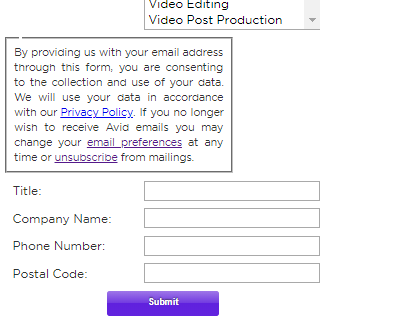Rich Text Alignment
- Subscribe to RSS Feed
- Mark Topic as New
- Mark Topic as Read
- Float this Topic for Current User
- Bookmark
- Subscribe
- Printer Friendly Page
- Mark as New
- Bookmark
- Subscribe
- Mute
- Subscribe to RSS Feed
- Permalink
- Report Inappropriate Content
Hi all,
Hope you are well,
I am trying to align the rich text with the field value (not on field label) but i can't I already use indent and its not working
any answer will be very helpful
thanks
Jas
- Mark as New
- Bookmark
- Subscribe
- Mute
- Subscribe to RSS Feed
- Permalink
- Report Inappropriate Content
Hey Jas-
It's hard to tell exactly what would work here without a link to the Landing Page preview, but...
It looks like you've got a Rich Text element inside of a fieldset. If that's the case, this should work - if it's not, post a link and I'd be happy to take a look.
you could try adding this CSS to your Custom Form CSS in the editor:
----------
.mktoForm fieldset, fieldset .mktoHtml {
width: 100% !important;
margin: 0px auto !important;
}
------------
This will expand all fieldsets to 100% as well as all rich text areas inside a fieldset to 100%. That should bump the fieldset (bordered section) out to full-width and then allow the rich-text section to span side-to-side. If I remember correctly, there is a bit of padding/margin set to the fieldset so you shouldn't have to worry about it touches the edges.
For bonus points, if you'd like to remove that outline from the fieldset, you could also add this below the code above, same place (Custom CSS):
--------------
.mktoForm fieldset { border: 0px !important;}
--------------
Let me know if that does the trick for you?
-Dave
- Mark as New
- Bookmark
- Subscribe
- Mute
- Subscribe to RSS Feed
- Permalink
- Report Inappropriate Content
Thank you very mucchhh!
- Mark as New
- Bookmark
- Subscribe
- Mute
- Subscribe to RSS Feed
- Permalink
- Report Inappropriate Content
Hi Jas,
This will take some CSS. Provide a link to the LP and we might be able to help you ![]()
-Greg
- Copyright © 2025 Adobe. All rights reserved.
- Privacy
- Community Guidelines
- Terms of use
- Do not sell my personal information
Adchoices