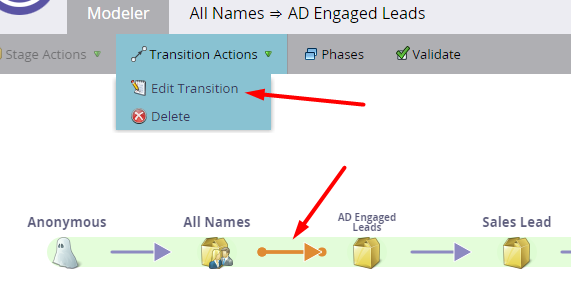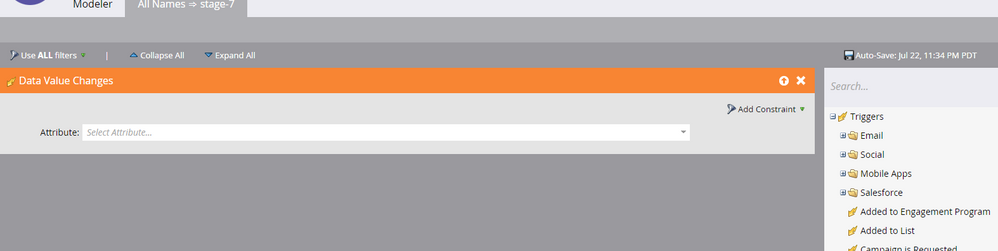Revenue Cycle Model
- Subscribe to RSS Feed
- Mark Topic as New
- Mark Topic as Read
- Float this Topic for Current User
- Bookmark
- Subscribe
- Printer Friendly Page
- Mark as New
- Bookmark
- Subscribe
- Mute
- Subscribe to RSS Feed
- Permalink
- Report Inappropriate Content
Hi,
I am trying to set up a Revenue Cycle Model but I am struggling to set this up.
How can I add a transition to link inventories (greyed out on my screen)?
Also, how do you edit a smartlist for each inventory?
Many Thanks
Michelle
- Labels:
-
Lead Management
-
Reports & Analytics
- Mark as New
- Bookmark
- Subscribe
- Mute
- Subscribe to RSS Feed
- Permalink
- Report Inappropriate Content
Please see the presentation I made with Jeff Coveney in April. That should get you started.
Setup a Lead Lifecycle and Revenue Cycle ModelMarketing Rockstar Guides
Jeff has also posted on this at his website. revenginemarketing.com
The key is that you do NOT use the triggers in the RCM visualizer editor. You run it with campaigns and then let the RCM listen for Rev Stage is Changed.
- Mark as New
- Bookmark
- Subscribe
- Mute
- Subscribe to RSS Feed
- Permalink
- Report Inappropriate Content
Josh Hill One question for clarification is when you and Jeff share a screenshot of your model campaigns - it looks like they have Campaign is Requested triggers on them rather than just triggers. Why is this? Do you just also have an option to request the campaign if need by from a flow action?
- Mark as New
- Bookmark
- Subscribe
- Mute
- Subscribe to RSS Feed
- Permalink
- Report Inappropriate Content
Hi Josh
Thank you for your reply, I have taken a look though this and whilst it is interesting, I am still unsure how to actually use the Revenue Cycle Model to map out a flow. I can't find anything online which explains how to design the flow using the editor, in particular how to create links/transition steps between each inventory stage. Do you know where to find information on using the RCM?
Many Thanks
Michelle
- Mark as New
- Bookmark
- Subscribe
- Mute
- Subscribe to RSS Feed
- Permalink
- Report Inappropriate Content
Michelle: Do either of these help? I found them helpful for my model.
- Mark as New
- Bookmark
- Subscribe
- Mute
- Subscribe to RSS Feed
- Permalink
- Report Inappropriate Content
Hi David
It's the detail about how to actually set up one which I think I'm missing. The transition article looks like it might help my question about the links between stages, but this is not live yet: Using Revenue Model Transitions - Marketo Docs - Product Docs
Many Thanks
Michelle
- Mark as New
- Bookmark
- Subscribe
- Mute
- Subscribe to RSS Feed
- Permalink
- Report Inappropriate Content
Hi Michelle,
here are the answers to your inial questions:
1. To connect 2 inventory stages click on the inventory stage, once it is selected you will see this 4 dots/connecting points appear on its sides
Click on one of the points and start dragging, you will see a transition arrow coming out, now drag that arrow to one of the connection point in the next stage in your model. That's it!
2. To edit a transition rule, click on the corresponding transition arrow, and then Transition Actions -> Edit Transition
This will take you to the transition smart list where you can specify transition rules
- Copyright © 2025 Adobe. All rights reserved.
- Privacy
- Community Guidelines
- Terms of use
- Do not sell my personal information
Adchoices