Your Achievements
Next /
Sign inSign in to Community to gain points, level up, and earn exciting badges like the new Applaud 5 BadgeLearn more!
View All BadgesSign in to view all badges
SOLVED
Re: Restricting Date Field Value Ranges on Forms
Go to solution
Topic Options
- Subscribe to RSS Feed
- Mark Topic as New
- Mark Topic as Read
- Float this Topic for Current User
- Bookmark
- Subscribe
- Printer Friendly Page
Anonymous
Not applicable
03-04-2015
03:23 PM
- Mark as New
- Bookmark
- Subscribe
- Mute
- Subscribe to RSS Feed
- Permalink
- Report Inappropriate Content
03-04-2015
03:23 PM
Is it possible via Forms 2.0 to restrict the field value ranges on the form?
I don't want potential leads to select weekends and specific dates such as today. I would like them to book a meeting at least a week out. Thanks!
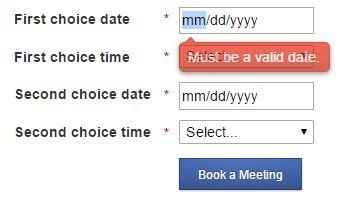
All the best,
Andrew
I don't want potential leads to select weekends and specific dates such as today. I would like them to book a meeting at least a week out. Thanks!
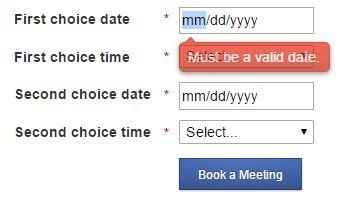
All the best,
Andrew
Solved! Go to Solution.
Labels:
- Labels:
-
Lead Management
1 ACCEPTED SOLUTION
- Mark as New
- Bookmark
- Subscribe
- Mute
- Subscribe to RSS Feed
- Permalink
- Report Inappropriate Content
03-04-2015
04:59 PM
Without knowing it, you're actually asking two different questions, because Marketo uses two different ways of rendering Date fields.
In Chrome, which supports input type=date, it's actually pretty easy to manipulate min/max date and other stuff. I just put together an example here where the date has to be a week out.
In every other browser, though, you would have to use custom onValidate code. Alternately, you could think about wrapping the Marketo input in a third-party date-picker component. This would require some restyling/destyling with CSS but I can't see offhand why you couldn't get it to work. Luckily a Marketo form is an HTML <FORM> under the hood.
In Chrome, which supports input type=date, it's actually pretty easy to manipulate min/max date and other stuff. I just put together an example here where the date has to be a week out.
In every other browser, though, you would have to use custom onValidate code. Alternately, you could think about wrapping the Marketo input in a third-party date-picker component. This would require some restyling/destyling with CSS but I can't see offhand why you couldn't get it to work. Luckily a Marketo form is an HTML <FORM> under the hood.
4 REPLIES 4
Anonymous
Not applicable
03-04-2015
10:10 PM
- Mark as New
- Bookmark
- Subscribe
- Mute
- Subscribe to RSS Feed
- Permalink
- Report Inappropriate Content
03-04-2015
10:10 PM
One last question. Since the datepicker is a third-party solution, how are you able to push its values to a Marketo custom field? Essentially, I want to token the values, so I can use them in an alert to our sales reps. I feel like I'm going to owe you a drink after this one:)
- Mark as New
- Bookmark
- Subscribe
- Mute
- Subscribe to RSS Feed
- Permalink
- Report Inappropriate Content
03-04-2015
09:02 PM
I wouldn't write your own onValidate code -- you'll just end up reinventing the datepicker!
Instead use a third-party datepicker widget, making sure it does what you need (weekends, dateranges, etc.). Set the input to just text and the datepicker handles all the validation. Here's an example using the Kalendae widget (one of hundreds, maybe thousands of widgets out there, but one I love) on a Marketo form: https://codepen.io/figureone/pen/abOovRO
Anonymous
Not applicable
03-04-2015
07:27 PM
- Mark as New
- Bookmark
- Subscribe
- Mute
- Subscribe to RSS Feed
- Permalink
- Report Inappropriate Content
03-04-2015
07:27 PM
Hello Sanford,
Thanks for the excellent response! Would you mind providing an example of the custom onValidate code and how to make the code dynamic per each browser?
-Andrew
- Mark as New
- Bookmark
- Subscribe
- Mute
- Subscribe to RSS Feed
- Permalink
- Report Inappropriate Content
03-04-2015
04:59 PM
Without knowing it, you're actually asking two different questions, because Marketo uses two different ways of rendering Date fields.
In Chrome, which supports input type=date, it's actually pretty easy to manipulate min/max date and other stuff. I just put together an example here where the date has to be a week out.
In every other browser, though, you would have to use custom onValidate code. Alternately, you could think about wrapping the Marketo input in a third-party date-picker component. This would require some restyling/destyling with CSS but I can't see offhand why you couldn't get it to work. Luckily a Marketo form is an HTML <FORM> under the hood.
In Chrome, which supports input type=date, it's actually pretty easy to manipulate min/max date and other stuff. I just put together an example here where the date has to be a week out.
In every other browser, though, you would have to use custom onValidate code. Alternately, you could think about wrapping the Marketo input in a third-party date-picker component. This would require some restyling/destyling with CSS but I can't see offhand why you couldn't get it to work. Luckily a Marketo form is an HTML <FORM> under the hood.
- Copyright © 2025 Adobe. All rights reserved.
- Privacy
- Community Guidelines
- Terms of use
- Do not sell my personal information
Adchoices