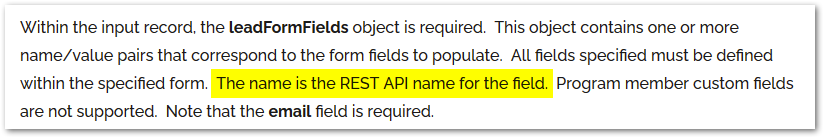Re: REST API - Field name differences between form description and submitForm
- Subscribe to RSS Feed
- Mark Topic as New
- Mark Topic as Read
- Float this Topic for Current User
- Bookmark
- Subscribe
- Printer Friendly Page
- Mark as New
- Bookmark
- Subscribe
- Mute
- Subscribe to RSS Feed
- Permalink
- Report Inappropriate Content
Hello,
I am trying to submit forms from backend (REST API). But I am facing a weird behavior related to the field namings. When I access the "fields.json" endpoint for a specific form, one of the fields I receive is "Email":
{
"id": "Email",
"label": "E-mail Address",
"dataType": "email",
"validationMessage": "Must be valid email. <span class='mktoErrorDetail'>example@yourdomain.com</span>",
"rowNumber": 0,
"columnNumber": 0,
"required": true,
"formPrefill": true,
"visibilityRules": {
"ruleType": "alwaysShow"
}
}
But when I try to upsert a lead using the submitForm.json endpoint using the same specific form, I cannot update/insert the lead unless I use the "email" field, and not the "Email" field.
This does not work (Field 'Email' not found in form definition):
{
"input":
[
{
"leadFormFields":
{
"Email": "example@example.com"
}
}
],
"formId":"2509"
}
This works:
{
"input":
[
{
"leadFormFields":
{
"email": "example@example.com"
}
}
],
"formId":"2509"
}
Am I doing something wrong, considering that other fields that are mentioned in the fields.json are updated correctly in submitForm?
Thank you.
Solved! Go to Solution.
- Mark as New
- Bookmark
- Subscribe
- Mute
- Subscribe to RSS Feed
- Permalink
- Report Inappropriate Content
There is no longer any support for a "form post from backend" as in "HTTP POST with an x-www-formurlencoded body". No direct solution exists.
You may instead make an API call to the Submit Form API endpoint, which uses the standard REST API semantics (obtaining an expiring access_token and so on). As a REST endpoint, the Submit Form API naturally expects REST API field names. This makes it unlike an actual form post, which uses SOAP field names. REST field names are available using the Describe Lead endpoint.
A Submit Form API call results in a Filled Out Form activity in the lead's Activity Log, which can be acted on in the same way as a true form post. Nevertheless, the request you put on the wire is not a form post.
- Mark as New
- Bookmark
- Subscribe
- Mute
- Subscribe to RSS Feed
- Permalink
- Report Inappropriate Content
Submit Form uses REST names. It's not a way to send a Marketo form post; it's a way to send a payload that creates a Filled Out Form activity.
- Mark as New
- Bookmark
- Subscribe
- Mute
- Subscribe to RSS Feed
- Permalink
- Report Inappropriate Content
How can I send a form post from backend. If we have a REST API, is there a way for me to fill a form using it?
- Mark as New
- Bookmark
- Subscribe
- Mute
- Subscribe to RSS Feed
- Permalink
- Report Inappropriate Content
There is no longer any support for a "form post from backend" as in "HTTP POST with an x-www-formurlencoded body". No direct solution exists.
You may instead make an API call to the Submit Form API endpoint, which uses the standard REST API semantics (obtaining an expiring access_token and so on). As a REST endpoint, the Submit Form API naturally expects REST API field names. This makes it unlike an actual form post, which uses SOAP field names. REST field names are available using the Describe Lead endpoint.
A Submit Form API call results in a Filled Out Form activity in the lead's Activity Log, which can be acted on in the same way as a true form post. Nevertheless, the request you put on the wire is not a form post.
- Mark as New
- Bookmark
- Subscribe
- Mute
- Subscribe to RSS Feed
- Permalink
- Report Inappropriate Content
Wonderful. So, you're telling me that, if i find a way to associate soap fields with the rest fields, I can then upsert leads using the form fields?
- Mark as New
- Bookmark
- Subscribe
- Mute
- Subscribe to RSS Feed
- Permalink
- Report Inappropriate Content
- Mark as New
- Bookmark
- Subscribe
- Mute
- Subscribe to RSS Feed
- Permalink
- Report Inappropriate Content
I am using the following body to hit the submit form API.
{
"input": [
{
"leadFormFields": {
"email": "marge.simpson@fox.com"
}
}
],
"formId": 1012
}
I am getting the following error.
"result": [
{
"status": "skipped",
"reasons": [
{
"code": "1006",
"message": "Field 'email' not found in form definition"
}
]
}
],
"success": true
The same request worked last week but I am facing the above error even after giving the REST names. What could be the cause?
PS: As this is a related post, I have posted the comment here.
- Mark as New
- Bookmark
- Subscribe
- Mute
- Subscribe to RSS Feed
- Permalink
- Report Inappropriate Content
Can you show a screenshot of the Form Editor for form ID 1012, with Email Address on the form? (Also make sure you haven't cloned the form to another ID.)
- Mark as New
- Bookmark
- Subscribe
- Mute
- Subscribe to RSS Feed
- Permalink
- Report Inappropriate Content
Got it, I forgot to add the fields in the form.
Thanks much!
- Mark as New
- Bookmark
- Subscribe
- Mute
- Subscribe to RSS Feed
- Permalink
- Report Inappropriate Content
Thank you very much for help.
- Copyright © 2025 Adobe. All rights reserved.
- Privacy
- Community Guidelines
- Terms of use
- Do not sell my personal information
Adchoices