Your Achievements
Next /
Sign inSign in to Community to gain points, level up, and earn exciting badges like the new Applaud 5 BadgeLearn more!
View All BadgesSign in to view all badges
SOLVED
Re: Resetting Lead Score from Salesforce
Go to solution
Topic Options
- Subscribe to RSS Feed
- Mark Topic as New
- Mark Topic as Read
- Float this Topic for Current User
- Bookmark
- Subscribe
- Printer Friendly Page
Anonymous
Not applicable
01-08-2014
11:38 AM
- Mark as New
- Bookmark
- Subscribe
- Mute
- Subscribe to RSS Feed
- Permalink
- Report Inappropriate Content
01-08-2014
11:38 AM
I am about to start my first trigger campaign, which should start having lead scores increase. When our sales guy called on leads that reach their threshold, and he determines they are not yet ready, how can he reset their lead score to zero from Salesforce, and have that information sync back to Marketo, resetting their score in Marketo as wel?
Solved! Go to Solution.
Labels:
- Labels:
-
Sales Insight
1 ACCEPTED SOLUTION
Anonymous
Not applicable
01-08-2014
01:05 PM
- Mark as New
- Bookmark
- Subscribe
- Mute
- Subscribe to RSS Feed
- Permalink
- Report Inappropriate Content
01-08-2014
01:05 PM
Hey Annie,
Here are a few ways you can accomplish this:
You can have your SFDC admin create a checkbox that once checked, you have a trigger campaign do just that.
Or, dependning on the comfort level of your reps with Sales Insight, you can create a trigger campaign with a call to SFDC. Then, in Sales Insight, in the dropdown that has "Add to Watchlist", there is an option to "Add to Marketo Campaign". Name the campaign something like "Zero out Lead Score", the rep will then add the Lead and the score will be zeroed out.
One last option is to add the Lead to a SFDC campaign, and upong syncing, you have the trigger campaign set up to zero out the scores.
Here are a few ways you can accomplish this:
You can have your SFDC admin create a checkbox that once checked, you have a trigger campaign do just that.
Or, dependning on the comfort level of your reps with Sales Insight, you can create a trigger campaign with a call to SFDC. Then, in Sales Insight, in the dropdown that has "Add to Watchlist", there is an option to "Add to Marketo Campaign". Name the campaign something like "Zero out Lead Score", the rep will then add the Lead and the score will be zeroed out.
One last option is to add the Lead to a SFDC campaign, and upong syncing, you have the trigger campaign set up to zero out the scores.
16 REPLIES 16
Anonymous
Not applicable
01-21-2014
01:48 PM
- Mark as New
- Bookmark
- Subscribe
- Mute
- Subscribe to RSS Feed
- Permalink
- Report Inappropriate Content
01-21-2014
01:48 PM
Hey Annie,
You may want to escalate this to support since they are able to look into your system. All of the Contacts should've synched over (and continue to sync over) unless you have a smart campaign in place that deletes them from Mkto while leaving them in SFDC.
You may want to escalate this to support since they are able to look into your system. All of the Contacts should've synched over (and continue to sync over) unless you have a smart campaign in place that deletes them from Mkto while leaving them in SFDC.
Anonymous
Not applicable
01-21-2014
09:19 AM
- Mark as New
- Bookmark
- Subscribe
- Mute
- Subscribe to RSS Feed
- Permalink
- Report Inappropriate Content
01-21-2014
09:19 AM
Thank you, that helped. I see that some of the contacts are syncing. I did a check on some names I know one of our cold callers entered (meaning he has probably called them, and they should be starting to accrue a lead score) - I checked and some of those contacts were not in Marketo. Any ideas on why that might be? Is there a way that we can have more control over which contacts are syncing? (as a side note, we hired a salesforce consultant, and he is having us move every person over to contacts, so we will no longer have "leads" and "contacts", just "contacts", so it is important to me that I understand how this works before everyone gets moved to a contact!)
Thanks!
-Annie
Thanks!
-Annie
- Mark as New
- Bookmark
- Subscribe
- Mute
- Subscribe to RSS Feed
- Permalink
- Report Inappropriate Content
01-21-2014
08:43 AM
Hey Annie,
The easiest way to do this this is to create a Smart List with 'SFDC Type is Contact.' This will pull up all of the record in your Marketo DB with that type. If there aren't any contact records, your syncuser is likely missing CRUD permissions in the Standard Object Permissions sections of its profile.
The easiest way to do this this is to create a Smart List with 'SFDC Type is Contact.' This will pull up all of the record in your Marketo DB with that type. If there aren't any contact records, your syncuser is likely missing CRUD permissions in the Standard Object Permissions sections of its profile.
Anonymous
Not applicable
01-21-2014
08:15 AM
- Mark as New
- Bookmark
- Subscribe
- Mute
- Subscribe to RSS Feed
- Permalink
- Report Inappropriate Content
01-21-2014
08:15 AM
I've looked up five random people in Marketo and they are all leads. How can you find a salesforce "contact" in Marketo? Is there a chance my "contacts" are not syncing to Marketo? How do I go about ensuring this is happening? (if it's easier, we can jump on a call - you can email me at annie.dimatteo@universalmind.com - my Salesforce admin is happy to jump on a call with you, which may be a lot easier than going back and forth via emails over the forum!)
Thank you in advance!
-Annie
Thank you in advance!
-Annie
Anonymous
Not applicable
01-20-2014
05:23 PM
- Mark as New
- Bookmark
- Subscribe
- Mute
- Subscribe to RSS Feed
- Permalink
- Report Inappropriate Content
01-20-2014
05:23 PM
And you checked to ensure that the Contact exists in Mkto as well?
Anonymous
Not applicable
01-20-2014
03:19 PM
- Mark as New
- Bookmark
- Subscribe
- Mute
- Subscribe to RSS Feed
- Permalink
- Report Inappropriate Content
01-20-2014
03:19 PM
Ok, I can now see the VisualForce section in contacts, but the drop down box with "Actions: Add to Marketo Campaign" is not there. My Salesforce admin said that he thinks the code with the dropdown must not be in the visualforce contact object that you had us add....
- Mark as New
- Bookmark
- Subscribe
- Mute
- Subscribe to RSS Feed
- Permalink
- Report Inappropriate Content
01-20-2014
02:15 PM
Hey Annie,
When adding the VisualForce Pages to the Contact layout, the page is called Contact, not Lead, and the same applies tot he Account and Opportunity pages.
When adding the VisualForce Pages to the Contact layout, the page is called Contact, not Lead, and the same applies tot he Account and Opportunity pages.
Anonymous
Not applicable
01-20-2014
01:54 PM
- Mark as New
- Bookmark
- Subscribe
- Mute
- Subscribe to RSS Feed
- Permalink
- Report Inappropriate Content
01-20-2014
01:54 PM
Ok, we're seeing it show up in LEADS within Salesforce. However, it is not showing up in Contacts. In fact the visual force page Lead is not even available to be placed on the contact page layout. We are currently moving all of our leads and cotacts in salesforce over to just contacts, so this is a pretty big deal that it won't work with contacts. Above you mentioned that it was available on every lead and contact page.... any insight into this?
Thanks! I feel like we're ALMOST there! (fingers crossed!) 🙂
-Annie
Thanks! I feel like we're ALMOST there! (fingers crossed!) 🙂
-Annie
- Mark as New
- Bookmark
- Subscribe
- Mute
- Subscribe to RSS Feed
- Permalink
- Report Inappropriate Content
01-20-2014
01:21 PM
Jeff is correct in this case. If the lead does not exist in Marketo, it will not have the 'Actions' menu in MSI.
Anonymous
Not applicable
01-20-2014
12:54 PM
- Mark as New
- Bookmark
- Subscribe
- Mute
- Subscribe to RSS Feed
- Permalink
- Report Inappropriate Content
01-20-2014
12:54 PM
Can you share a screenshot of the Sales Insight plug-in for any Lead? That checkbox should be there. The only reason I have heard for it not is because the Lead/Contact was created in SFDC and has not synched with Mkto yet.
Anonymous
Not applicable
01-20-2014
08:55 AM
- Mark as New
- Bookmark
- Subscribe
- Mute
- Subscribe to RSS Feed
- Permalink
- Report Inappropriate Content
01-20-2014
08:55 AM
How do I get that dropdown box to show up in the leads and contacts within the Sales Insight Plugin? I checked and our SF admin checked, and it's not showing up.
Thank you in advance!
Thank you in advance!
Anonymous
Not applicable
01-14-2014
12:08 PM
- Mark as New
- Bookmark
- Subscribe
- Mute
- Subscribe to RSS Feed
- Permalink
- Report Inappropriate Content
01-14-2014
12:08 PM
No worries! The dropdown I am referring to is highlighted below. On every Lead and Contact record within SFDC will be a Marketo Sales Insight plug-in. In the plug-in, there is a dropdown (highlighted below). Select "Add to Marketo Campaign" and hit "Go!". This will bring up the page where the rep can select your "Salesforce Lead Recycle" campaign that you have created.
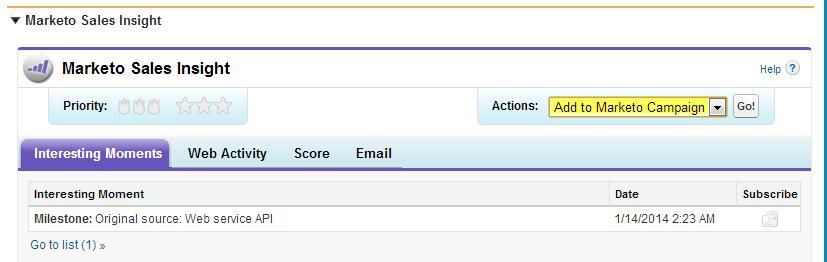
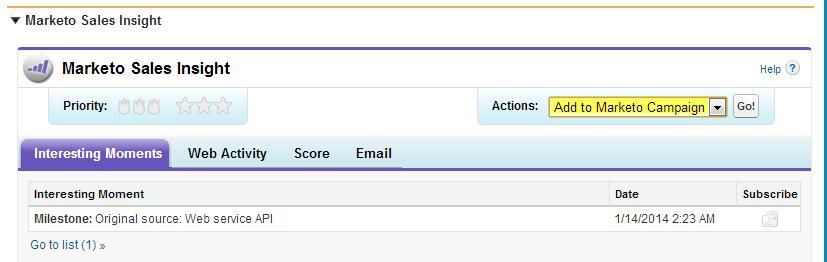
Anonymous
Not applicable
01-14-2014
11:20 AM
- Mark as New
- Bookmark
- Subscribe
- Mute
- Subscribe to RSS Feed
- Permalink
- Report Inappropriate Content
01-14-2014
11:20 AM
Thank you! This is helping A LOT! I think I got it all set up in Marketo. My IT guy (the one that has Salesforce control), is struggling to understand the "go to the add to marketo campaign dropdown selection in Sales Insight" - is he doing this within Salesforce? He can't seem to find any dropdown called "Add to Marketo Campaign". (And I'm not seeing it show up on the front end in Sales Insight...)
Thanks again!
-Annie
Thanks again!
-Annie
Anonymous
Not applicable
01-14-2014
10:52 AM
- Mark as New
- Bookmark
- Subscribe
- Mute
- Subscribe to RSS Feed
- Permalink
- Report Inappropriate Content
01-14-2014
10:52 AM
Glad to help!
What you actually need is the "Campaign is Requested" trigger. Then, select "Source is Sales Insight". Once you do this, check a Lead in SFDC. Go to the "Add to Marketo Campaign" dropdown selection in Sales Insight and make sure you can select the campaign. After you verify that it is there, you will set up your flow steps exactly the same way with only one minor change; when you use the Change Score flow step, your value will need to be "=0". If you leave it just "0", nothing will happen.
That make sense?
What you actually need is the "Campaign is Requested" trigger. Then, select "Source is Sales Insight". Once you do this, check a Lead in SFDC. Go to the "Add to Marketo Campaign" dropdown selection in Sales Insight and make sure you can select the campaign. After you verify that it is there, you will set up your flow steps exactly the same way with only one minor change; when you use the Change Score flow step, your value will need to be "=0". If you leave it just "0", nothing will happen.
That make sense?
Anonymous
Not applicable
01-14-2014
10:31 AM
- Mark as New
- Bookmark
- Subscribe
- Mute
- Subscribe to RSS Feed
- Permalink
- Report Inappropriate Content
01-14-2014
10:31 AM
Hi Jeff,
Thanks for the help. I'm working on implementing your second option, creating a trigger campaign with a call to SFDC. (is this the easiest to implement, in your opinion?) I'm still a little unsure of how to do this...
Here's what I've done - please let me know if this is correct, semi-correct, or completely off base!
1. Marketo - marketing activities, created a smart campaign that I called "Salesforce Lead Recycle".
2. Smart List in campaign: selected "score is changed" under triggers, with the value "score name IS 0"
3. Flow: selected Change Score: Score Name: Lead Score, Change: 0
I feel like this is way off base, but I'm not quite sure how I should do it. From there, will something show up in Sales Insight on the Salesforce side that has this campaign mentioned? Again, I feel like I'm going about this the wrong way. If you don't mind offering your help, I would really appreciate it!
Thanks for the help. I'm working on implementing your second option, creating a trigger campaign with a call to SFDC. (is this the easiest to implement, in your opinion?) I'm still a little unsure of how to do this...
Here's what I've done - please let me know if this is correct, semi-correct, or completely off base!
1. Marketo - marketing activities, created a smart campaign that I called "Salesforce Lead Recycle".
2. Smart List in campaign: selected "score is changed" under triggers, with the value "score name IS 0"
3. Flow: selected Change Score: Score Name: Lead Score, Change: 0
I feel like this is way off base, but I'm not quite sure how I should do it. From there, will something show up in Sales Insight on the Salesforce side that has this campaign mentioned? Again, I feel like I'm going about this the wrong way. If you don't mind offering your help, I would really appreciate it!
Anonymous
Not applicable
01-08-2014
01:05 PM
- Mark as New
- Bookmark
- Subscribe
- Mute
- Subscribe to RSS Feed
- Permalink
- Report Inappropriate Content
01-08-2014
01:05 PM
Hey Annie,
Here are a few ways you can accomplish this:
You can have your SFDC admin create a checkbox that once checked, you have a trigger campaign do just that.
Or, dependning on the comfort level of your reps with Sales Insight, you can create a trigger campaign with a call to SFDC. Then, in Sales Insight, in the dropdown that has "Add to Watchlist", there is an option to "Add to Marketo Campaign". Name the campaign something like "Zero out Lead Score", the rep will then add the Lead and the score will be zeroed out.
One last option is to add the Lead to a SFDC campaign, and upong syncing, you have the trigger campaign set up to zero out the scores.
Here are a few ways you can accomplish this:
You can have your SFDC admin create a checkbox that once checked, you have a trigger campaign do just that.
Or, dependning on the comfort level of your reps with Sales Insight, you can create a trigger campaign with a call to SFDC. Then, in Sales Insight, in the dropdown that has "Add to Watchlist", there is an option to "Add to Marketo Campaign". Name the campaign something like "Zero out Lead Score", the rep will then add the Lead and the score will be zeroed out.
One last option is to add the Lead to a SFDC campaign, and upong syncing, you have the trigger campaign set up to zero out the scores.
- Copyright © 2025 Adobe. All rights reserved.
- Privacy
- Community Guidelines
- Terms of use
- Do not sell my personal information
Adchoices