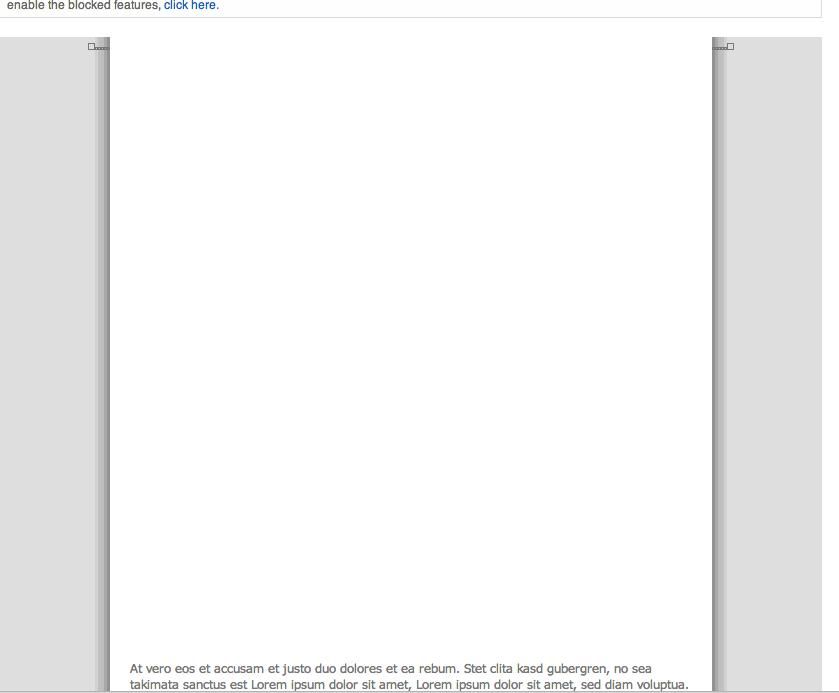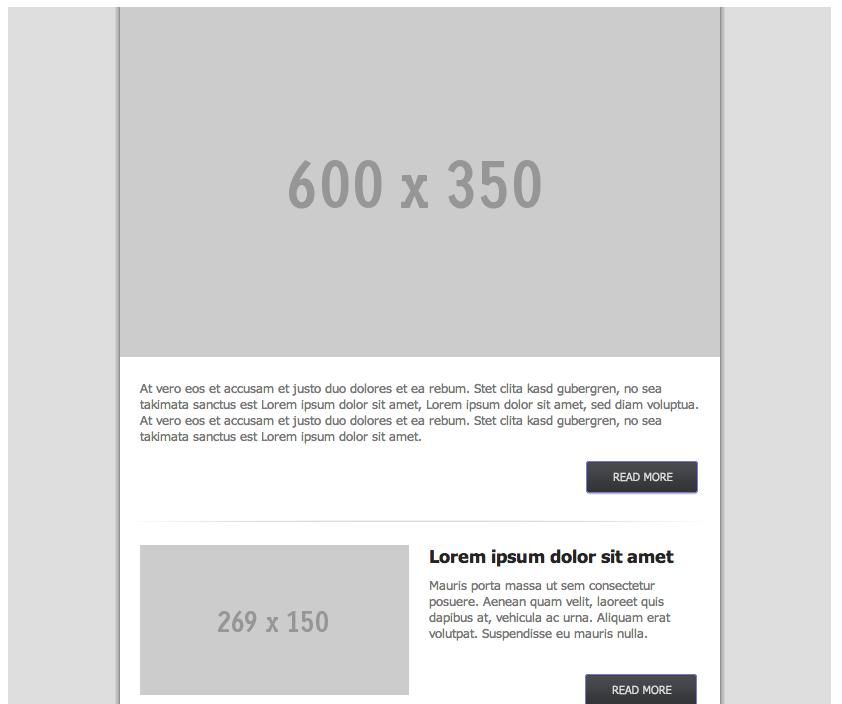Imported Responsive Email Templates
- Subscribe to RSS Feed
- Mark Topic as New
- Mark Topic as Read
- Float this Topic for Current User
- Bookmark
- Subscribe
- Printer Friendly Page
- Mark as New
- Bookmark
- Subscribe
- Mute
- Subscribe to RSS Feed
- Permalink
- Report Inappropriate Content
Has anyone used the responsive email templates from the Marketo library? Specifically, the StoreForest (MiniShow) templates?
So far I've found them to be buggy. For example, there are broken image links in the email templates, but they're the correct in the email draft (the real image URLs are http://na-a.marketo.com/rs/mktodemo17/ instead of http://na-a.marketo.com/rs/marketoreferencelibrary/).
I just tried testing some of these default responsive email templates (imported from the Marketo library), and they're really not interpreted by Outlook very well at all (before image download, that is).
Here's a preview in OWA before image download:
And after image load:
That kind of problem is a deal-breaker in using these templates. Has anyone spent the time to fix this problem with these email templates? Or has anyone else spent the time to find the best tried-and-tested email templates they could share? Coding emails is my absolute least favorite web development work, as it is for nearly all developers.
Best,
Edward Unthank
- Labels:
-
Lead Management
- Mark as New
- Bookmark
- Subscribe
- Mute
- Subscribe to RSS Feed
- Permalink
- Report Inappropriate Content
- Mark as New
- Bookmark
- Subscribe
- Mute
- Subscribe to RSS Feed
- Permalink
- Report Inappropriate Content
- Mark as New
- Bookmark
- Subscribe
- Mute
- Subscribe to RSS Feed
- Permalink
- Report Inappropriate Content
It's a warning, not an error 🙂 Clearly, the yahoo attribute was meant to change the display on yahoo mail. I don't think this will impact rendering on any of the other clients.
- Mark as New
- Bookmark
- Subscribe
- Mute
- Subscribe to RSS Feed
- Permalink
- Report Inappropriate Content
Raj,
For the same template I mentioned above that Dan is also referencing, I got this validation error:
Line 61 column 1 - Warning: <body> proprietary attribute "yahoo"
- Mark as New
- Bookmark
- Subscribe
- Mute
- Subscribe to RSS Feed
- Permalink
- Report Inappropriate Content
- Mark as New
- Bookmark
- Subscribe
- Mute
- Subscribe to RSS Feed
- Permalink
- Report Inappropriate Content
Fixed - we had run into some issues which we fixed for all the templates, but missed this one. You can reimport the library (or) just change the sources to pick up the images from http://na-h.marketo.com/rs/mktodemouriah/images/ instead of http://na-h.marketo.com/rs/marketoreferencelibrary/images/
Raj
- Mark as New
- Bookmark
- Subscribe
- Mute
- Subscribe to RSS Feed
- Permalink
- Report Inappropriate Content
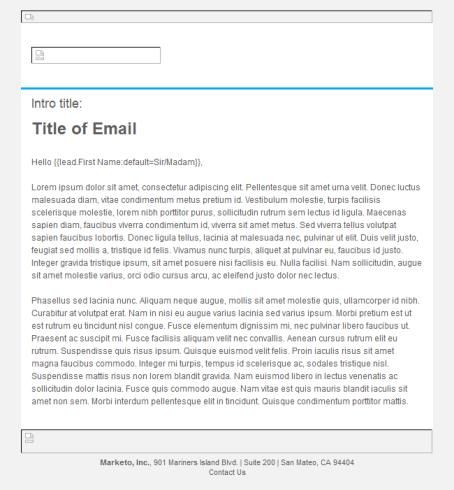
- Mark as New
- Bookmark
- Subscribe
- Mute
- Subscribe to RSS Feed
- Permalink
- Report Inappropriate Content
The import process pulls in the templates as well. Just check the Design Studio->Email Templates folder
Raj
- Mark as New
- Bookmark
- Subscribe
- Mute
- Subscribe to RSS Feed
- Permalink
- Report Inappropriate Content
- Mark as New
- Bookmark
- Subscribe
- Mute
- Subscribe to RSS Feed
- Permalink
- Report Inappropriate Content

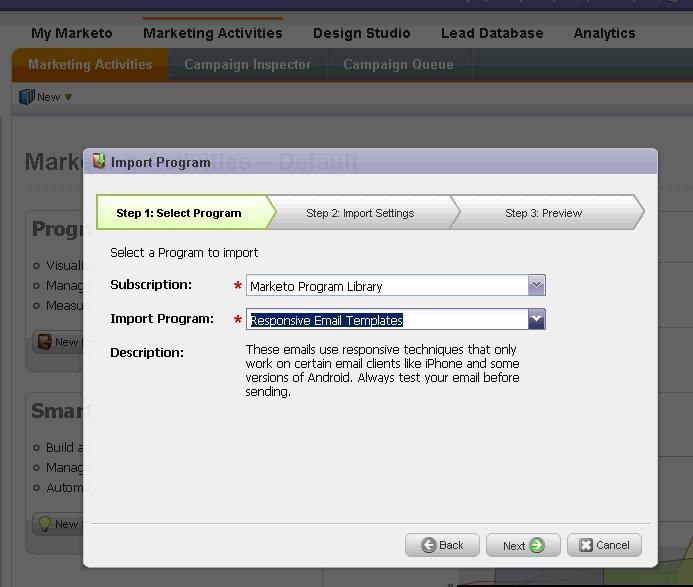
- Mark as New
- Bookmark
- Subscribe
- Mute
- Subscribe to RSS Feed
- Permalink
- Report Inappropriate Content
- Mark as New
- Bookmark
- Subscribe
- Mute
- Subscribe to RSS Feed
- Permalink
- Report Inappropriate Content
We have fixed all the responsive templates. Please try now and let me know if you encounter any more issues
Raj
- Mark as New
- Bookmark
- Subscribe
- Mute
- Subscribe to RSS Feed
- Permalink
- Report Inappropriate Content
A recent change to the program library implementation broke the image copy. I've fixed the red-LightFG-LightBG layouts - will fix the other ones tomorrow. Please try again and let me know if it works now. Sorry about the inconvenience
Raj
- Mark as New
- Bookmark
- Subscribe
- Mute
- Subscribe to RSS Feed
- Permalink
- Report Inappropriate Content
- Mark as New
- Bookmark
- Subscribe
- Mute
- Subscribe to RSS Feed
- Permalink
- Report Inappropriate Content
- Mark as New
- Bookmark
- Subscribe
- Mute
- Subscribe to RSS Feed
- Permalink
- Report Inappropriate Content
The problem persists with the new versions, after having deleted all old versions of the templates and emails. The "Read More" button images are all broken, as well as the social buttons in the footer.
Working image:
background="http://na-a.marketo.com/rs/mktodemo17/images/bg2.gif"
Non-working image:
img src="http://na-a.marketo.com/rs/marketoreferencelibrary/images/spacer2.gif"
As I said above, the problem appears to be the Marketo directory hosting the images. If it works for you within your marketoreferencelibrary instance, I would suggest the problem might regard permissions.
While annoying, I can work around the broken images easily by hosting them on our own site. I'm more interested in the not-downloaded image dimensions taking up all of the above-the-fold screen real estate, as replicable in OWA with the provided email templates. The trouble shooting there will consume many hours of time if I attempt to fix it myself.
- Edward Unthank
- Mark as New
- Bookmark
- Subscribe
- Mute
- Subscribe to RSS Feed
- Permalink
- Report Inappropriate Content
We uploaded a newer version today - could you please reimport and try the latest version.
Raj
- Mark as New
- Bookmark
- Subscribe
- Mute
- Subscribe to RSS Feed
- Permalink
- Report Inappropriate Content
- Mark as New
- Bookmark
- Subscribe
- Mute
- Subscribe to RSS Feed
- Permalink
- Report Inappropriate Content
- Copyright © 2025 Adobe. All rights reserved.
- Privacy
- Community Guidelines
- Terms of use
- Do not sell my personal information
Adchoices