- Marketing Nation
- :
- Products
- :
- Product Discussions
- :
- Re: Resending an Email to Non-Responders
Your Achievements
Next /
Sign inSign in to Community to gain points, level up, and earn exciting badges like the new Applaud 5 BadgeLearn more!
View All BadgesSign in to view all badges
Re: Resending an Email to Non-Responders
Topic Options
- Subscribe to RSS Feed
- Mark Topic as New
- Mark Topic as Read
- Float this Topic for Current User
- Bookmark
- Subscribe
- Printer Friendly Page
Anonymous
Not applicable
- Mark as New
- Bookmark
- Subscribe
- Mute
- Subscribe to RSS Feed
- Permalink
- Report Inappropriate Content
01-20-2015
09:58 AM
01-20-2015
09:58 AM
Resending an Email to Non-Responders
I will be sending an email to a large list over the next several days. I have created separate Smart Campaigns in order to break the list into chunks vs. sending all at once (from my research this appears to be the best way to accomplish this currently?). I have also created a Smart Campaign to listen for people who click a link in the email and they will receive a follow-up email after clicking.
I also want to resend the first email to anyone who didn't click on the link within 5 days. Can I set up another Smart Campaign as shown below to accomplish this? (I realize I should probably be using an Engagement Program to do all of this, but I need to get something out quickly and my experience is limited...)
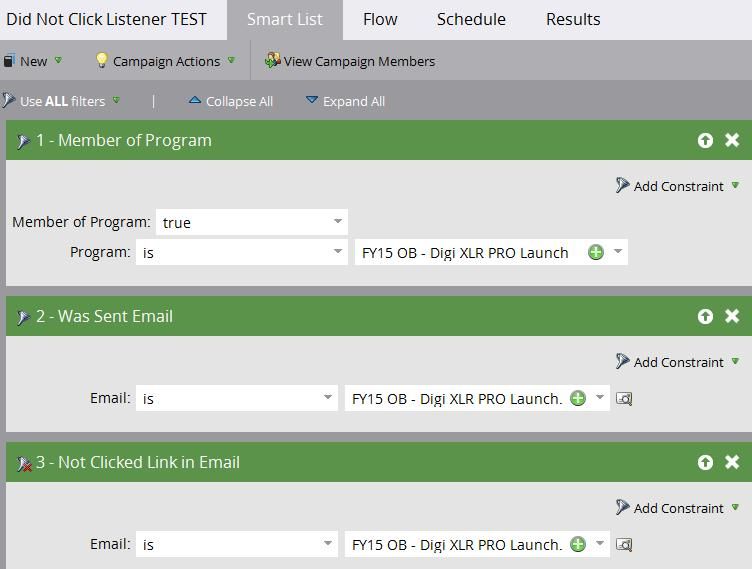
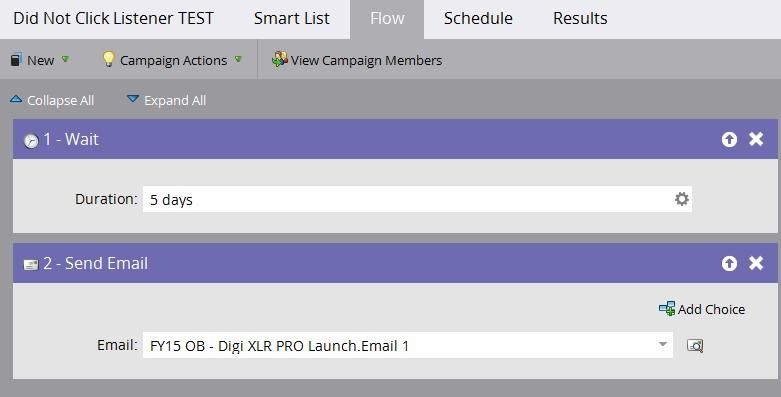
It seems like this will work as long as each person can only go through the flow once, but I would love a sanity check... Thanks!
I also want to resend the first email to anyone who didn't click on the link within 5 days. Can I set up another Smart Campaign as shown below to accomplish this? (I realize I should probably be using an Engagement Program to do all of this, but I need to get something out quickly and my experience is limited...)
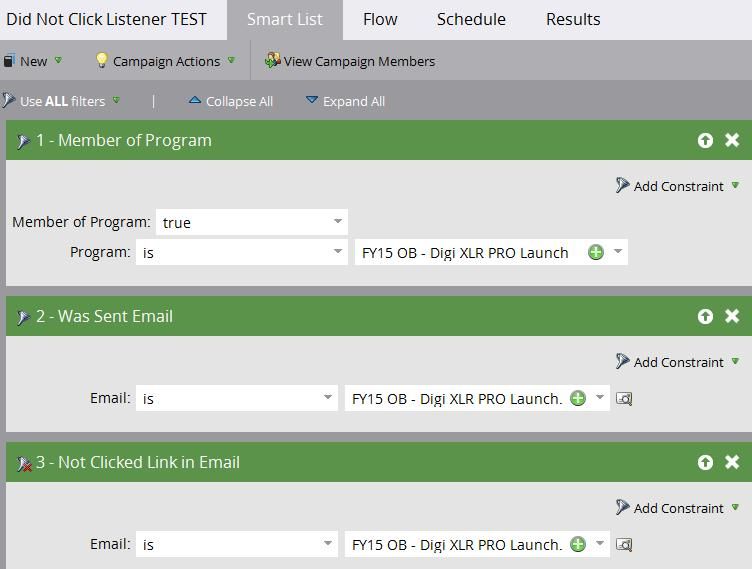
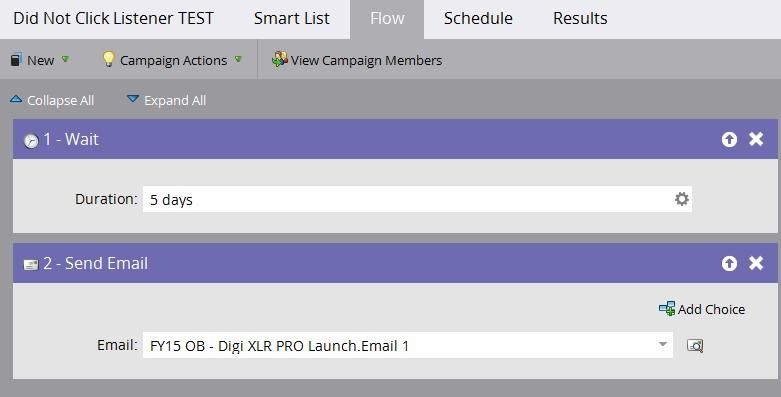
It seems like this will work as long as each person can only go through the flow once, but I would love a sanity check... Thanks!
Labels:
2 REPLIES 2
- Mark as New
- Bookmark
- Subscribe
- Mute
- Subscribe to RSS Feed
- Permalink
- Report Inappropriate Content
01-20-2015
10:49 AM
01-20-2015
10:49 AM
Re: Resending an Email to Non-Responders
Susan,
You only need to break up a list into separate sends if you are warming up a new IP address.
An Engagement Program is not recommended for this situation.
To re-send the email (which I discourage) ...and I hope you change the subject line or something, be sure to do what you showed on the screen, but you should actually schedule the campaign to begin 3 days AFTER you finish sending. The way it is setup now, all of the leads will end up in this campaign. You have to give people time to click, which research shows is up to 3 days.
You only need to break up a list into separate sends if you are warming up a new IP address.
An Engagement Program is not recommended for this situation.
To re-send the email (which I discourage) ...and I hope you change the subject line or something, be sure to do what you showed on the screen, but you should actually schedule the campaign to begin 3 days AFTER you finish sending. The way it is setup now, all of the leads will end up in this campaign. You have to give people time to click, which research shows is up to 3 days.
Anonymous
Not applicable
- Mark as New
- Bookmark
- Subscribe
- Mute
- Subscribe to RSS Feed
- Permalink
- Report Inappropriate Content
01-20-2015
11:58 AM
01-20-2015
11:58 AM
Re: Resending an Email to Non-Responders
Thank you, Josh! I shouldn't have said "resend" - it will be a bit different. I would much rather send all at once, but we have a small team who will follow up with all responders within a day, so they prefer for me to drip the message out.
I think I'm set now, but you might hear from me again... Thanks again!
I think I'm set now, but you might hear from me again... Thanks again!
- Copyright © 2025 Adobe. All rights reserved.
- Privacy
- Terms of use
- Do not sell my personal information
Adchoices

.png)