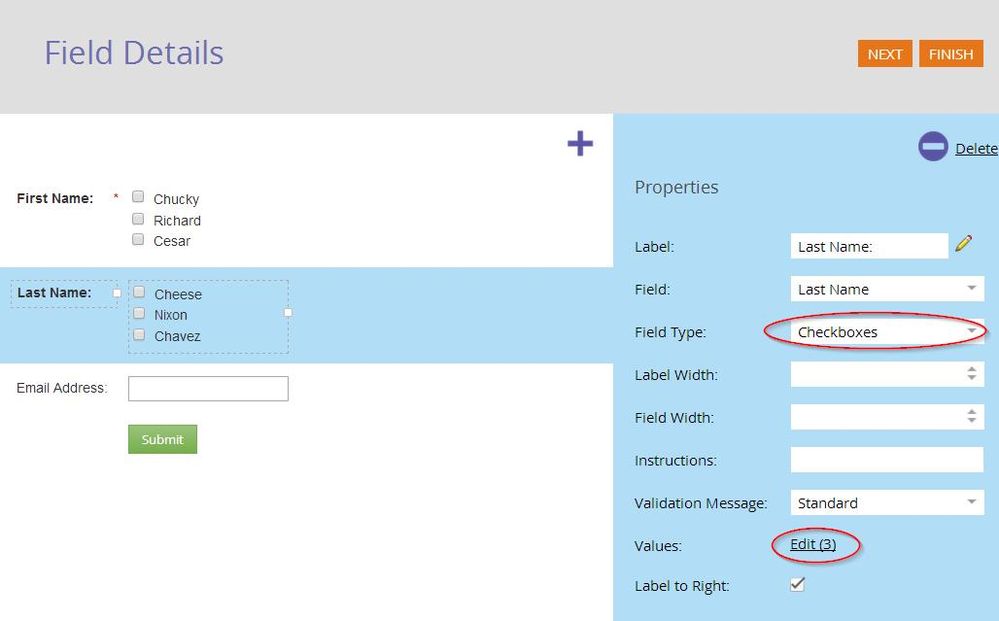Require at least 1 field from a set of fields on a form
- Subscribe to RSS Feed
- Mark Topic as New
- Mark Topic as Read
- Float this Topic for Current User
- Bookmark
- Subscribe
- Printer Friendly Page
- Mark as New
- Bookmark
- Subscribe
- Mute
- Subscribe to RSS Feed
- Permalink
- Report Inappropriate Content
I am trying to figure out if it is possible to do the following configuration on a Marketo form:
I want to have a group of check-box fields where the user would 'check all that apply' - but at the same time, make it mandatory to select at least one of the available options.
Can this be achieved in the 2.0 editor, or must I apply the 'required' attribute on a field-by-field basis?
side note, I am sure there is a way to build this functionality with custom js added, but is there a way to do this natively without custom code?
Solved! Go to Solution.
- Labels:
-
Lead Management
- Mark as New
- Bookmark
- Subscribe
- Mute
- Subscribe to RSS Feed
- Permalink
- Report Inappropriate Content
Hi Nate,
Rather than using multiple boolean fields, each set up as a single checkbox, just use a single string field, but tell it to have a field type of "checkboxes" in the form editor. Then you can give it multiple values, and a different checkbox will appear for each value. Then you can make the field required.
If your business needs require each value to be a separate boolean field, then I don't know of a way to accomplish this without custom javascript.
-Grant
- Mark as New
- Bookmark
- Subscribe
- Mute
- Subscribe to RSS Feed
- Permalink
- Report Inappropriate Content
To mirror your example above, what if someone selected Nixon and Chavez under the Last Name field? Can we identify that they selected both options somehow?
In our situation "Last Name" would be replaced by something like "Products I'm interested In:" - then we want to be able to identify all the products they've selected from the field set. Can the available field values be separately identified by a smart campaign? Or will the entire field only populate as TRUE if at least one option is selected?
Thanks for your feedback, much appreciated!
- Mark as New
- Bookmark
- Subscribe
- Mute
- Subscribe to RSS Feed
- Permalink
- Report Inappropriate Content
Hi Nate,
Rather than using multiple boolean fields, each set up as a single checkbox, just use a single string field, but tell it to have a field type of "checkboxes" in the form editor. Then you can give it multiple values, and a different checkbox will appear for each value. Then you can make the field required.
If your business needs require each value to be a separate boolean field, then I don't know of a way to accomplish this without custom javascript.
-Grant
- Copyright © 2025 Adobe. All rights reserved.
- Privacy
- Community Guidelines
- Terms of use
- Do not sell my personal information
Adchoices