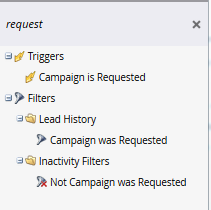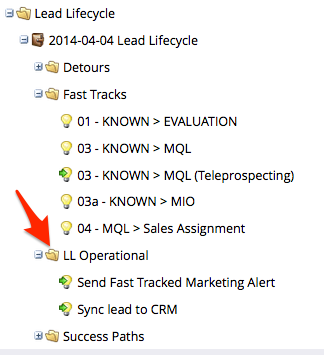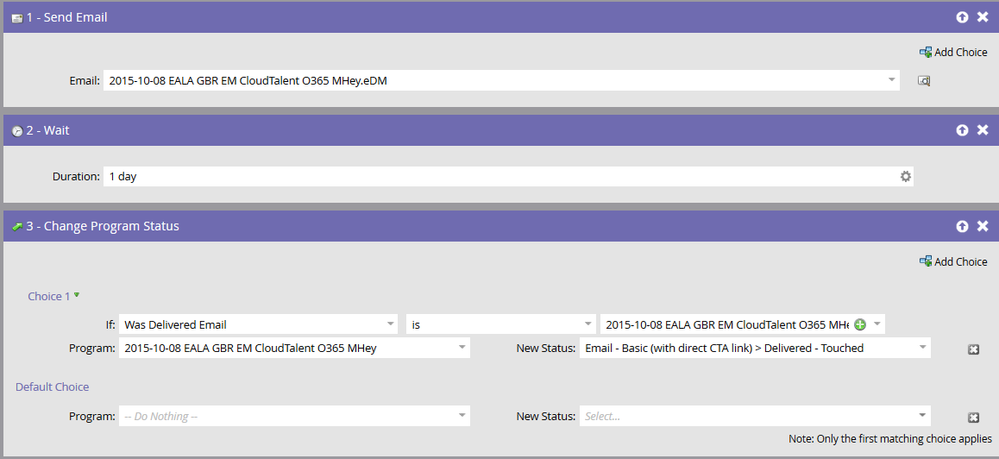Request Campaign Help!
- Subscribe to RSS Feed
- Mark Topic as New
- Mark Topic as Read
- Float this Topic for Current User
- Bookmark
- Subscribe
- Printer Friendly Page
- Mark as New
- Bookmark
- Subscribe
- Mute
- Subscribe to RSS Feed
- Permalink
- Report Inappropriate Content
I'm referring to this guide: Request Campaign - Marketo Docs - Product Docs
I don't see a "Request Campaign" flow action in Marketo, the only options I have are below:
What I really want to know is, how do I pull (or push) leads from one smart campaign into another? Right now, I can't seem to make it work.
- Mark as New
- Bookmark
- Subscribe
- Mute
- Subscribe to RSS Feed
- Permalink
- Report Inappropriate Content
Don't use request campaign! That's my opinion. I always think there's a better way to build programs that is more scalable and easier to track than using request campaign. #justsayin
- Mark as New
- Bookmark
- Subscribe
- Mute
- Subscribe to RSS Feed
- Permalink
- Report Inappropriate Content
Interesting, I've heard people say the opposite as well, I wonder if anyone else has additional input.
- Mark as New
- Bookmark
- Subscribe
- Mute
- Subscribe to RSS Feed
- Permalink
- Report Inappropriate Content
I guess it really depends on the use-cases. They're great when using them as "sub-routines" for a multiple, complex smart campaigns that would otherwise include the same flow step logic in every campaign. For example, we have central "Sync lead to CRM" and "Send Fast Tracked Marketing Alerts" campaigns defined that are called upon from many other lead lifecycle smart campaigns. We have a very complex lead routing process (based on country) - and rather than build each of these within each of the smart campaigns (which would also make maintaining them more strenuous), we've build a single instance of them within an Operational folder instead.
And here's a sample of what the "Sync lead to CRM" smart campaign looks like. Can you imagine if we had to include this flow step in every one of our lead lifecycle smart campaigns? And worse, keeping them up-to-date?
- Mark as New
- Bookmark
- Subscribe
- Mute
- Subscribe to RSS Feed
- Permalink
- Report Inappropriate Content
Awesome, thanks a bunch for the detailed response.
In your opinion, what is the best way to handle status changes in Marketo?
For example, we have a program set up (and synced with a corresponding campaign in SFDC). All leads start out as "members. Once they receive the initial email, their status is changed to "sent" and once they open the email "open" and click the email "clicked".
As the open/click stage, we have a sales person reach out to the lead.
- Mark as New
- Bookmark
- Subscribe
- Mute
- Subscribe to RSS Feed
- Permalink
- Report Inappropriate Content
- If email is delivered, change status to delivered
- If email is opened, change status to opened
- If email is clicked, change status to clicked
You don't need to sync data back to salesforce, that's done by the native integration. Just make sure the progression steps have the same name and Marketo / Salesforce will take care of the rest.
- Mark as New
- Bookmark
- Subscribe
- Mute
- Subscribe to RSS Feed
- Permalink
- Report Inappropriate Content
Does this work effectively? Doesn't Marketo only count the first matching choice?
For example:
- If email is delivered, change status to delivered
- If email is opened, change status to opened
- If email is clicked, change status to clicked
So, technically all members will qualify for "email is delivered". So won't Marketo stop right there instead of moving onto the next option "if email is opened" or are you saying not to use choices but individual flow steps?
- Mark as New
- Bookmark
- Subscribe
- Mute
- Subscribe to RSS Feed
- Permalink
- Report Inappropriate Content
You need to manually move leads into these program statuses based on the triggered behavior. When we send out an email, we always include the following flow steps as part of the "send email" smart campaign:
We then have a separate smart campaign for "clicks link in email" that moves them from "delivered - touched" to "clicked link in email". We don't bother with "opens" since this is a useless metric in our opinion.
- Mark as New
- Bookmark
- Subscribe
- Mute
- Subscribe to RSS Feed
- Permalink
- Report Inappropriate Content
Hi guys,
Progression statuses should always be triggered.
Here's one of my best practices:
Program Statuses:
- Member (default)
- Sent
- Opened
- Clicked
- Responded
Trigger - Email is Sent
Email is Delivered (select your email)
Change Program Status to 'Sent'
Trigger - Email is Opened
Email is Opened (select your email)
Change Program Status to 'Opened'
Trigger - Email is Clicked
Clicks Link in Email (select your email)
Change Program Status to Clicked
Trigger - Responded
Fills Out Form (select your form), constraint is Web Page (select your webpage)
Change Program Status to Responded
Yes, some leads will remain a member. But those are your Bounces.
Manually changing statuses, or changing the statuses after a predefined period of time is cumbersome and will warp your numbers.
- Mark as New
- Bookmark
- Subscribe
- Mute
- Subscribe to RSS Feed
- Permalink
- Report Inappropriate Content
We advise against tracking sent, opened, and clicked as program statuses now. It adds a lot of system load without really adding much benefit since all of that reporting is already available out of the box.
- Mark as New
- Bookmark
- Subscribe
- Mute
- Subscribe to RSS Feed
- Permalink
- Report Inappropriate Content
Kristen - But isn't this required for organizations like ours that run all their reporting out of RCE - and need numbers for KPIs like "touches" and "responses"?
- Mark as New
- Bookmark
- Subscribe
- Mute
- Subscribe to RSS Feed
- Permalink
- Report Inappropriate Content
What you're doing isn't quite the same as what he's talking about. I think touches correspond most closely to Membership and responses to Engaged - Success, which are the two main statuses we recommend tracking in almost every type of program. That's quite different from tracking Sent (touched), plus Delivered, Opened, and Clicked (responded).
- Mark as New
- Bookmark
- Subscribe
- Mute
- Subscribe to RSS Feed
- Permalink
- Report Inappropriate Content
Not all leads will be members in a program. Unless you specifically assign a program status when doing the actual send - like "On List" - then leads where bounces occur (and the email hasn't been delivered), will show up nowhere under the Members tab. This is all focused around whether or not you have the appropriate trigger campaigns defined to move each and every member (if that's intended) into the appropriate program status.
- Mark as New
- Bookmark
- Subscribe
- Mute
- Subscribe to RSS Feed
- Permalink
- Report Inappropriate Content
I've just found that this isn't particularly scalable in larger instances (1 mil records or larger) in the sense that it's near impossible to troubleshoot how people end up in the 'request campaign' flow since there tend to be many campaigns.
I've learned to use the other features in Marketo that allow me to use trigger campaigns so that everything is scalable.
This becomes particularly important when replicating workflows across workspaces.
- Mark as New
- Bookmark
- Subscribe
- Mute
- Subscribe to RSS Feed
- Permalink
- Report Inappropriate Content
Hello Guys,
Thanks for the quick responses.
Related question:
I want to control Salesforce Campaign status using request campaigns. For example:
Smart Campaign 1: big bucket, holds all members, members are sent an email.
Smart Campaign 2: Request campaign, filters out any leads who opened the email and changes their status to "open".
Smart Campaign 3: Request campaign, filters out any leads who clicked the email and changes their status to "clicked".
Now let's say a lead has opened an email but not clicked yet, will the lead just stay in Smart Campaign 3 until they do or does some kind of filter need to be added that tells Marketo what to do with a lead in "limbo".
- Mark as New
- Bookmark
- Subscribe
- Mute
- Subscribe to RSS Feed
- Permalink
- Report Inappropriate Content
I would advise against doing it that way.
First, if you synced your program and your SFDC campaign at the program level, the status updates will come over automatically.
Second, we do not recommending having opened and clicked as program and campaign statuses. This is an outdated method of using program membership that we no longer recommend. It adds unnecessary burden on the instance and adds virtually no value, since all of that information is available in OOB reporting. It is also of questionable value to provide that information to your sales team through SFDC campaigns and you would be better off looking into Sales Insight for this.
Third, there are better ways of tracking opens and clicks as statuses if you absolutely ignore point 2. When we used to do this more regularly, we would set up triggered campaigns based off the Opens Email and Clicks Link in Email triggers. You could also elect to run daily batch campaigns, which would not be as real-time in updating your SFDC campaign status, but would be better for the instance from a performance perspective.
- Mark as New
- Bookmark
- Subscribe
- Mute
- Subscribe to RSS Feed
- Permalink
- Report Inappropriate Content
My program and SFDC campaign are synced - but does that help to update statuses? Does SFDC know automatically if an email has been opened or clicked? I thought it didn't, which is why I thought having a status campaign was necessary.
- Mark as New
- Bookmark
- Subscribe
- Mute
- Subscribe to RSS Feed
- Permalink
- Report Inappropriate Content
Hi Malik,
My assumptions is you want to push members of one campaign A to campaign B. Screenshot which you have used is from Smart List tab of your smart campaign, you need to look under Flow step of your smart campaign.
Let A be the campaign which holds all the members and you want to push them to campaign B. All you need to do is go to Flow of Campaign A and add a flow step "Request Campaign".
Under Flow there are five buckets namely 1)Marketing, 2)Programs, 3) Special, 4)Salesforce and 5) Integration.
Under 3) Special option in Flow step you would see option "Request Campaign" now you can easily drag and drop it in your flow step and refer campaign B which you want to push all your leads from campaign A.
Thanks
Priyank
- Mark as New
- Bookmark
- Subscribe
- Mute
- Subscribe to RSS Feed
- Permalink
- Report Inappropriate Content
Thanks for the detailed input!
- Mark as New
- Bookmark
- Subscribe
- Mute
- Subscribe to RSS Feed
- Permalink
- Report Inappropriate Content
Hey Malik, in separate campaign you need to use the flow step "Request Campaign". Then you can have "Campaign is Requested" function as a trigger in other campaigns.
- Copyright © 2025 Adobe. All rights reserved.
- Privacy
- Community Guidelines
- Terms of use
- Do not sell my personal information
Adchoices