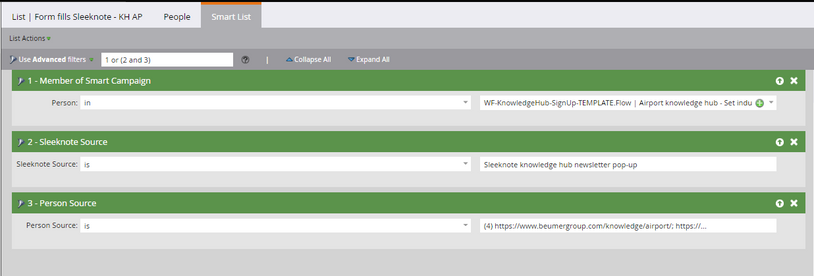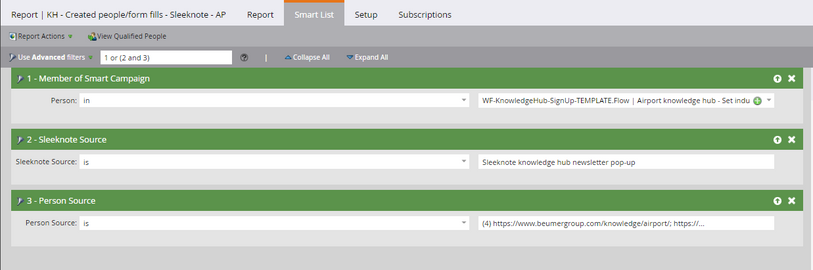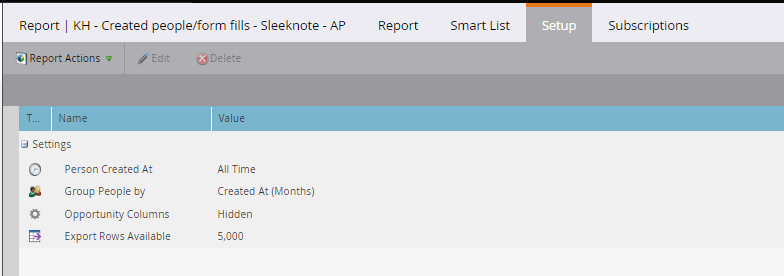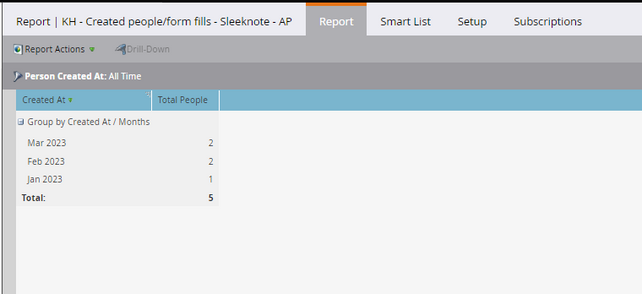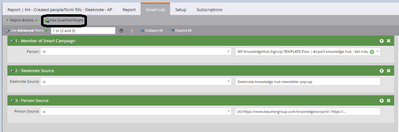Reports only show leads 'created at' and not 'existing leads' activity'
- Subscribe to RSS Feed
- Mark Topic as New
- Mark Topic as Read
- Float this Topic for Current User
- Bookmark
- Subscribe
- Printer Friendly Page
- Mark as New
- Bookmark
- Subscribe
- Mute
- Subscribe to RSS Feed
- Permalink
- Report Inappropriate Content
Hi,
I have a problem with reporting/tracking e.g. a form fill:
If I create a regular SmartList to show how many filled out a form, I get X amount of leads. If I then create a People Performance report and make an identical smart list in the report, I get a different result.
I am suspecting that it is because the report is only filtering on 'Person created at' under settings while the regular SmartList is filtering on 'activity' i.e. both new leads/contacts created and existing leads/contacts filling out the form.
Can someone confirm or deny and if so - how do you get a report to show activity and not just leads created?
- Mark as New
- Bookmark
- Subscribe
- Mute
- Subscribe to RSS Feed
- Permalink
- Report Inappropriate Content
Well, a smart list filter queries people on the basis of the respective activity, and even though the report looks for the person created date in the setup, it's evident that all people would have a "Person is Created" activity in the log (even though they may or not have the filled out form activity and irrespective of them being a new or existing person when they filled out the form).
You should check if the timeframe matches in both assets. Check whether you have any timeframe added in the "Person Created At" option in the report's setup tab. You should either set it to "All time" or add a "Person was Created" filter with the same timeframe in the smart list as well.
- Mark as New
- Bookmark
- Subscribe
- Mute
- Subscribe to RSS Feed
- Permalink
- Report Inappropriate Content
Thank you for replying!
The time option in the report is set to 'all time' and the regular SmartList has no time restraint. So the results should be comparable.
Yes, all contacts will eventually be created, but a form fill will not necessarily be the activity that trigger creation.
But that is what I am deducing from this report and SmartList comparison: The regular Smart list shows all activities where the filter applies, so I get more results, whereas the report only show me the people who were created by filling out the form. So existing contacts who has downloaded something will still have filled out the form (activity) but will not have been created by it.
And I am wondering is you can build a report where this 'Person is created' restraint is not applicable.
- Mark as New
- Bookmark
- Subscribe
- Mute
- Subscribe to RSS Feed
- Permalink
- Report Inappropriate Content
Thank you for confirming that the timeframe matches for both the assets. AFAICT, the People Performance report does not natively show only people who were created from a particular source (even though you include a filled-out form filter in its smart list, people who were created from non-fill sources should also be included). There's no mention of such on the documentation and I verified it in my instance as well. Unless you add Person was created filer in the report's SL and set the Source Type constraint, you should see all the people in the report. Are you able to share the snap of your SL, report setup, and report's SL so we could have a look?
- Mark as New
- Bookmark
- Subscribe
- Mute
- Subscribe to RSS Feed
- Permalink
- Report Inappropriate Content
Sure, here is the setup:
SmartList = 9 results
Report = 3 results
These filters corresponds to form fills from an external pop-up tool that is then being transferred to Marketo via API integration. But then conundrum is, the smart lists are identical (at least to my eye) but still displaying two different results... The only difference I can see is the 'Person created at' restriction under Reports, but maybe I am taking that phrase too literal as you say that it should not equal 'person created from activity you are reporting on'.
Thank you for your help.
- Mark as New
- Bookmark
- Subscribe
- Mute
- Subscribe to RSS Feed
- Permalink
- Report Inappropriate Content
Can you show the Report (i.e. results) tab please?
- Mark as New
- Bookmark
- Subscribe
- Mute
- Subscribe to RSS Feed
- Permalink
- Report Inappropriate Content
Yes, this is the report tab (2 new results have come over the weekend, but that same two are reflected in the regular SmartList, so it is still imbalanced).
- Mark as New
- Bookmark
- Subscribe
- Mute
- Subscribe to RSS Feed
- Permalink
- Report Inappropriate Content
This may sound silly, but could you verify whether you see the same people as in the stand-alone smart list asset SL by clicking the "View Qualified Members" in the Report's SL tab? Also - I hope both the assets live in the same workspace (or at least live in the WSes mapped with the same person partitions).
- Mark as New
- Bookmark
- Subscribe
- Mute
- Subscribe to RSS Feed
- Permalink
- Report Inappropriate Content
I see the same people in both lists but more in the regular SmartList.
Both the SmartList and the report is created under the same Programme/Campaign.
- Mark as New
- Bookmark
- Subscribe
- Mute
- Subscribe to RSS Feed
- Permalink
- Report Inappropriate Content
The only difference I can see is the 'Person created at' restriction under Reports, but maybe I am taking that phrase too literal as you say that it should not equal 'person created from activity you are reporting on'.
I’m not sure you’re taking it literally, as it literally refers to the Created At field.
It doesn’t mean “created by or from [some activity]”.
- Mark as New
- Bookmark
- Subscribe
- Mute
- Subscribe to RSS Feed
- Permalink
- Report Inappropriate Content
![]() ⚠️ Edited by moderator for accuracy.
⚠️ Edited by moderator for accuracy.
HI @BG-JTJ , Can you just give a try by applying "and" logic before "or" when entering rule logic and check the results ?
As per the Marketo documentation, we must use "and" before "or" when entering advanced filters rule logic. EDIT: the documentation is incorrect, this isn't a requirement.
- Copyright © 2025 Adobe. All rights reserved.
- Privacy
- Community Guidelines
- Terms of use
- Do not sell my personal information
Adchoices