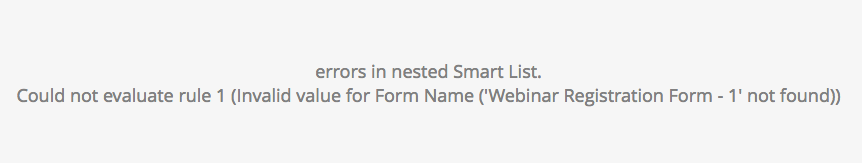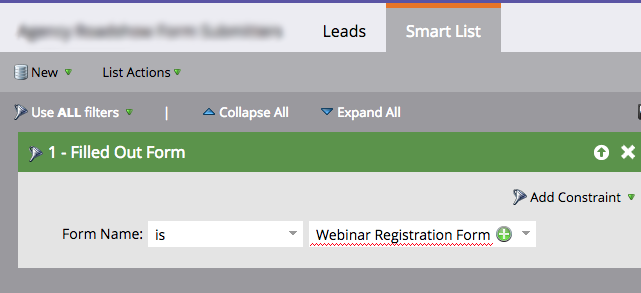Re: Reporting on form - error: form not found
- Subscribe to RSS Feed
- Mark Topic as New
- Mark Topic as Read
- Float this Topic for Current User
- Bookmark
- Subscribe
- Printer Friendly Page
- Mark as New
- Bookmark
- Subscribe
- Mute
- Subscribe to RSS Feed
- Permalink
- Report Inappropriate Content
Hi,
I'm trying to create a report on a form using a smart list.
The colleague who set it up did not put the form into a program under Marketing Activities.
When I set the smart list filter to "Filled Out Form" and enter the Form Name, I get the following error message:
The form name is actually correct. And it does exist.
Does anyone know how to solve this?
Thanks.
- Mark as New
- Bookmark
- Subscribe
- Mute
- Subscribe to RSS Feed
- Permalink
- Report Inappropriate Content
Either the form does not exist, perhaps your "-" is not the correct dash or this form is located on a different partition that can't be accessed.
Start typing out the form name "Webinar Registration" ... and see what is auto-suggested. Select from the suggested values. If this form does not pop up there, you do not have access to use it.
- Mark as New
- Bookmark
- Subscribe
- Mute
- Subscribe to RSS Feed
- Permalink
- Report Inappropriate Content
Thanks Jim.
I'm using the suggested values and get the same error message for all the forms.
I am able to edit the forms themselves in Marketing Activities.
Does that mean I lack admin privileges to access the forms through a smart list? This is a client's Marketo instance.
- Mark as New
- Bookmark
- Subscribe
- Mute
- Subscribe to RSS Feed
- Permalink
- Report Inappropriate Content
Are we sure here that the form does not live under a program in Marketing Activities? I just tried creating a form in a standalone folder and the option to do so does not exist. If it does live in a program, you need to pre-pend the program name.
- Mark as New
- Bookmark
- Subscribe
- Mute
- Subscribe to RSS Feed
- Permalink
- Report Inappropriate Content
Well, the form is in Design Studio and so it the landing page that runs it.
I haven't found a way to directly run a report on it. That's why I'm trying to use a smart list (in the Leads Database).
- Mark as New
- Bookmark
- Subscribe
- Mute
- Subscribe to RSS Feed
- Permalink
- Report Inappropriate Content
What is in the input in the filters of the smart list? Can you take a screen shot?
- Mark as New
- Bookmark
- Subscribe
- Mute
- Subscribe to RSS Feed
- Permalink
- Report Inappropriate Content
Hi Jessica,
Here you go:
- Copyright © 2025 Adobe. All rights reserved.
- Privacy
- Community Guidelines
- Terms of use
- Do not sell my personal information
Adchoices