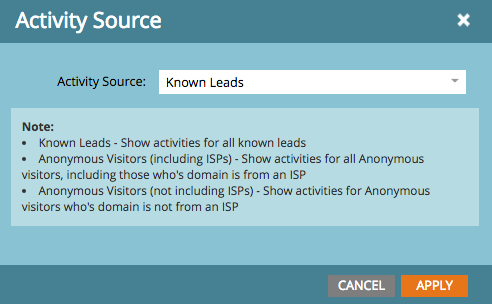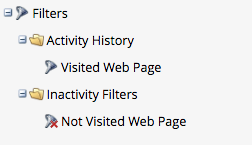Report on Anonymous Leads that Visit a Specific Landing Page
- Subscribe to RSS Feed
- Mark Topic as New
- Mark Topic as Read
- Float this Topic for Current User
- Bookmark
- Subscribe
- Printer Friendly Page
- Mark as New
- Bookmark
- Subscribe
- Mute
- Subscribe to RSS Feed
- Permalink
- Report Inappropriate Content
I'd like a report that shows the IP Address and Inferred company for Anonymous leads that visit a particular web page.
Web Page Activity Report and Company Web Activity Report don't seem to allow you to filter based on web page visited, and a smart list doesn't seem to allow you to select anonymous leads. Am I missing an obvious setting for one of those reports/lists that would allow me to get the results I'm looking for, or is what I'm trying to do not possible?
Solved! Go to Solution.
- Mark as New
- Bookmark
- Subscribe
- Mute
- Subscribe to RSS Feed
- Permalink
- Report Inappropriate Content
Here's a little trick we figured out a while back: Try changing your activity source (under Setup) to known leads:
Now all of the normal smart list filters are accessible - including "visited web page":
Once you define your smart list criteria, go back and change the Activity Source to Anonymous. Notice that your smart list criteria remains intact.
- Mark as New
- Bookmark
- Subscribe
- Mute
- Subscribe to RSS Feed
- Permalink
- Report Inappropriate Content
Here's a little trick we figured out a while back: Try changing your activity source (under Setup) to known leads:
Now all of the normal smart list filters are accessible - including "visited web page":
Once you define your smart list criteria, go back and change the Activity Source to Anonymous. Notice that your smart list criteria remains intact.
- Mark as New
- Bookmark
- Subscribe
- Mute
- Subscribe to RSS Feed
- Permalink
- Report Inappropriate Content
Thanks man, something new for me! ![]()
- Mark as New
- Bookmark
- Subscribe
- Mute
- Subscribe to RSS Feed
- Permalink
- Report Inappropriate Content
If you do a search for Anonymous you will find that this visibility is largely gone now.
Web Page or Company Page should allow you to do this via Smart List.
- Copyright © 2025 Adobe. All rights reserved.
- Privacy
- Community Guidelines
- Terms of use
- Do not sell my personal information
Adchoices