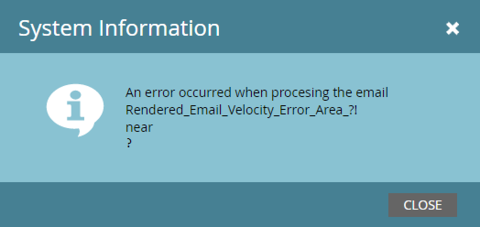Rendered_Email_Velocity_Error_Area_?! error but no velocity scripting
- Subscribe to RSS Feed
- Mark Topic as New
- Mark Topic as Read
- Float this Topic for Current User
- Bookmark
- Subscribe
- Printer Friendly Page
- Mark as New
- Bookmark
- Subscribe
- Mute
- Subscribe to RSS Feed
- Permalink
- Report Inappropriate Content
I'm trying to send a sample of an email to test the rendering of a new template, and when I go to hit send on the sample, I get the following error:
I have no velocity scripting incorporated in this email. Even weirder? I tested the template in our sandbox instance and it worked just fine. Is this a glitch isolated to one instance? Is there something I'm missing?
- Mark as New
- Bookmark
- Subscribe
- Mute
- Subscribe to RSS Feed
- Permalink
- Report Inappropriate Content
Does anyone had a successful response about this? I'm experiencing the same issue with one of our templates.
- Mark as New
- Bookmark
- Subscribe
- Mute
- Subscribe to RSS Feed
- Permalink
- Report Inappropriate Content
Did you read my post? This isn't a Velocity post, and yet it is
- Mark as New
- Bookmark
- Subscribe
- Mute
- Subscribe to RSS Feed
- Permalink
- Report Inappropriate Content
You (as in, we) are always using Velocity when assembling emails, whether or not there are any user-created tokens! So it is possible to get such errors simply by having certain Velocity reserved character sequences in a regular email.
Look for the # and $ characters in particular. If you whittle down the HTML chances are you'll find one of these is the problem, and I can tell you how to fix it.
- Mark as New
- Bookmark
- Subscribe
- Mute
- Subscribe to RSS Feed
- Permalink
- Report Inappropriate Content
Hi Sanford,
I'm experiencing the exact same message for a handful of new templates we are trying to get deployed in Marketo.
We are able to code and save the templates, but whenever a marketing manager tries to save the template for a send it displays that exact message Abby mentioned.
I've looked through the code and we have thousands of # and a handful of $ symbols in the email template, but they all appear to be correct because they're referencing colors (#ffffff) or contain a Marketo variable ${button_color}.
Is there anything else I could look at regarding the variable/syntax that could be causing this issue? In other words I'm having a difficult time finding the offending part.
Thanks,
Jared
- Mark as New
- Bookmark
- Subscribe
- Mute
- Subscribe to RSS Feed
- Permalink
- Report Inappropriate Content
If you DM me we can look at it together offline. For this error, exchanging pastes/ideas here will become cumbersome. What makes it extra difficult is once an email throws this error Marketo can corrupt the email, continuing to throw the error even though the original offending line is no longer present.
- Mark as New
- Bookmark
- Subscribe
- Mute
- Subscribe to RSS Feed
- Permalink
- Report Inappropriate Content
It's a modular template referencing variables like ${body_color} throughout the code, so there are a lot of those types of characters. However, is there a reason it would pick up an issue with those character sequences in one Marketo instance and not another? As I mentioned in my original post, this email template works perfectly fine in our Sandbox account. It's only in production that I am experiencing this error message.
- Mark as New
- Bookmark
- Subscribe
- Mute
- Subscribe to RSS Feed
- Permalink
- Report Inappropriate Content
Not all instances are equal w/r/t Velocity, unfortunately. (Almost equal but we see quirks now and then.)
When you whittle down the email to the offending part, what's the variable/syntax that's causing it?
- Mark as New
- Bookmark
- Subscribe
- Mute
- Subscribe to RSS Feed
- Permalink
- Report Inappropriate Content
I agree with Dan's suggestion. Inherited tokens are probably the issue here.
- Mark as New
- Bookmark
- Subscribe
- Mute
- Subscribe to RSS Feed
- Permalink
- Report Inappropriate Content
There are no tokens, inherited or local, within this program.
- Mark as New
- Bookmark
- Subscribe
- Mute
- Subscribe to RSS Feed
- Permalink
- Report Inappropriate Content
Do you a velocity script defined either within the program that contains this email; or at a higher-up parent folder (that the email could potentially inherit)? If so - and there's an issue with the script - we've encountered similar errors like this in the past.
- Mark as New
- Bookmark
- Subscribe
- Mute
- Subscribe to RSS Feed
- Permalink
- Report Inappropriate Content
No, unfortunately there is no velocity script defined anywhere in this workspace
- Copyright © 2025 Adobe. All rights reserved.
- Privacy
- Community Guidelines
- Terms of use
- Do not sell my personal information
Adchoices